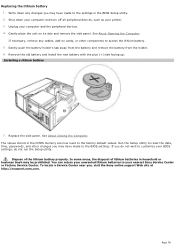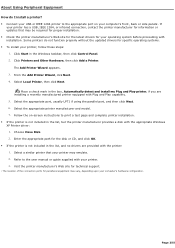Sony VGC-RA840G - VAIO - 1 GB RAM Support and Manuals
Get Help and Manuals for this Sony item

View All Support Options Below
Free Sony VGC-RA840G manuals!
Problems with Sony VGC-RA840G?
Ask a Question
Free Sony VGC-RA840G manuals!
Problems with Sony VGC-RA840G?
Ask a Question
Most Recent Sony VGC-RA840G Questions
Sony Vaio Vgc Ra840 G Tv Tuner Card
The sony vaio vgc ra840g tv tuner card is no longer recognized by windows media center. I updgraded ...
The sony vaio vgc ra840g tv tuner card is no longer recognized by windows media center. I updgraded ...
(Posted by claymarion 12 years ago)
Sony VGC-RA840G Videos
Popular Sony VGC-RA840G Manual Pages
Sony VGC-RA840G Reviews
We have not received any reviews for Sony yet.