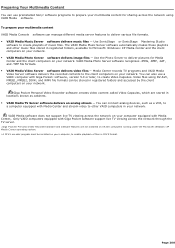Sony VGC-RA840G Support Question
Find answers below for this question about Sony VGC-RA840G - VAIO - 1 GB RAM.Need a Sony VGC-RA840G manual? We have 1 online manual for this item!
Question posted by claymarion on May 30th, 2011
Sony Vaio Vgc Ra840 G Tv Tuner Card
The sony vaio vgc ra840g tv tuner card is no longer recognized by windows media center. I updgraded to vista home premium. Prior to that everything was working fine. Are there updated drivers located somewhere?
Current Answers
Answer #2: Posted by ryanfru2 on April 28th, 2013 9:01 AM
Go to http://esupport.sony.com/US/p/model-home.pl?mdl=VGCRA840G&template_id=1®ion_id=1&tab=download#/downloadTab to see the drivers for your PC. As it originally shipped with Windows XP MCE, please note that there are a lot of components in your VAIO that do not have drivers for Vista. I have a VGC-RC210G which still has the original OS. I ran the "Vista Upgrade Advisor" utility and saw that the original TV Tuner card does not have a Vista driver. If you had installed a retail version of WinXP, you would have had to reinstall the TV Tuner Card driver (http://esupport.sony.com/US/p/swu-download.pl?mdl=VGCRA840G&upd_id=1947&os_group_id=12), the MPEG Encoded Board Driver (http://esupport.sony.com/US/p/swu-download.pl?mdl=VGCRA840G&upd_id=1765&os_group_id=12), and the Sony Shared Library (http://esupport.sony.com/US/p/swu-download.pl?mdl=VGCRA840G&upd_id=1846&os_group_id=12).
You may either roll back to Win XP, or install a new Tuner Card which does have Vista Drivers. I've tried the Hauppauge WinTV-HVR-1600 as a direct replacement for the original AOI ENX-46 Tuner Card. It works fine with its own drivers and should work fine with Vista's Media Center DVR functions. Note that when you updated to Vista, you already lost the functionality of the original Tuner Card and the VAIO Exclusive Applications such as the Click-to-DVD software. When you change the Tuner Card you will also lose connectivity to your front A/V Inputs since the Hauppauge card's Header Connector is not compatible with the Sony connectors used by Sony. It's rather difficult to find parts that mate properly. Should you choose to cut and connect a new connection from the OEM front A/V to the new card, sources for a mating connector include the <
Related Sony VGC-RA840G Manual Pages
Similar Questions
Sony Vaio Vgc Lv290 J/b
Where can I find a motherboard for a Sony Vaio VGC LV290 J/B? I need one
Where can I find a motherboard for a Sony Vaio VGC LV290 J/B? I need one
(Posted by larry68544 7 years ago)
I Have A Sony Vpcl212fx. It Was Working Fine. Now Won't Power Up. Suggestion?
I have a sony vpcl212fx. It was working fine but now won't power up. Any suggestions?
I have a sony vpcl212fx. It was working fine but now won't power up. Any suggestions?
(Posted by jniederman 7 years ago)
Tv Tuner Software Interface For Sony Svl 24147cxb
What software works with the tv tuner Media Center? Giga Pocket?
What software works with the tv tuner Media Center? Giga Pocket?
(Posted by denniswinchell63 8 years ago)
I Need A Camera Driver For Windows 7
i need a camera driver for windows 7 for my sony VGC-LT23E
i need a camera driver for windows 7 for my sony VGC-LT23E
(Posted by MCRUZ59013 11 years ago)
Installing Hard Driruve On Sony Vaio Vgc Lt32e
How do U install Hard Driruve on Sony Vaio VGC LT32e
How do U install Hard Driruve on Sony Vaio VGC LT32e
(Posted by [email protected] 12 years ago)