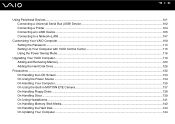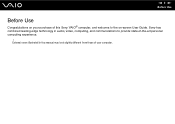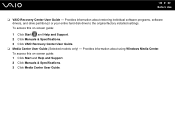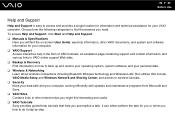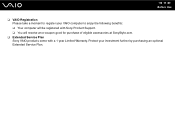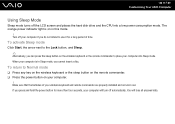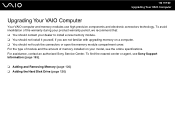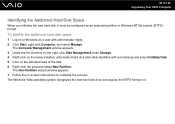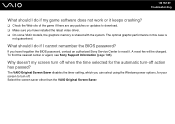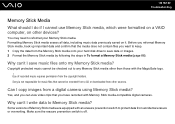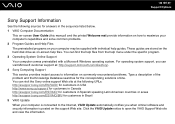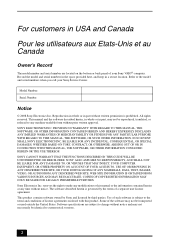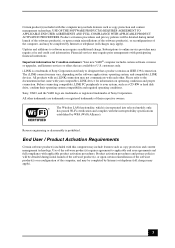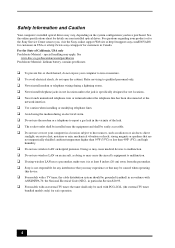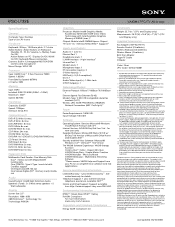Sony VGC-LT32E Support Question
Find answers below for this question about Sony VGC-LT32E - Vaio All-in-one Desktop Computer.Need a Sony VGC-LT32E manual? We have 4 online manuals for this item!
Question posted by [email protected] on July 13th, 2011
Installing Hard Driruve On Sony Vaio Vgc Lt32e
How do U install Hard Driruve on Sony Vaio VGC LT32e
Current Answers
Related Sony VGC-LT32E Manual Pages
Similar Questions
Sony Vaio Vgc Lv290 J/b
Where can I find a motherboard for a Sony Vaio VGC LV290 J/B? I need one
Where can I find a motherboard for a Sony Vaio VGC LV290 J/B? I need one
(Posted by larry68544 7 years ago)
How To Change The Hard Drive In Sony Vgc-lt32e
(Posted by Gozpw167 9 years ago)
How To Replace A Hard Drive On A Sony Vaio Vgc-lt32e
(Posted by gonau 9 years ago)
Sony Vaio Pcg-lt32e Upgrade To Windows 7 Not Clear If This Will Work Ok.
Sony support does not commit to whether this will work with windows 7. Has anyone upgraded this mode...
Sony support does not commit to whether this will work with windows 7. Has anyone upgraded this mode...
(Posted by larrymaland 12 years ago)
Sony Vaio Vgc Ra840 G Tv Tuner Card
The sony vaio vgc ra840g tv tuner card is no longer recognized by windows media center. I updgraded ...
The sony vaio vgc ra840g tv tuner card is no longer recognized by windows media center. I updgraded ...
(Posted by claymarion 12 years ago)