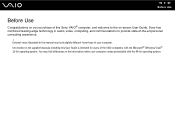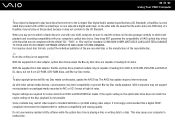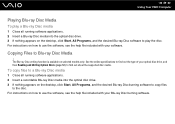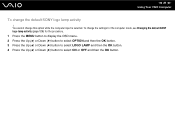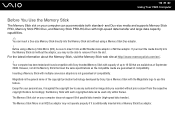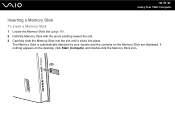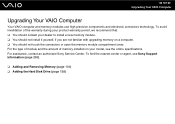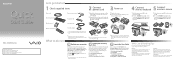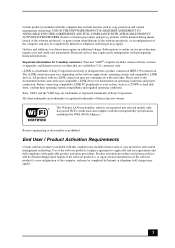Sony VGC-LV290J/B Support Question
Find answers below for this question about Sony VGC-LV290J/B - Vaio All-in-one Desktop Computer.Need a Sony VGC-LV290J/B manual? We have 3 online manuals for this item!
Question posted by larry68544 on March 16th, 2017
Sony Vaio Vgc Lv290 J/b
Where can I find a motherboard for a Sony Vaio VGC LV290 J/B? I need one
Current Answers
Answer #1: Posted by Odin on March 16th, 2017 5:09 PM
If you can't get the part directly from the manufacturer*, ask for a part number and (with or without a part number) follow the applicable suggestions at this previous answer.
*Use the contact information here--https://www.contacthelp.com/sony/customer-service.
*Use the contact information here--https://www.contacthelp.com/sony/customer-service.
Hope this is useful. Please don't forget to click the Accept This Answer button if you do accept it. My aim is to provide reliable helpful answers, not just a lot of them. See https://www.helpowl.com/profile/Odin.
Related Sony VGC-LV290J/B Manual Pages
Similar Questions
Where Can I Find The Cmos Battery In My All In One Desktop Computer Vgc-lv290j
where can I find the CMOS battery in my all in one desktop computer VGC-LV290J
where can I find the CMOS battery in my all in one desktop computer VGC-LV290J
(Posted by Anonymous-139000 9 years ago)
No Sound On Desktop Tower Vaio Vgc Rc 310g
I Have Connected The Speaker's (one) Cable Directto The Back Of The Tower To The Green Terminal. wh...
I Have Connected The Speaker's (one) Cable Directto The Back Of The Tower To The Green Terminal. wh...
(Posted by haveapleasanttime 10 years ago)
Video Card Does Not Work In A Sony Vaio Vgc-lt35e.could Be Replaced ?
video card doesn't work in a sony vaio vgc-lt35e could it be replaced?
video card doesn't work in a sony vaio vgc-lt35e could it be replaced?
(Posted by khalidhawa 11 years ago)
Installing Hard Driruve On Sony Vaio Vgc Lt32e
How do U install Hard Driruve on Sony Vaio VGC LT32e
How do U install Hard Driruve on Sony Vaio VGC LT32e
(Posted by [email protected] 12 years ago)
Sony Vaio Vgc Ra840 G Tv Tuner Card
The sony vaio vgc ra840g tv tuner card is no longer recognized by windows media center. I updgraded ...
The sony vaio vgc ra840g tv tuner card is no longer recognized by windows media center. I updgraded ...
(Posted by claymarion 12 years ago)