Sony PCV-RX380DS - VAIO - 128 MB RAM Support and Manuals
Get Help and Manuals for this Sony item
This item is in your list!
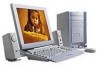
View All Support Options Below
Free Sony PCV-RX380DS manuals!
Problems with Sony PCV-RX380DS?
Ask a Question
Free Sony PCV-RX380DS manuals!
Problems with Sony PCV-RX380DS?
Ask a Question
Popular Sony PCV-RX380DS Manual Pages
Primary User Manual - Page 2


... Bar, Handycam, Mavica, PictureGear and i.LINK are trademarks of Sony. Model Number: PCV-RX370DS / PCV-RX380DS
Serial Number
2 This manual and the software described herein, in whole or in part, may not be reproduced, translated, or reduced to online service providers may require a fee and credit card information. Updates and additions to this product. Intel and Pentium are trademarks...
Primary User Manual - Page 3
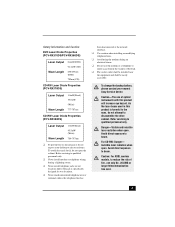
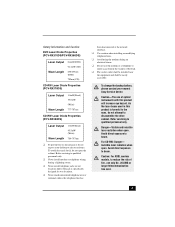
...-655nm
(DVD)
785nm (CD)
CD-RW Laser Diode Properties (PCV-RX370DS)
Laser Output 1.0mW(Read)
35.0mW
(Write)
Wave Length 777-787nm
CD-RW Laser Diode Properties (PCV-RX380DS)
Laser Output 1.0mW(Read)
43.5mW (Write)
Wave Length 780-787nm
❑ To prevent fire or shock hazard, do not
expose your nearest Sony Service Center. To avoid electrical...
Primary User Manual - Page 5


...Part 15 of the FCC rules. All cables used to determine the quantity of the following two conditions:
(1) This device may cause harmful interference to the telephone line.
In most, but not all areas, the sum of Conformity
Trade Name:
SONY
Model No.:
PCV-RX370DS/ PCV-RX380DS
Responsible Party:
Sony Electronics Inc. Address:
1 Sony...with Part 15 of the
5 If requested, this manual ...
Primary User Manual - Page 18


... on the back panel locate and identify the ports on your computer contains the ports for a VAIO Smart™ Keyboard.
18 VAIO Digital Studio™ User Guide
Back Panel Overview
The back panel of your computer. Back panel (PCV-RX370DS/PCV-RX380DS)
KEYBOARD MOUSE
USB NETWORK ACT LINK
SERIAL PRINTER
i.LINK S400
HEADPHONES GAME LINE IN
MIC
4 MONITOR...
Primary User Manual - Page 59


... corrupted or are erased. Driver Recovery CD Sony Electronics The Driver Recovery CD program allows you purchased it.
59 You may not need to recover the entire contents of the Sony computer you experience a problem with Format The System Recovery utility formats your computer, reinstalling a software title may correct the problem.
✍ Use the Application Recovery CD program to use your...
Primary User Manual - Page 61


.... System, Application and Driver Recovery CD(s)
✍ If you need to reinstall all of software titles that are protected by VAIO Support Agent can reinstall an individual driver to correct a problem that you are erased. The Application Recovery utility loads automatically. 3 When the Application Recovery menu appears, follow the on-screen
instructions to complete the recovery process.
✍...
Primary User Manual - Page 62
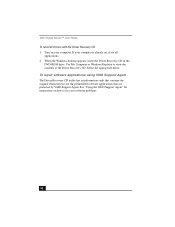
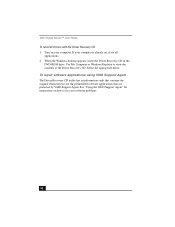
Select the appropriate driver. To repair software applications using VAIO Support Agent The Driver Recovery CD utility has an information vault that are protected by VAIO Support Agent. If your computer is already on your software problems.
62 VAIO Digital Studio™ User Guide To reinstall drivers with the Driver Recovery CD 1 Turn on , close all
applications. 2 When the Windows ...
Primary User Manual - Page 72
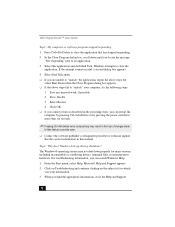
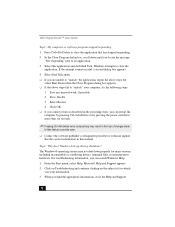
... for many reasons, including incompatible or conflicting drivers, damaged files, or nonresponsive hardware. If ...Support.
72 Microsoft Help and Support appears. 2 Click on Troubleshooting and continue clicking on the subject(s) for which
you want information. 3 When you locate the message
"Not responding" next to an application. 3 Select this manual.
VAIO Digital Studio™ User Guide...
Primary User Manual - Page 74
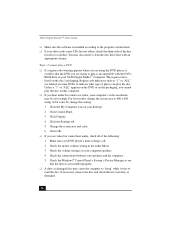
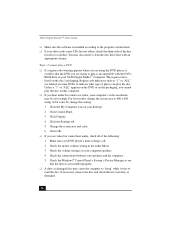
... off. 2 Check the master volume setting in your VAIO Digital Studio™ Computer. For best results, change this computer. ❑ If you cannot play the disc. The region code is not dirty or damaged.
74 Region code indicators such as "1" or "ALL" are trying to play is installed according to the program's instructions. ❑ If your speakers...
Primary User Manual - Page 75
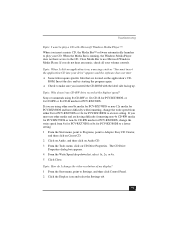
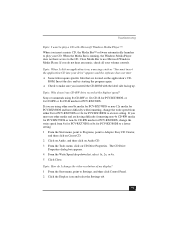
... speed from either 8x for PCV-RX370DS or 12x for PCV-RX380DS, change the video resolution of my display? 1 From the Start menu, point to Settings, and then click Control Panel. 2 Click the Display icon and select the Settings tab.
75
Topic: How do not hear any music, check all your CD. Troubleshooting
Topic: I want to play...
Primary User Manual - Page 81
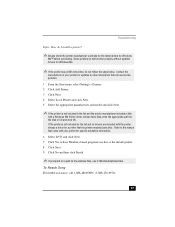
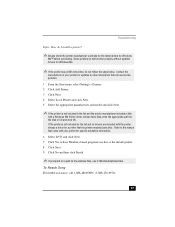
... your printer for specific emulation information. 6 Select LPT1 and click Next. 7 Click Yes to have Windows-based programs use C:\Windows\Options\Cabs. Troubleshooting
Topic: How do not follow the steps below. Some printers do not function properly without updated drivers for Windows Me.
✍ If the printer has a USB connection, do I install a printer?
✍ Always...
Primary User Manual - Page 84


... bump them against other objects. ❑ Your Sony computer will not work with multiple phone lines or a private branch exchange (PBX). ❑ If the telephone company makes a service call . otherwise, problems may result.
❑ Do not use any solid object or liquid fall into the cabinet, keyboard, or mouse, shut down your computer on...
Primary User Manual - Page 93


.... Specifications
Model
PCV-RX370DS
PCV-RX380DS
Processor
Hard Disk Drive C / D Partition (Approximate)
1.30 GHz* Intel® Pentium® 4 1.50 GHz* Intel® Pentium® 4
60 GB† C = 16GB / D = 44GB
80 GB† C = 16GB / D = 64GB
Standard Memory
128 MB PC-800 Rambus RIMM, expandable to 512 MB
Video RAM
16 MB
32 MB
MPEG
"Sony Tuned" MPEG Digital Video supports...
Primary User Manual - Page 95


....4 kbytes/s. Your phone service, online service, or Internet Service Provider, however, may not support this technology or operate at this speed.
‡‡ Certain restrictions apply Specifications are subject to 16X .../s using K56flex technology or V.90. Data on a DVD-ROM is 1350 kbytes/s. Specifications
** The DVD-ROM data transfer standard 1X rate is read at a variable transfer rate...
Primary User Manual - Page 99


...connection) 19 setting up your computer
ergonomic location 13 shutting down your computer
82 Smart Capture 26 Sony Fax-on-Demand service 91 Sony Multimedia Computer Display
problems with 71 Sony Online Support
options 90 speakers
precaution 83 Specifications 93 starting your computer
problems with 71 surge protectors 82 system
troubleshooting 71 System Recovery CD 59
T
taskbar problems viewing 79...
Sony PCV-RX380DS Reviews
Do you have an experience with the Sony PCV-RX380DS that you would like to share?
Earn 750 points for your review!
We have not received any reviews for Sony yet.
Earn 750 points for your review!
