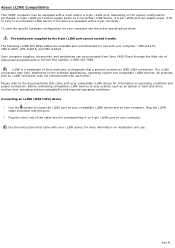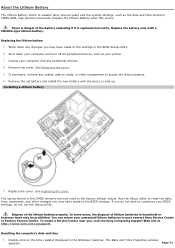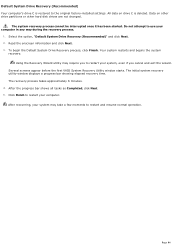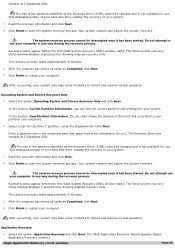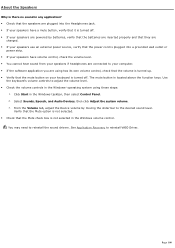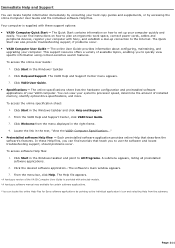Sony PCV RS100 - VAIO - 256 MB RAM Support and Manuals
Get Help and Manuals for this Sony item

View All Support Options Below
Free Sony PCV RS100 manuals!
Problems with Sony PCV RS100?
Ask a Question
Free Sony PCV RS100 manuals!
Problems with Sony PCV RS100?
Ask a Question
Most Recent Sony PCV RS100 Questions
How Does The Spring Attach On The Drive Bay To Close Bay Once The Drive Is Close
sony vaio pcv rs 311v there is a spring that helps the front drive bay close I cant figure out how t...
sony vaio pcv rs 311v there is a spring that helps the front drive bay close I cant figure out how t...
(Posted by Tsmith5153 11 years ago)
Driver For Pcv-w102 Please
(Posted by manamicable 12 years ago)
Popular Sony PCV RS100 Manual Pages
Sony PCV RS100 Reviews
We have not received any reviews for Sony yet.