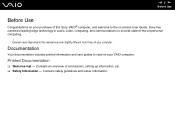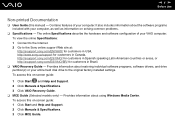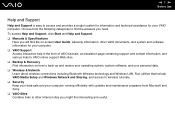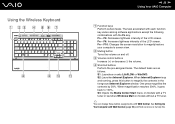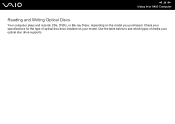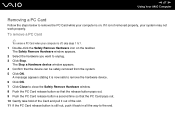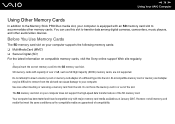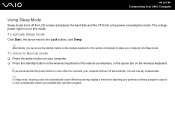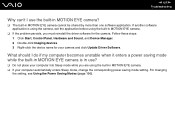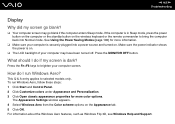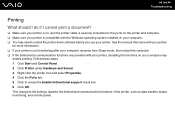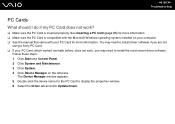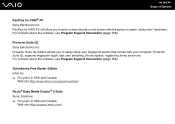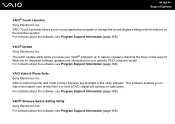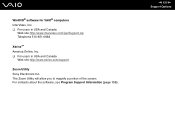Sony VGC-LS30E - VAIO - 2 GB RAM Support and Manuals
Get Help and Manuals for this Sony item

View All Support Options Below
Free Sony VGC-LS30E manuals!
Problems with Sony VGC-LS30E?
Ask a Question
Free Sony VGC-LS30E manuals!
Problems with Sony VGC-LS30E?
Ask a Question
Most Recent Sony VGC-LS30E Questions
Screen Issue
(Posted by zbhcl76 12 years ago)
Popular Sony VGC-LS30E Manual Pages
Sony VGC-LS30E Reviews
We have not received any reviews for Sony yet.