Sony SVJ20213CXW Support and Manuals
Get Help and Manuals for this Sony item
This item is in your list!

View All Support Options Below
Free Sony SVJ20213CXW manuals!
Problems with Sony SVJ20213CXW?
Ask a Question
Free Sony SVJ20213CXW manuals!
Problems with Sony SVJ20213CXW?
Ask a Question
Most Recent Sony SVJ20213CXW Questions
Sony Vaio Model Svj202a11l
what is the difference between the model svj202a11l and model svj20213cxw touch screen.
what is the difference between the model svj202a11l and model svj20213cxw touch screen.
(Posted by cigar7 10 years ago)
Popular Sony SVJ20213CXW Manual Pages
Recovery, Backup and Troubleshooting Guide - Page 1


... screen, and select Start BIOS setup. The backup process creates a backup copy of restoring the built-in Normal mode.
2 Turn off . For detailed information how to create the Recovery Media, refer to the on -screen instructions until the Choose an option screen appears.
3 Select Troubleshoot and Recovery and
maintenance. Follow the on -screen User Guide.
The VAIO Care Rescue Mode screen...
VAIO® User Guide (Printable Version) - Page 13
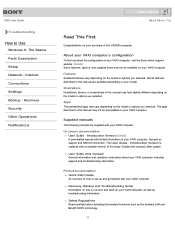
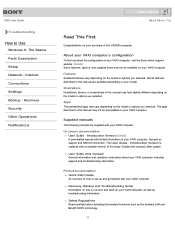
... VAIO computer, focused on support and Internet connection. Not all features described in this manual), after update. Illustrations Illustrations, photos, or screenshots in this manual are supplied with a complete version of how to set up your VAIO computer. VAIO User Guide
Troubleshooting
How to Use
Windows 8: The Basics Parts Description Setup Network / Internet Connections Settings...
VAIO® User Guide (Printable Version) - Page 63
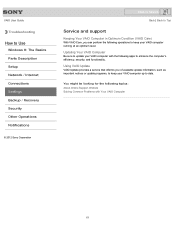
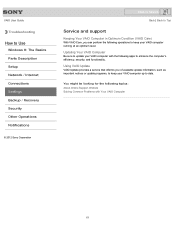
...Be sure to update your VAIO computer up to date.
VAIO User Guide
Troubleshooting
How to Use
Windows 8: The Basics Parts Description Setup Network / Internet Connections Settings Backup / Recovery Security Other Operations Notifications
© 2012 Sony Corporation
Click to Search
Back | Back to Top
Service and support
Keeping Your VAIO Computer in Optimum Condition (VAIO Care)
With VAIO Care...
VAIO® User Guide (Printable Version) - Page 74


...to access system information and to solve problems you can boot your VAIO computer up to date.
VAIO User Guide
Troubleshooting
How to Use
Windows 8: The Basics Parts Description Setup Network / Internet Connections Settings Backup / Recovery Security Other Operations Notifications
© 2012 Sony Corporation
Click to Search
Back | Back to Top
VAIO computer
About the ASSIST Button
Press the...
VAIO® User Guide (Printable Version) - Page 79
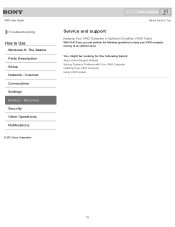
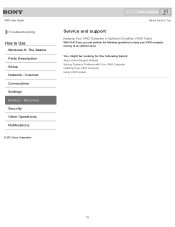
VAIO User Guide
Troubleshooting
How to Use
Windows 8: The Basics Parts Description Setup Network / Internet Connections Settings Backup / Recovery Security Other Operations Notifications
© 2012 Sony Corporation
Click to Search
Back | Back to keep your VAIO computer running at an optimum level.
You might be looking for the following operations to Top
Service and support
Keeping Your VAIO...
VAIO® User Guide (Printable Version) - Page 89
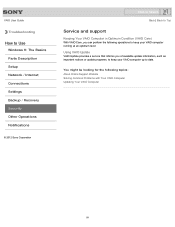
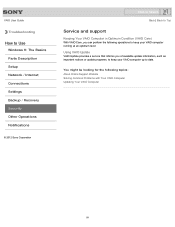
... Website Solving Common Problems with Your VAIO Computer Updating Your VAIO Computer
89 VAIO User Guide
Troubleshooting
How to Use
Windows 8: The Basics Parts Description Setup Network / Internet Connections Settings Backup / Recovery Security Other Operations Notifications
© 2012 Sony Corporation
Click to Search
Back | Back to Top
Service and support
Keeping Your VAIO Computer in Optimum...
VAIO® User Guide (Printable Version) - Page 112
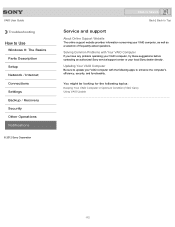
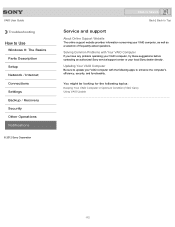
... User Guide
Troubleshooting
How to Use
Windows 8: The Basics Parts Description Setup Network / Internet Connections Settings Backup / Recovery Security Other Operations Notifications
© 2012 Sony Corporation
Click to Search
Back | Back to Top
Service and support
About Online Support Website
The online support website provides information concerning your local Sony dealer directly. Updating...
VAIO® User Guide (Printable Version) - Page 120
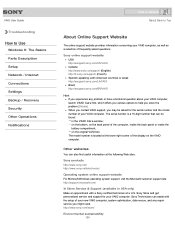
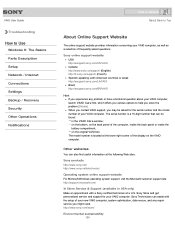
... a Sony certified technician at a U.S.
http://support.microsoft.com/
In Store Service & Support (available in the VAIO Care window; VAIO User Guide
Troubleshooting
How to Use
Windows 8: The Basics Parts Description Setup Network / Internet Connections Settings Backup / Recovery Security Other Operations Notifications
Click to Search
Back | Back to help you solve the problem.[Details...
VAIO® User Guide (Printable Version) - Page 122
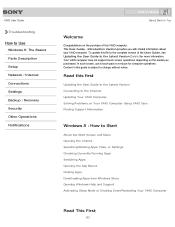
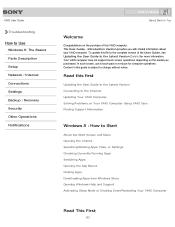
... to the Latest Version Connecting to the Internet Updating Your VAIO Computer Solving Problems on the model you with limited information about your VAIO computer.
To update this guide is subject to change without notice. VAIO User Guide
Troubleshooting
How to Use
Windows 8: The Basics Parts Description Setup Network / Internet Connections Settings Backup / Recovery Security Other Operations...
VAIO® User Guide (Printable Version) - Page 169
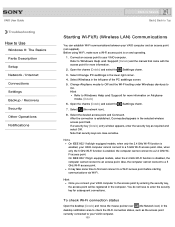
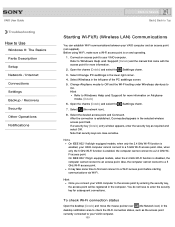
... Connect. You do not have to a 5 GHz Wi-Fi access point.
Open the charms [Details] and select the Settings charm. 3. VAIO User Guide
Troubleshooting
How to Use
Windows 8: The Basics Parts Description Setup Network / Internet Connections Settings Backup / Recovery Security Other Operations Notifications
Click to Search
Back | Back to Top
Starting Wi-Fi(R) (Wireless LAN) Communications...
VAIO® User Guide (Printable Version) - Page 250


... is no longer necessary, follow these steps to remove the machine password and user password.
1. The BIOS setup screen appears.
3. VAIO User Guide
Troubleshooting
How to Use
Windows 8: The Basics Parts Description Setup Network / Internet Connections Settings Backup / Recovery Security Other Operations Notifications
© 2012 Sony Corporation
Click to Search
Back | Back to Top
Removing the...
VAIO® User Guide (Printable Version) - Page 251


...change the password, enter the current password and a new password. Press the ASSIST button while your VAIO computer is case-sensitive. 5. Select Start BIOS setup.
Enter a password if it .
The VAIO Care Rescue Mode screen appears. 2. VAIO User Guide
Troubleshooting
How to Use
Windows 8: The Basics Parts Description Setup Network / Internet Connections Settings Backup / Recovery...
VAIO® User Guide (Printable Version) - Page 253
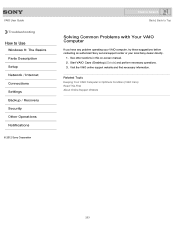
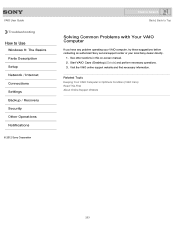
...screen manual. 2. Start VAIO Care (Desktop) [Details] and perform necessary operations. 3.
See other sections in Optimum Condition (VAIO Care) Read This First About Online Support Website
253 Visit the VAIO online support website and find necessary information. VAIO User Guide
Troubleshooting
How to Use
Windows 8: The Basics Parts Description Setup Network / Internet Connections Settings...
VAIO® User Guide (Printable Version) - Page 294
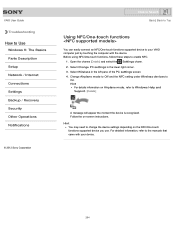
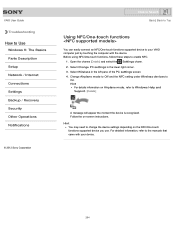
... mode to Off and the NFC setting under Wireless devices to change the device settings depending on the NFC/One-touch functions supported device you use. VAIO User Guide
Troubleshooting
How to Use
Windows 8: The Basics Parts Description Setup Network / Internet Connections Settings Backup / Recovery Security Other Operations Notifications
© 2012 Sony Corporation
Click to Search
Back | Back...
VAIO® User Guide (Printable Version) - Page 299
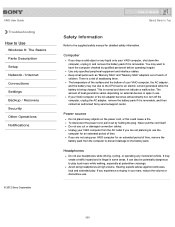
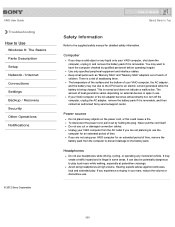
...User Guide
Troubleshooting
How to Use
Windows 8: The Basics Parts Description Setup Network / Internet Connections Settings Backup / Recovery Security Other Operations Notifications
© 2012 Sony Corporation
Click to Search
Back | Back to Top
Safety Information
Refer to play . You may want to use . There is removable. This is removable, and then contact an authorized Sony service/support...
Sony SVJ20213CXW Reviews
Do you have an experience with the Sony SVJ20213CXW that you would like to share?
Earn 750 points for your review!
We have not received any reviews for Sony yet.
Earn 750 points for your review!
