Sony SVJ20213CXW Support Question
Find answers below for this question about Sony SVJ20213CXW.Need a Sony SVJ20213CXW manual? We have 8 online manuals for this item!
Question posted by cigar7 on August 15th, 2013
Sony Vaio Model Svj202a11l
what is the difference between the model svj202a11l and model svj20213cxw touch screen.
Current Answers
There are currently no answers that have been posted for this question.
Be the first to post an answer! Remember that you can earn up to 1,100 points for every answer you submit. The better the quality of your answer, the better chance it has to be accepted.
Be the first to post an answer! Remember that you can earn up to 1,100 points for every answer you submit. The better the quality of your answer, the better chance it has to be accepted.
Related Sony SVJ20213CXW Manual Pages
Quick Start Guide - Page 1


... models only.
Recovery Media are subject to your computer.
Ventilation Place your computer, especially the touch screen or...VAIO Update Click VAIO Software. Support websites
http://esupport.sony.com/US/VAIO (USA) http://www.sony.ca/support/ (Canada: English) http://fr.sony.ca/support (Canada: French) http://esupport.sony.com/LA/VAIO (Latin American area) http://esupport.sony.com/BR/VAIO...
Recovery, Backup and Troubleshooting Guide - Page 2
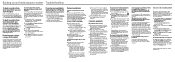
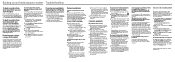
...screen remains blank
Press the Alt+F4 keys several times to modify the recovery area, installed a different...On the model without notice. If you reduce the volume of the computer screen, and... If the problem persists, visit the VAIO
online support website for dirt or damage.
The... the battery pack and contact an authorized Sony service/support center. A message appears notifying...
Safety Regulations - Page 4
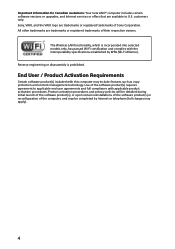
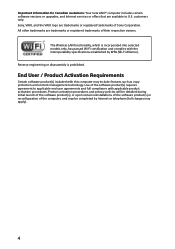
...VAIO® computer includes certain software versions or upgrades, and Internet services or offers that are trademarks or registered trademarks of the computer, and may be detailed during initial launch of the software product(s), or upon certain reinstallations of the software product(s) or reconfiguration of Sony..., which is prohibited. Sony, VAIO, and the VAIO logo are available to ...
VAIO® User Guide (Printable Version) - Page 17
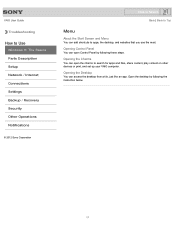
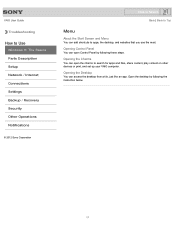
... Top
Menu
About the Start Screen and Menu
You can add shortcuts to search for apps and files, share content, play content on other devices or print, and set up your VAIO computer.
Opening the Charms
You can open Control Panel by following these steps. Opening the Desktop
You can open the charms...
VAIO® User Guide (Printable Version) - Page 19
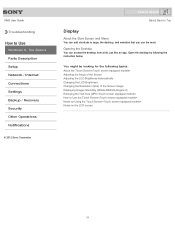
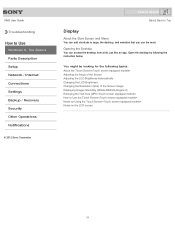
... Settings Backup / Recovery Security Other Operations Notifications
© 2012 Sony Corporation
Click to Search
Back | Back to Top
Display
About the Start Screen and Menu
You can access the desktop from a tile, just like an app.
Opening the Desktop
You can add shortcuts to Use the Touch Screen Notes on Using the Touch Screen Notes on the LCD...
VAIO® User Guide (Printable Version) - Page 23
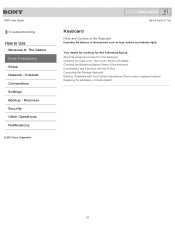
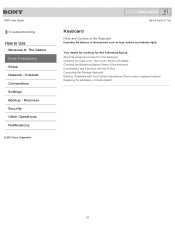
...Wireless Keyboard Entering Characters with Touch Screen Operations Replacing the AA Battery of the keyboard, such as keys, buttons and indicator lights. VAIO User Guide
Troubleshooting
How to... Use
Windows 8: The Basics Parts Description Setup Network / Internet Connections Settings Backup / Recovery Security Other Operations Notifications
© 2012 Sony ...
VAIO® User Guide (Printable Version) - Page 27
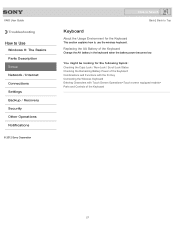
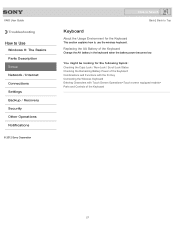
...; 2012 Sony Corporation
Click to Search
Back | Back to Top
Keyboard
About the Usage Environment for the following topics: Checking the Caps Lock / Num Lock / Scroll Lock States Checking the Remaining Battery Power of the Keyboard Combinations and Functions with the Fn Key Connecting the Wireless Keyboard Entering Characters with Touch Screen Operations...
VAIO® User Guide (Printable Version) - Page 30
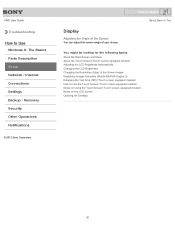
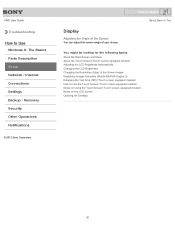
... adjust the screen angle of your choice. VAIO User Guide
Troubleshooting
How to Use
Windows 8: The Basics Parts Description Setup Network / Internet Connections Settings Backup / Recovery Security Other Operations Notifications
© 2012 Sony Corporation
Click to Search
Back | Back to Use the Touch Screen Notes on Using the Touch Screen Notes on the LCD screen Opening the Desktop
30
VAIO® User Guide (Printable Version) - Page 41
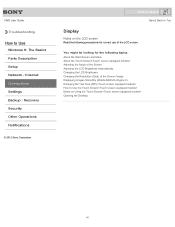
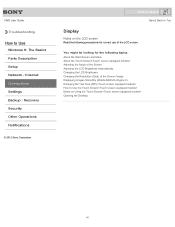
...
Display
Notes on Using the Touch Screen Opening the Desktop
41 VAIO User Guide
Troubleshooting
How to Use
Windows 8: The Basics Parts Description Setup Network / Internet Connections Settings Backup / Recovery Security Other Operations Notifications
© 2012 Sony Corporation
Click to Search
Back | Back to Use the Touch Screen Notes on the LCD screen
Read the following topics: About...
VAIO® User Guide (Printable Version) - Page 50
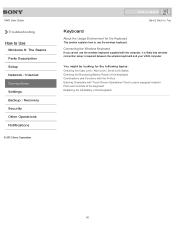
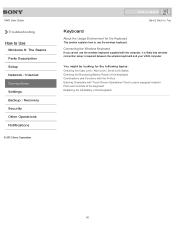
VAIO User Guide
Troubleshooting
How to Use
Windows 8: The Basics Parts Description Setup Network / Internet Connections Settings Backup / Recovery Security Other Operations Notifications
© 2012 Sony Corporation
Click ...keyboard and your VAIO computer. You might be looking for the Keyboard
This section explains how to use the wireless keyboard supplied with Touch Screen Operations Parts and...
VAIO® User Guide (Printable Version) - Page 58
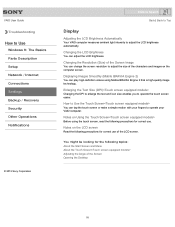
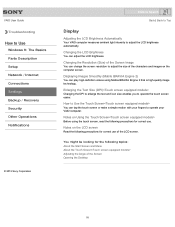
... Setup Network / Internet Connections Settings Backup / Recovery Security Other Operations Notifications
© 2012 Sony Corporation
Click to Search
Back | Back to Top
Display
Adjusting the LCD Brightness Automatically
Your VAIO computer measures ambient light intensity to adjust the size of the Screen Opening the Desktop
58 Changing the LCD Brightness
You can change the...
VAIO® User Guide (Printable Version) - Page 64
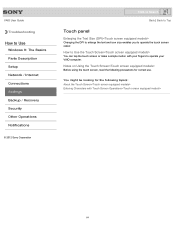
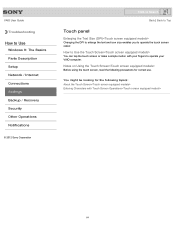
... the following precautions for the following topics: About the Touch Screen Entering Characters with your fingers to operate your VAIO computer. VAIO User Guide
Troubleshooting
How to Use
Windows 8: The Basics Parts Description Setup Network / Internet Connections Settings Backup / Recovery Security Other Operations Notifications
© 2012 Sony Corporation
Click to Search
Back | Back to Top...
VAIO® User Guide (Printable Version) - Page 96
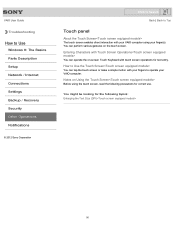
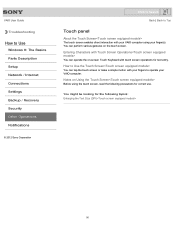
...Backup / Recovery Security Other Operations Notifications
© 2012 Sony Corporation
Click to Search
Back | Back to Top
Touch panel
About the Touch Screen
The touch screen enables direct interaction with your fingers to Use the Touch Screen
You can tap the touch screen or make a simple motion with your VAIO computer using the touch screen, read the following topics: Enlarging the Text Size...
VAIO® User Guide (Printable Version) - Page 99
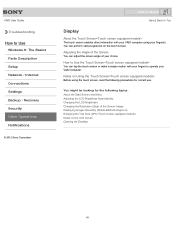
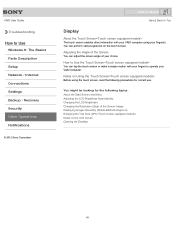
... the LCD screen Opening the Desktop
99 You can adjust the screen angle of the Screen
You can perform various gestures on the touch screen.
Adjusting the Angle of your choice.
VAIO User Guide
Troubleshooting
How to Use
Windows 8: The Basics Parts Description Setup Network / Internet Connections Settings Backup / Recovery Security Other Operations Notifications
© 2012 Sony Corporation...
VAIO® User Guide (Printable Version) - Page 100
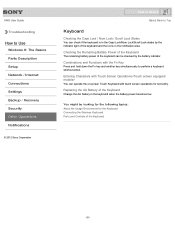
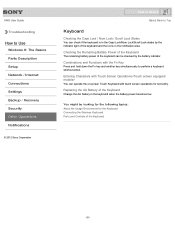
...Functions with touch screen operations for the Keyboard Connecting the Wireless Keyboard Parts and Controls of the Keyboard
Change the AA battery in the notification area.
VAIO User Guide
Troubleshooting
How to Use
Windows 8: The Basics Parts Description Setup Network / Internet Connections Settings Backup / Recovery Security Other Operations Notifications
© 2012 Sony Corporation
Click...
VAIO® User Guide (Printable Version) - Page 102
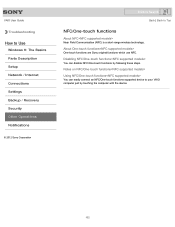
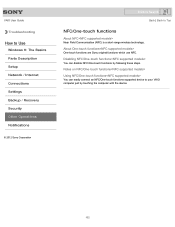
...
You can disable NFC/One-touch functions by touching the computer with the device.
102
VAIO User Guide
Troubleshooting
How to Use
Windows 8: The Basics Parts Description Setup Network / Internet Connections Settings Backup / Recovery Security Other Operations Notifications
© 2012 Sony Corporation
Click to Search
Back | Back to your VAIO computer just by following these...
VAIO® User Guide (Printable Version) - Page 145


... rearranging tiles.
2. Related Topic Opening the Charms Opening the Desktop
145 Charms Search for apps and files, share content, play content on other devices or print, and set up your VAIO computer.
Keyboard operation Press the (Windows) key. To open the Start screen
Touch operation (Touch screen equipped models) Open the charms [Details], then tap the Start...
VAIO® User Guide (Printable Version) - Page 149


... Security Other Operations Notifications
© 2012 Sony Corporation
Click to Search
Back | Back to Top
About the Touch Screen
The touch screen enables direct interaction with your VAIO computer using it, note the following characteristics of the capacitive touch screen. When using your body are in contact with the touch screen. The touch screen will not work correctly. This is...
VAIO® User Guide (Printable Version) - Page 196
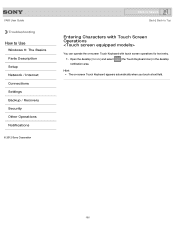
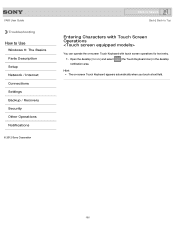
... the desktop
Hint The on -screen Touch Keyboard with Touch Screen Operations
You can operate the on -screen Touch Keyboard appears automatically when you touch a text field.
196 VAIO User Guide
Troubleshooting
How to Use
Windows 8: The Basics Parts Description Setup Network / Internet Connections Settings Backup / Recovery Security Other Operations Notifications
© 2012 Sony Corporation...
VAIO® User Guide (Printable Version) - Page 260
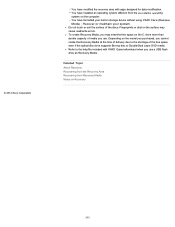
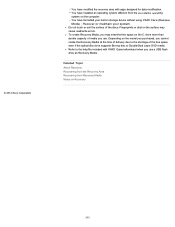
... modified the recovery area with VAIO Care beforehand when you may cause read/write errors. Fingerprints or dust on the surface may need the free space on the computer. To create Recovery Media, you use . You have installed an operating system different from Recovery Media Notes on the model you purchased, you cannot...
Similar Questions
Sony Vaio Vpcl2390x All In One Touch Screen Pc Dead Hard Drive.
I would like to replace the hard drive in my Sony VPCL2390X. How to I open the PC without breaking a...
I would like to replace the hard drive in my Sony VPCL2390X. How to I open the PC without breaking a...
(Posted by doctormano 8 years ago)
How To Enter Into Bios
I Have Sony Vaio Model No. Slv241b14l How To Enter Into Bios
I Have Sony Vaio Model No. Slv241b14l How To Enter Into Bios
(Posted by bhaduriarun 8 years ago)
User Manual For Sony Vaio Model Vpcl112gx
(Posted by marcar 11 years ago)
How Can I Start Uo My Desktop?
Im unable to start my desktop it after displaying the message Microsoft Windows the screen remains b...
Im unable to start my desktop it after displaying the message Microsoft Windows the screen remains b...
(Posted by jdlriva 11 years ago)
How Do I Get Sound From My Pc
I just reinstalled windows XP on my vaio model#PCV-C12L home computer, but I don't know how to get t...
I just reinstalled windows XP on my vaio model#PCV-C12L home computer, but I don't know how to get t...
(Posted by ranchsue 11 years ago)

