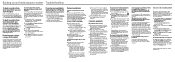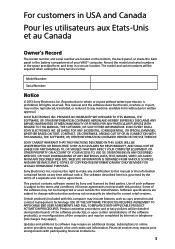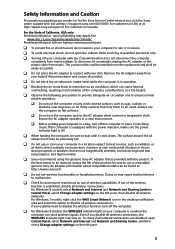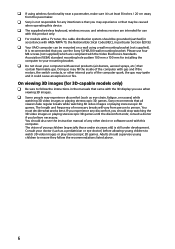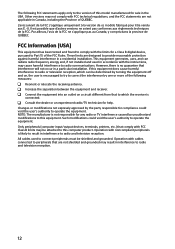Sony SVL24147CXB Support Question
Find answers below for this question about Sony SVL24147CXB.Need a Sony SVL24147CXB manual? We have 8 online manuals for this item!
Question posted by bhaduriarun on June 14th, 2015
How To Enter Into Bios
Current Answers
Answer #1: Posted by BusterDoogen on June 14th, 2015 7:32 AM
I hope this is helpful to you!
Please respond to my effort to provide you with the best possible solution by using the "Acceptable Solution" and/or the "Helpful" buttons when the answer has proven to be helpful. Please feel free to submit further info for your question, if a solution was not provided. I appreciate the opportunity to serve you!
Related Sony SVL24147CXB Manual Pages
Similar Questions
My Sony desktop computer is stuck in power save mode, and reads press any key on keyboard or move mo...
my hard drive has failed--unable to do recovery or refresh. how do I do it and which drive should I ...
what is the difference between the model svj202a11l and model svj20213cxw touch screen.