Sony PCV-RZ51 - Vaio Desktop Computer Support and Manuals
Get Help and Manuals for this Sony item
This item is in your list!

View All Support Options Below
Free Sony PCV-RZ51 manuals!
Problems with Sony PCV-RZ51?
Ask a Question
Free Sony PCV-RZ51 manuals!
Problems with Sony PCV-RZ51?
Ask a Question
Popular Sony PCV-RZ51 Manual Pages
Quick Start Guide - Page 2
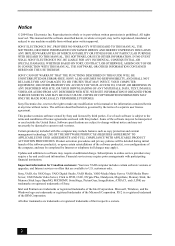
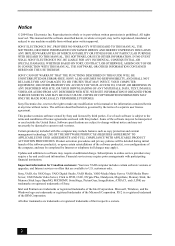
... THAT THE FUNCTIONS DESCRIBED IN THIS GUIDE WILL BE UNINTERRUPTED OR ERROR-FREE. Sony Electronics Inc.
Updates and additions to online service providers may require an additional charge. Subscriptions to software may require a fee and credit card information. customers only. Microsoft, Windows, and the Windows logo are available to this manual or the information contained herein...
Quick Start Guide - Page 6
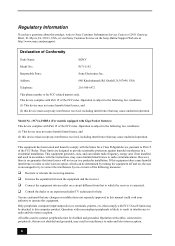
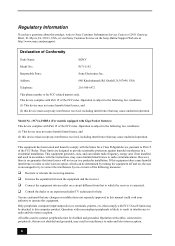
... determined by one or more of Conformity
Trade Name:
SONY
Model No.:
PCV-1142
Responsible Party:
Sony Electronics Inc. All cables used in a particular installation.
Model No.: PCVA-IMB5A (For models equipped with Giga Pocket features) This device complies with FCC Class B limits may result in this manual could void your authority to operate this equipment does cause...
Quick Start Guide - Page 14
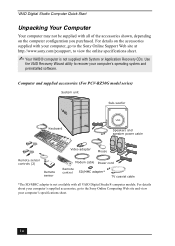
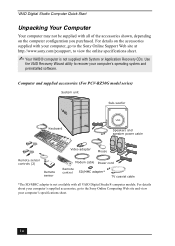
Computer and supplied accessories (For PCV-RZ50G model series)
System unit
Sub-woofer
Keyboard
Speakers and speaker power ... For details about your computer's supplied accessories, go to the Sony Online Support Web site at http://www.sony.com/pcsupport, to recover your computer's specifications sheet.
14 VAIO Digital Studio Computer Quick Start
Unpacking Your Computer
Your computer may ...
Quick Start Guide - Page 15
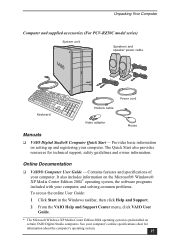
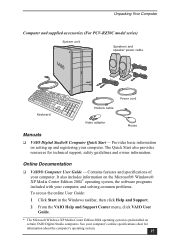
... accessories (For PCV-RZ50C model series)
System unit
Speakers and speaker power cable
Power cord
Keyboard
Modem cable
Video adapter
Mouse
Manuals
❑ VAIO Digital Studio® Computer Quick Start - Online Documentation
❑ VAIO® Computer User Guide - Contains features and specifications of your computer's online specifications sheet for technical support, safety...
Quick Start Guide - Page 16
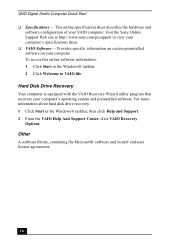
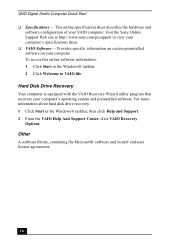
...-user license agreements.
16 Hard Disk Drive Recovery
Your computer is equipped with the VAIO Recovery Wizard utility program that recovers your computer's specifications sheet.
❑ VAIO Software - Visit the Sony Online Support Web site at http://www.sony.com/pcsupport to VAIO life. For more information about hard disk drive recovery: 1 Click Start in the Windows...
Quick Start Guide - Page 75
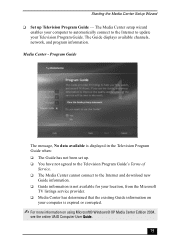
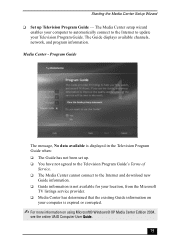
... Media Center Setup Wizard
❑ Set up . ❑ You have not agreed to the Television Program Guide's Terms of
Service. ❑ The Media Center cannot connect to update your computer is expired or corrupted.
✍ For more information on using Microsoft® Windows® XP Media Center Edition 2004,
see the online VAIO Computer User Guide.
75
Quick Start Guide - Page 77


Your computer may not be equipped with all of the hardware features described in this section, depending on the computer model purchased. To view the specific hardware configuration for your computer, see the online Specifications sheet.
77 Using Media Card Slots
This section has information about the CompactFlash®/MicroDrive and SmartMedia slots.
VAIO User Guide (primary manual) (Large File - 10.99 MB) - Page 66
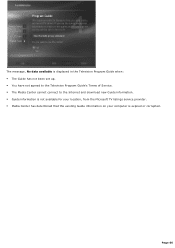
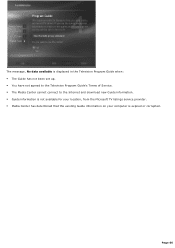
..., No data available is displayed in the Television Program Guide when: The Guide has not been set up. You have not agreed to the Television Program Guide's Terms of Service. The Media Center cannot connect to the Internet and download new Guide information. Guide information is not available for your location, from the...
VAIO User Guide (primary manual) (Large File - 10.99 MB) - Page 109
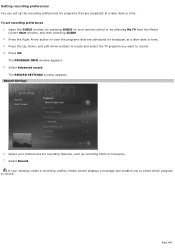
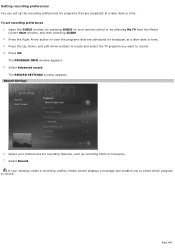
... the Media Center Start window, and then selecting GUIDE.
2. Press OK. The RECORD SETTINGS window appears. Select your remote control or by pressing GUIDE on your preferences for recording features, such as recording limits or frequency. 7.
Page 109 Setting recording preferences You can set recording preferences
1. To set up the recording preferences for broadcast at a later...
VAIO User Guide (primary manual) (Large File - 10.99 MB) - Page 143
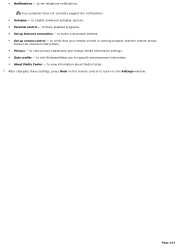
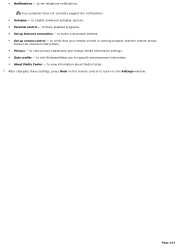
... Data credits - to block selected programs. Set up remote control - to view information about Media Center. 5. to visit WindowsMedia.com for specific entertainment information. About Media Center - Page 143 to enable enhanced autoplay options. Parental control - Your computer does not currently support the notifications.
Autoplay - to verify that...
VAIO User Guide (primary manual) (Large File - 10.99 MB) - Page 154
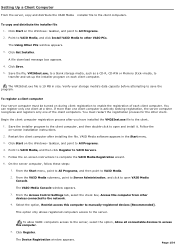
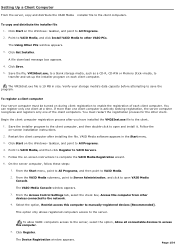
... point to access this computer to manually-registered devices [Recommended]. On the server computer, follow these steps:
1. Follow the on the Windows® taskbar, and point to open and install it.
Click Register.
Click Save. 5. VAIO Media software appears in size.
Click Start on -screen installation instructions.
2. To allow VAIO® computers access to the server...
VAIO User Guide (primary manual) (Large File - 10.99 MB) - Page 182
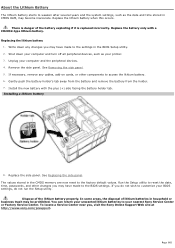
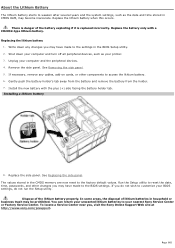
... may become inaccurate. Page 182
Run the Setup utility to reset the date, time, passwords, and other components to customize your BIOS settings, do not run the Setup utility. To locate a Service Center near you may have made to the BIOS settings. Unplug your unwanted lithium batteries to the factory default values. Install the new battery with a CR2032-type...
VAIO User Guide (primary manual) (Large File - 10.99 MB) - Page 227
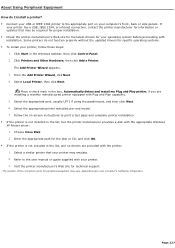
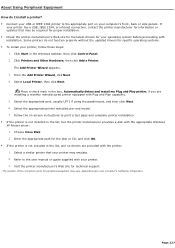
... do not function properly without the updated drivers for specific operating systems. To install your printer, follow these steps:
1.
Place a check mark in the list, but the printer manufacturer provides a disk with the printer: 1. Refer to the appropriate port on -screen instructions to print a test page and complete printer installation. If the printer is...
VAIO User Guide (primary manual) (Large File - 10.99 MB) - Page 228
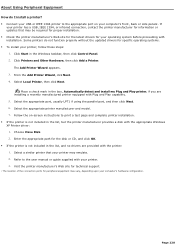
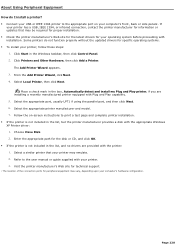
... capability. 5. About Using Peripheral Equipment How do not function properly without the updated drivers for specific operating systems. To install your printer, follow these steps:
1. Select the appropriate printer manufacturer and model. 7.
Visit the printer manufacturer's Web site for technical support.
1 T he loc ation of the c onnec tion ports for peripheral equipment may...
VAIO User Guide (primary manual) (Large File - 10.99 MB) - Page 245
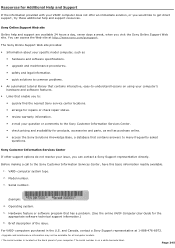
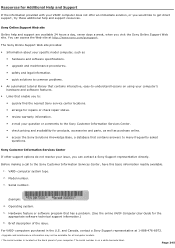
..., contact a Sony Support representative at http://www.sony.com/pcsupport. Sony Online Support Web site Online help and support resources. The Sony Online Support Web site provides: Information about your specific model computer, such as purchase online. access the Sony Solutions Knowledge Base, a database that has a problem. (See the online VAIO® Computer User Guide for...
Sony PCV-RZ51 Reviews
Do you have an experience with the Sony PCV-RZ51 that you would like to share?
Earn 750 points for your review!
We have not received any reviews for Sony yet.
Earn 750 points for your review!
