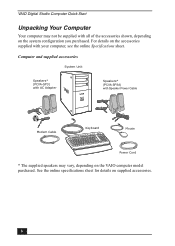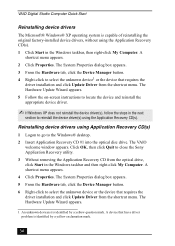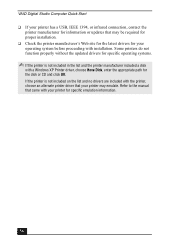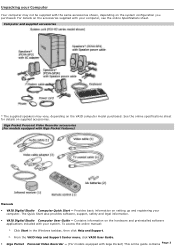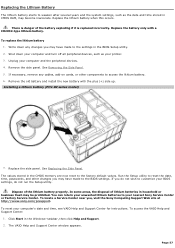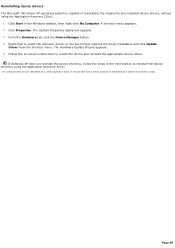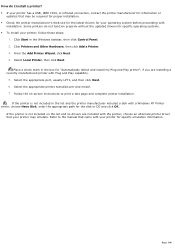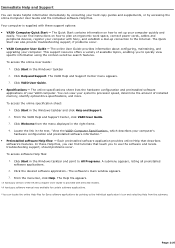Sony PCV-RX861 - Vaio Desktop Computer Support and Manuals
Get Help and Manuals for this Sony item

View All Support Options Below
Free Sony PCV-RX861 manuals!
Problems with Sony PCV-RX861?
Ask a Question
Free Sony PCV-RX861 manuals!
Problems with Sony PCV-RX861?
Ask a Question
Most Recent Sony PCV-RX861 Questions
Hello; Computer Won't Automatically Start Application Recovery Cd.
I have inserted CD. Turned off computer, waited 30 seconds and re-started as suggested in manual.
I have inserted CD. Turned off computer, waited 30 seconds and re-started as suggested in manual.
(Posted by tallneck 12 years ago)
Popular Sony PCV-RX861 Manual Pages
Sony PCV-RX861 Reviews
We have not received any reviews for Sony yet.