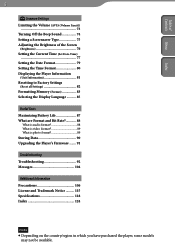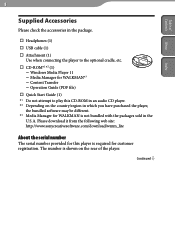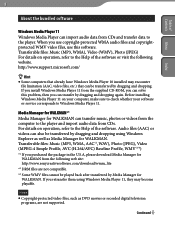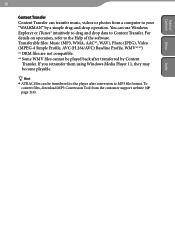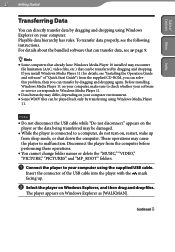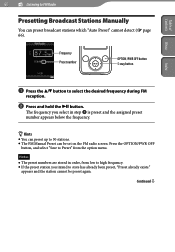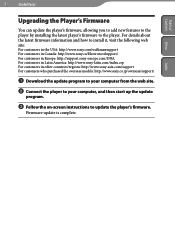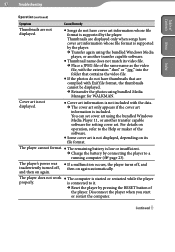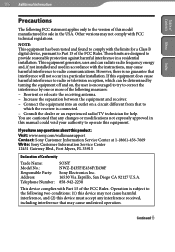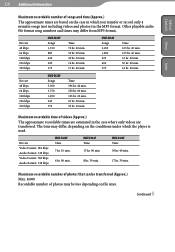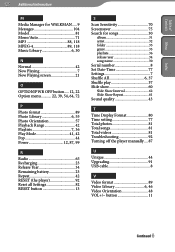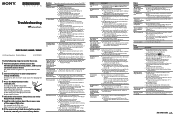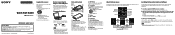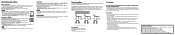Sony NWZ-E435F - 2gb Walkman Video Mp3 Player Support and Manuals
Get Help and Manuals for this Sony item

View All Support Options Below
Free Sony NWZ-E435F manuals!
Problems with Sony NWZ-E435F?
Ask a Question
Free Sony NWZ-E435F manuals!
Problems with Sony NWZ-E435F?
Ask a Question
Most Recent Sony NWZ-E435F Questions
My Walkman Mp3 Nwz-e435f/b , Volume Control Is Not Working ... ?
my walkman mp3 NWZ-E435F/B , volume control is not working ... ? plz help me what to do ?
my walkman mp3 NWZ-E435F/B , volume control is not working ... ? plz help me what to do ?
(Posted by aravindnaresh 11 years ago)
Volume Controls Don't Work
Hi, I bought my walkman about two odd years ago and it's been functioning beautifully so far. Rece...
Hi, I bought my walkman about two odd years ago and it's been functioning beautifully so far. Rece...
(Posted by pigsdonfly 11 years ago)
I Don't Know How To Download Music, Video And Others , For My Nwz-e435f
i can't access my hardware device for this MP4 , hope you can help me at this situation, and the dev...
i can't access my hardware device for this MP4 , hope you can help me at this situation, and the dev...
(Posted by Shettyarmyrul 11 years ago)
Images Not Getting Displayed
the images are not geeting displayed on ma ipod nwz-e435f wats the solution
the images are not geeting displayed on ma ipod nwz-e435f wats the solution
(Posted by nikithd 11 years ago)
Sony NWZ-E435F Videos
Popular Sony NWZ-E435F Manual Pages
Sony NWZ-E435F Reviews
We have not received any reviews for Sony yet.