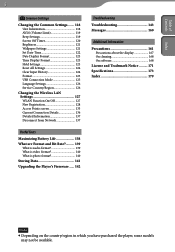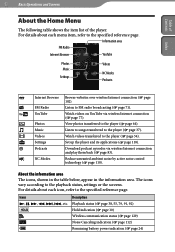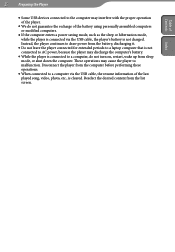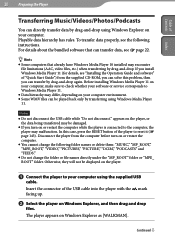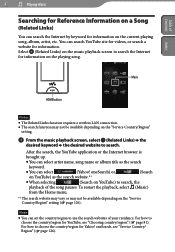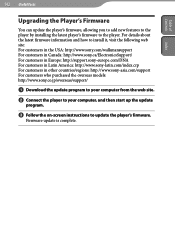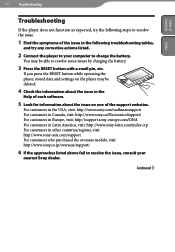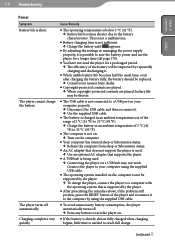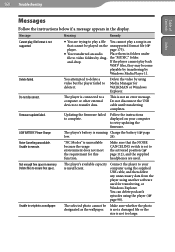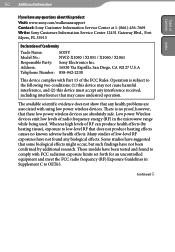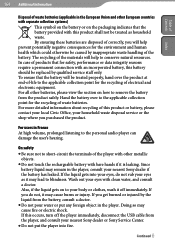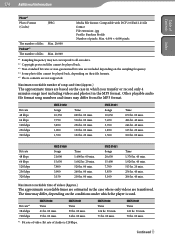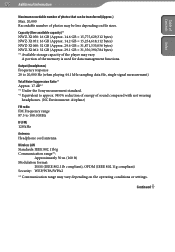Sony NWZ-X1061 - 32gb Walkman Video Mp3 Player Support and Manuals
Get Help and Manuals for this Sony item

View All Support Options Below
Free Sony NWZ-X1061 manuals!
Problems with Sony NWZ-X1061?
Ask a Question
Free Sony NWZ-X1061 manuals!
Problems with Sony NWZ-X1061?
Ask a Question
Most Recent Sony NWZ-X1061 Questions
Wireless Earbuds
how do I connect my wireless samsung earbuds to my Sony Walkman
how do I connect my wireless samsung earbuds to my Sony Walkman
(Posted by gachestina 1 year ago)
What Is The Battery Part Number For The Sony Mp3 Player Model Nwz-x1061?
I am looking for a replacement battery for my Sony mp3 player model NWZ-X1061. Evidently, the model ...
I am looking for a replacement battery for my Sony mp3 player model NWZ-X1061. Evidently, the model ...
(Posted by chickenhole 3 years ago)
My Computer Doesn't Recognize My Sony Nwz-x1061 What Do L Have To Do
(Posted by geekevin8725 3 years ago)
Charging Problem
my Sony nwz-x1061 is not charging, what could be the cause
my Sony nwz-x1061 is not charging, what could be the cause
(Posted by frecedar 7 years ago)
What Music Sites Can I Use To Download Music To My Sony Walkman Nwz-x1061?
I'm having problems with Rhapsody. When I bought the player I signed up for Napster which has now so...
I'm having problems with Rhapsody. When I bought the player I signed up for Napster which has now so...
(Posted by dawnamartich 11 years ago)
Popular Sony NWZ-X1061 Manual Pages
Sony NWZ-X1061 Reviews
We have not received any reviews for Sony yet.