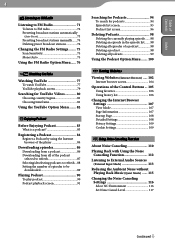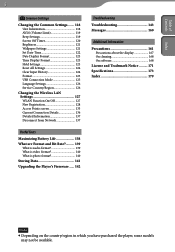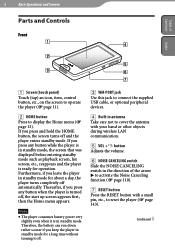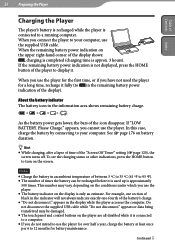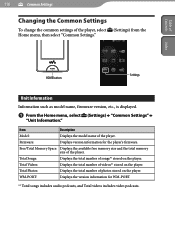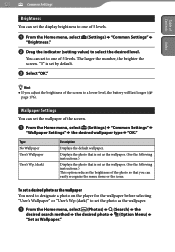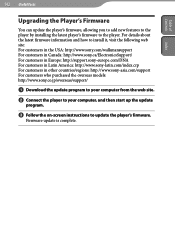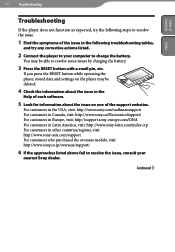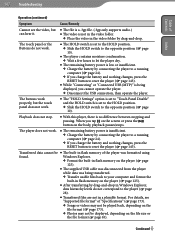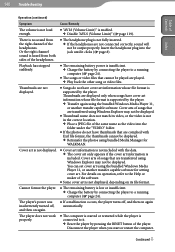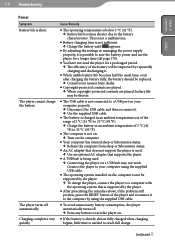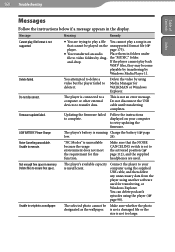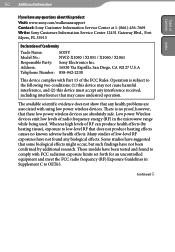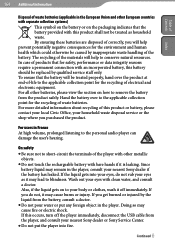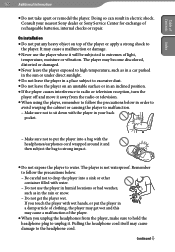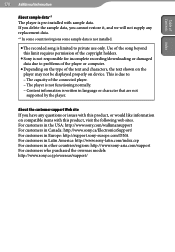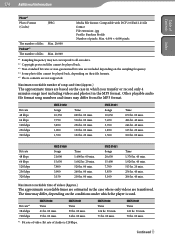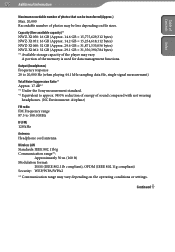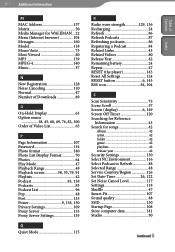Sony NWZ-X1061 Support Question
Find answers below for this question about Sony NWZ-X1061 - 32gb Walkman Video Mp3 Player.Need a Sony NWZ-X1061 manual? We have 2 online manuals for this item!
Question posted by chickenhole on September 10th, 2020
What Is The Battery Part Number For The Sony Mp3 Player Model Nwz-x1061?
I am looking for a replacement battery for my Sony mp3 player model NWZ-X1061. Evidently, the model was discontinued in 2009 and I need to identify the battery number in order to facilitate a refurbished or 3ed party battery replacement. Does anyone know the battery part number for the Sony mp3 NWZ-X1061?
Current Answers
Answer #1: Posted by Odin on September 10th, 2020 11:18 AM
This may not be what you want, but a listing for a non-OEM battery for this product is at https://ishort.ink/YXZK.
Hope this is useful. Please don't forget to click the Accept This Answer button if you do accept it. My aim is to provide reliable helpful answers, not just a lot of them. See https://www.helpowl.com/profile/Odin.
Related Sony NWZ-X1061 Manual Pages
Similar Questions
My Computer Doesn't Recognize My Sony Nwz-x1061 What Do L Have To Do
(Posted by geekevin8725 3 years ago)
Sony Walkman Mp3 Player Model Nwz S544 Can't Change Volume
(Posted by lafTI 9 years ago)
What Music Sites Can I Use To Download Music To My Sony Walkman Nwz-x1061?
I'm having problems with Rhapsody. When I bought the player I signed up for Napster which has now so...
I'm having problems with Rhapsody. When I bought the player I signed up for Napster which has now so...
(Posted by dawnamartich 11 years ago)
How Do You Create A Playable Playlist On Mp3 Player Model Nwz-e364
(Posted by byronbostick 11 years ago)
My Usb Cable For Nwz-x1061
My USB cable for NWX-X1061 is not connecting with my computer
My USB cable for NWX-X1061 is not connecting with my computer
(Posted by loitenhall 12 years ago)