Sony NWZ-S716FBNC - 4gb Walkman Video Mp3 Player Support and Manuals
Get Help and Manuals for this Sony item
This item is in your list!

View All Support Options Below
Free Sony NWZ-S716FBNC manuals!
Problems with Sony NWZ-S716FBNC?
Ask a Question
Free Sony NWZ-S716FBNC manuals!
Problems with Sony NWZ-S716FBNC?
Ask a Question
Popular Sony NWZ-S716FBNC Manual Pages
Operation Guide - Page 8
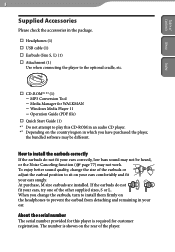
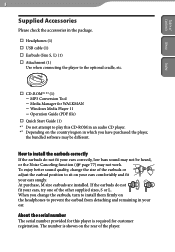
...; USB cable (1) Earbuds (Size S, L) (1) Attachment (1)
Use when connecting the player to prevent the earbud from detaching and remaining in an audio CD player. *2 Depending on the headphones to the optional cradle, etc.
About the serial number
The serial number provided for customer registration. To enjoy better sound quality, change the earbuds, turn to install...
Operation Guide - Page 72
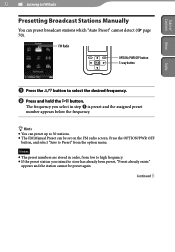
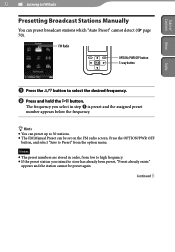
... the frequency.
Hints
You can preset up to 30 stations. The FM Manual Preset can preset broadcast stations which "Auto Preset" cannot detect ( page 70).
appears and the station cannot be set on the FM radio screen.
FM Radio
OPTION /PWR OFF button 5-way button
Index
Press...
Operation Guide - Page 96
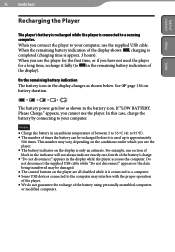
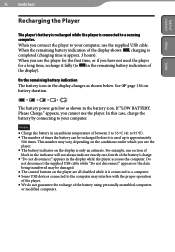
... approximately
500 times. appears, you use the player. The battery indicator on the conditions under which you use the player for the first time, or if you connect the player to in the display while the player accesses the computer. When you cannot use the supplied USB cable. If "LOW BATTERY. This number may interfere...
Operation Guide - Page 106
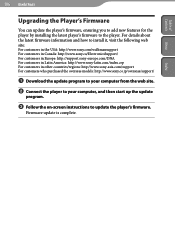
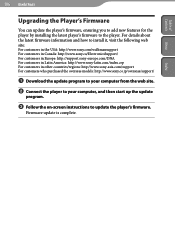
... the overseas models: http://www.sony.co.jp/overseas/support/
Download the update program to your computer from the web site.
Connect the player to your computer, and then start up the update
program.
Follow the on-screen instructions to the player. Table of
Contents Menu
106 Useful Facts
Upgrading the Player's Firmware
You can update the player's firmware, ensuring...
Operation Guide - Page 115
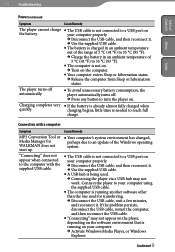
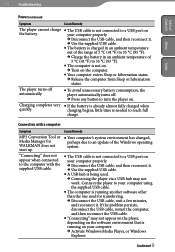
... is running another software other than the one used . Connecting the player via a USB hub may not appear on the player, depending on . If the problem persists, disconnect the USB cable, restart the computer, and then reconnect the USB cable.
"Connecting" may not work.
115 Troubleshooting
Table of
Contents Menu
Index
Power (continued)
Symptom
Cause/Remedy
The...
Operation Guide - Page 116
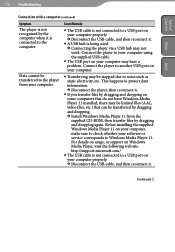
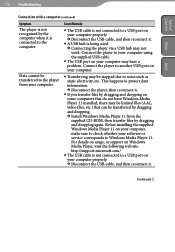
...: http://support.microsoft.com/
The USB cable is not connected to Windows Media Player 11.
Cause/Remedy
The USB cable is not connected to a USB port on your software or service corresponds to a USB port on your computer may have Windows Media Player 11 installed, there may not work. Continued
Table of
Contents Menu
Index
116 Troubleshooting
Connection...
Operation Guide - Page 118
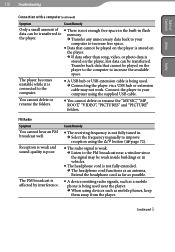
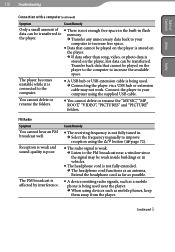
... is not fully tuned in. Select the frequency manually to improve reception using the / button ( page 72).
The radio signal is weak. Listen to the FM broadcast near the player. When using the supplied USB cable. Extend the headphone cord as far as possible.
A device emitting radio...
Operation Guide - Page 122
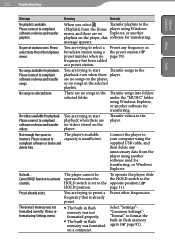
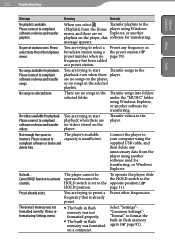
... when there are trying to your computer using the supplied USB cable, and then delete any frequency as a preset station. Connect the player to select a Preset any unnecessary data from the player using Settings menu.
The built-in flash memory was not formatted correctly.
122 Troubleshooting
Table of
Contents Menu
Index
Message
Meaning
Remedy
No...
Operation Guide - Page 123
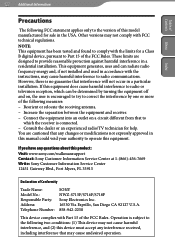
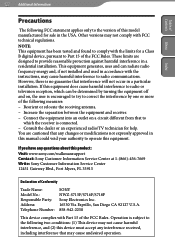
... cause harmful interference, and (2) this device must accept any interference received, including interference that may not comply with Part 15 of Conformity
Trade Name: Model No.: Responsible Party: Address: Telephone Number:
SONY NWZ-S715F/S716F/S718F Sony Electronics Inc. 16530 Via Esprillo, San Diego CA 92127 U.S.A. 858-942-2230
This device complies with FCC technical...
Operation Guide - Page 139
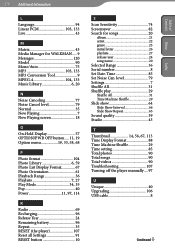
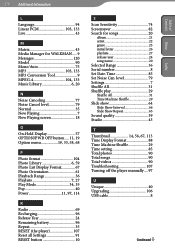
...PCM 103, 133 Live 43
M
Matrix 43 Media Manager for WALKMAN..... 9 Messages 120 Model 90 Mono/Auto 75 MP3 103, 133 MP3 Conversion Tool 9 MPEG-4 104, 133 Music Library 6, 20... Time Machine Shuffle 29 Time setting 85 Total photos 90 Total songs 90 Total videos 90 Troubleshooting 107 Turning off the player manually.... 97
U
Unique 40 Upgrading 106 USB cable 8
Continued
Index...
Quick Start Guide - Page 3
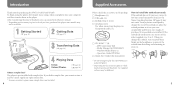
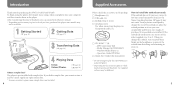
...on the country/region in the package. Headphones (1) USB cable (1) Earbuds (Size S, L) (1) Attachment (1)
Use when connecting the player to the optional cradle, etc.
CD-ROM*1 *2 (1) MP3 Conversion Tool Media Manager for purchasing the NWZ-S715F/S716F/S718F*.
To begin using the player, first import music songs, videos and photos...
Quick Start Guide - Page 10
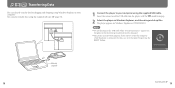
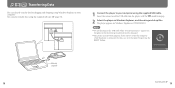
... connector of the USB cable into the player with the mark facing up.
2 Select the player on Windows Explorer as [WALKMAN.]
Notes Do not disconnect the USB cable while "Do not disconnect." The player appears on Windows Explorer, and then drag and drop files. To
USB cable (supplied)
18
Continued 19 In this case, reset the player by dragging...
Quick Start Guide - Page 13


...Setting the
Music" in the Operation Guide (PDF file).
Playing songs repeatedly or in shuffle mode.
Adjusting sound quality.
Changing the album list display format. To delete songs from the player...Music Library
BACK/HOME button 5-way button
1 After disconnecting the USB cable between the player and computer, press and hold the / button to ...
Marketing Specifications (Black) - Page 1
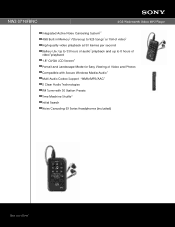
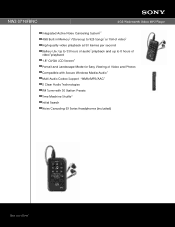
NWZ-S716FBNC
4GB Walkman® Video MP3 Player
Integrated Active Noise Canceling System12 4GB Built-in Memory1 /Stores up to 925 Songs2 or 15H of video5 High quality video ... Compatible with 30 Station Presets Time Machine Shuffle11 Initial Search Noise Canceling EX Series Headphones (included) WMA/MP3/AAC3 5 Clear Audio Technologies FM Tuner with Secure Windows Media Audio3 Multi Audio Codec...
Marketing Specifications (Black) - Page 2


... . 6. Noise Cancelling function is transfered in MPEG 4 format at 384kbps. The times are estimated where only video is built into the Walkman and works in conjuction with the headphones. NWZ-S716FBNC
4GB Walkman® Video MP3 Player
Features
Integrated Active Noise Canceling System12 Combining Clear Stereo function with the Clear Bass function and using MPEG 4 or M4V profile...
Sony NWZ-S716FBNC Reviews
Do you have an experience with the Sony NWZ-S716FBNC that you would like to share?
Earn 750 points for your review!
We have not received any reviews for Sony yet.
Earn 750 points for your review!
