Sony NWZ-S716FRNC - 4gb Walkman Video Mp3 Player Support and Manuals
Get Help and Manuals for this Sony item
This item is in your list!

View All Support Options Below
Free Sony NWZ-S716FRNC manuals!
Problems with Sony NWZ-S716FRNC?
Ask a Question
Free Sony NWZ-S716FRNC manuals!
Problems with Sony NWZ-S716FRNC?
Ask a Question
Popular Sony NWZ-S716FRNC Manual Pages
Operation Guide - Page 2


...with the player.
Additionally, after installing software from the supplied CD-ROM, you can refer to the help provided within each software. Quick Start Guide explains set up and the basic operations, ... of the player and troubleshoot problems.
Browsing the Operation Guide
To use the buttons in the Operation Guide Click the buttons located in the upper right of this manual to jump to the ...
Operation Guide - Page 5
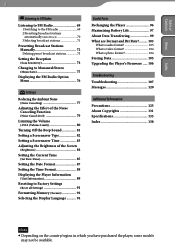
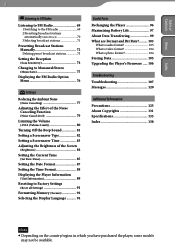
...70 3 Selecting broadcast stations 71
Presetting Broadcast Stations Manually 72 Deleting preset broadcast stations 73
Setting the Reception (Scan Sensitivity 74
Changing to Monaural/... 104 Storing Data 105 Upgrading the Player's Firmware...... 106
Troubleshooting
Troubleshooting 107 Messages 120
Additional Information
Precautions 123 About Copyrights 131 Specifications 133 Index 138
Note...
Operation Guide - Page 9
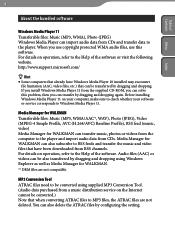
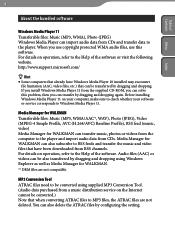
...installing Windows Media Player 11 on operation, refer to Windows Media Player 11.
Media Manager for WALKMAN...distribution service on ...configuring the setting. Table... http://www.support.microsoft.com/...WALKMAN can be converted using Windows Explorer as well as Media Manager for WALKMAN.
*1 DRM files are not deleted. When you use copyright protected WMA audio files, use this problem...
Operation Guide - Page 72
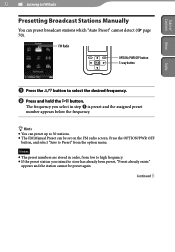
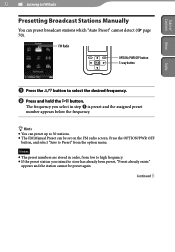
appears and the station cannot be set on the FM radio screen. FM Radio
OPTION /PWR OFF button 5-way button
Index
...assigned preset number appears below the frequency.
Hints
You can preset up to FM Radio
Presetting Broadcast Stations Manually
You can be preset again. The frequency you intend to store has already been preset, "Preset already exists." Press the ...
Operation Guide - Page 106
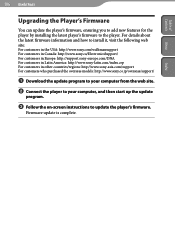
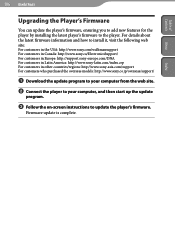
...: http://www.sony-asia.com/support For customers who purchased the overseas models: http://www.sony.co.jp/overseas/support/
Download the update program to your computer from the web site.
Connect the player to your computer, and then start up the update
program.
Follow the on-screen instructions to the player. Index
Firmware update is complete.
Operation Guide - Page 107
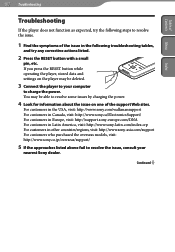
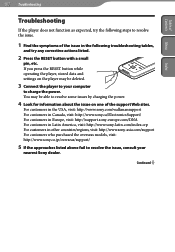
.../ For customers in Europe, visit: http://support.sony-europe.com/DNA For customers in Latin America, visit: http://www.sony-latin.com/index.crp For customers in other countries/regions, visit: http://www.sony-asia.com/support For customers who purchased the overseas models, visit: http://www.sony.co.jp/overseas/support/
5 If the approaches listed above fail...
Operation Guide - Page 116
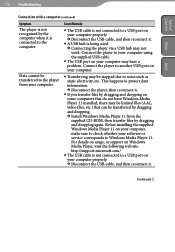
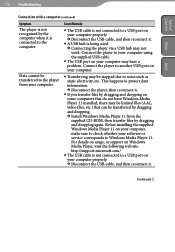
...For details on usage, or support on Windows Media Player, visit the following web site: http://support.microsoft.com/
The ...Install Windows Media Player 11 from your software or service corresponds to a USB port on some computers that do not have Windows Media Player 11 installed, there may have a problem...Troubleshooting
Connection with a computer (continued)
Symptom
The player is ...
Operation Guide - Page 123
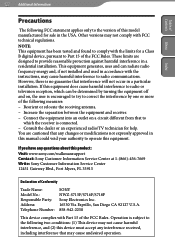
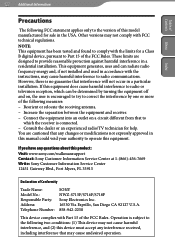
... Service Center 12451 Gateway Blvd., Fort Myers, FL 33913
Declaration of Conformity
Trade Name: Model No.: Responsible Party: Address: Telephone Number:
SONY NWZ-S715F/S716F/S718F Sony Electronics Inc. 16530 Via Esprillo, San Diego CA 92127 U.S.A. 858-942-2230
This device complies with the limits for help. These limits are cautioned that to operate this manual...
Operation Guide - Page 130
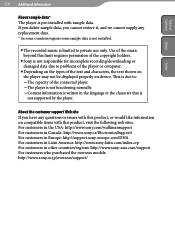
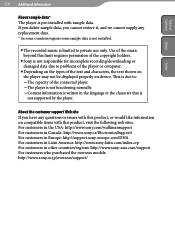
... replacement data.
* In some countries/regions some sample data is not installed.
The recorded music is limited to : The capacity of the connected player. The player is not functioning normally. Content information is written in other countries/regions: http://www.sony-asia.com/support For customers who purchased the overseas models...
Operation Guide - Page 139
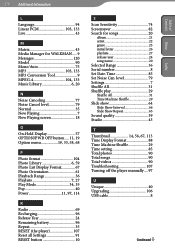
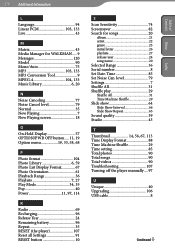
...setting 85 Total photos 90 Total songs 90 Total videos 90 Troubleshooting 107 Turning off the player manually.... 97
U
Unique 40 Upgrading 106 USB cable 8
Continued
Index
Contents Menu
Table of 139 Additional Information
L
Language 94 Linear PCM 103, 133 Live 43
M
Matrix 43 Media Manager for WALKMAN..... 9 Messages 120 Model...player 107 Reset all Settings 91 RESET button ...
Marketing Specifications (Red) - Page 1
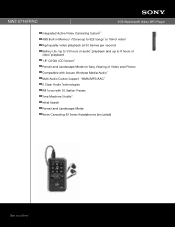
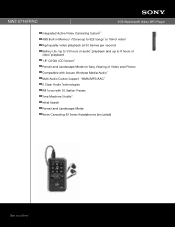
WMA/MP3/AAC3 5 Clear Audio Technologies FM Tuner with Secure Windows Media Audio3 Multi Audio Codec Support - NWZ-S716FRNC
4GB Walkman® Video MP3 Player
Integrated Active Noise Canceling System12 4GB Built-in Memory1 /Stores up to 925 Songs2 or 15H of video5 High quality video playback at 30 frames per second Battery Life: Up to ...
Marketing Specifications (Red) - Page 2


...Accessories
USB Cable (22 pin to your movies, photos and music information on the high quality, 320x240 display. Sony and Walkman are looking for downloading and listening to change without your entertainment again.
NWZ-S716FRNC
4GB Walkman... and specifications are estimated where only video is set to chipset variations. 7. Non-metric weights and measures are set to easily...
Quick Start Guide - Page 8
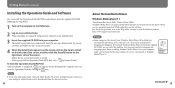
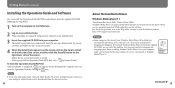
... dropping. Note To view the Operation Guide, you install the Operation Guide (PDF file), select [ Operation Guide]. Before installing Windows Media Player 11 on -screen instructions to Windows Media Player 11. When you need Adobe Reader 5.0 or later, or Adobe Reader software in
your software or service corresponds to install. Continued 15 Follow the on your...
Quick Start Guide - Page 13
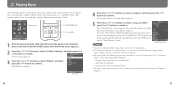
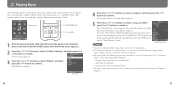
..." screen appears. Press the / button to operate. The player offers the following operations. For details, refer to "Playing Music" or "Setting the
Music" in the Operation Guide (PDF file).
Playing songs repeatedly or in shuffle mode.
Adjusting sound quality.
Changing the album list display format. ...
Quick Start Guide - Page 16
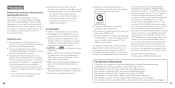
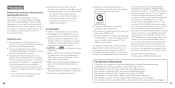
...copyright, in part on device.
This is due to: The capacity of the player or computer.
The ability to your device whenever you have any service or guarantee ...countries/regions: http://www.sony-asia.com/support For customers who purchased the overseas models: http://www.sony.co.jp/overseas/support/
31 A list of the copyright holders.
Sony is not responsible for...
Sony NWZ-S716FRNC Reviews
Do you have an experience with the Sony NWZ-S716FRNC that you would like to share?
Earn 750 points for your review!
We have not received any reviews for Sony yet.
Earn 750 points for your review!
