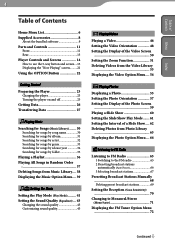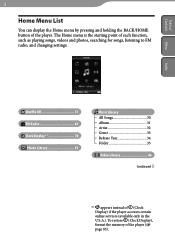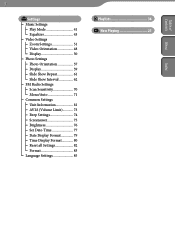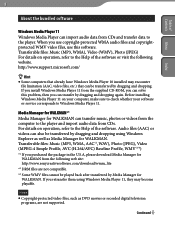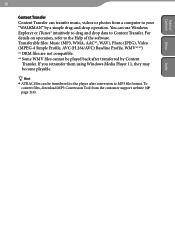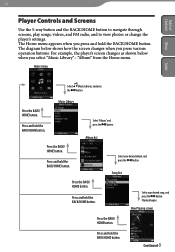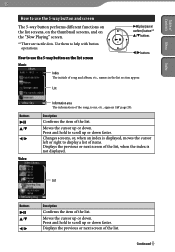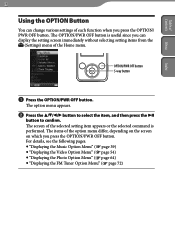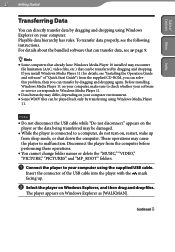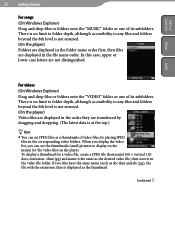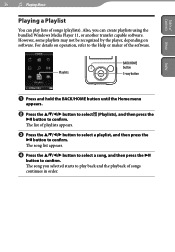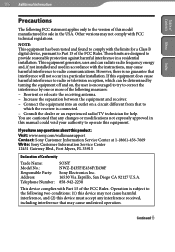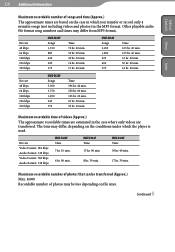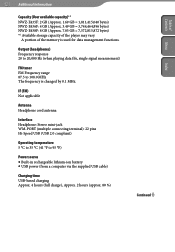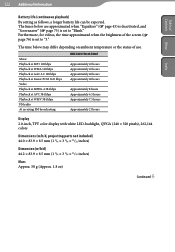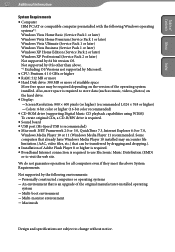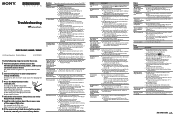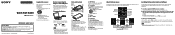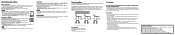Sony NWZ-E435F Support Question
Find answers below for this question about Sony NWZ-E435F - 2gb Walkman Video Mp3 Player.Need a Sony NWZ-E435F manual? We have 3 online manuals for this item!
Question posted by Shettyarmyrul on July 9th, 2012
I Don't Know How To Download Music, Video And Others , For My Nwz-e435f
i can't access my hardware device for this MP4 , hope you can help me at this situation, and the device just open MTP-Device, and i can't download music ,video and picture, hope you can help me
Current Answers
Related Sony NWZ-E435F Manual Pages
Similar Questions
How Do I Remove Pictures From My Sony Walkman Digital Media Player Nwz-e374
(Posted by jnmcflippe 9 years ago)
My Walkman Mp3 Nwz-e435f/b , Volume Control Is Not Working ... ?
my walkman mp3 NWZ-E435F/B , volume control is not working ... ? plz help me what to do ?
my walkman mp3 NWZ-E435F/B , volume control is not working ... ? plz help me what to do ?
(Posted by aravindnaresh 11 years ago)
Images Not Getting Displayed
the images are not geeting displayed on ma ipod nwz-e435f wats the solution
the images are not geeting displayed on ma ipod nwz-e435f wats the solution
(Posted by nikithd 11 years ago)
Trying To Connect Sony Walkman Digital Media Player Nwz E354 To A Desktop Comput
I bought my Plsyer in Washington. My son put in music and photo with his laptop. Now back in Sri Lan...
I bought my Plsyer in Washington. My son put in music and photo with his laptop. Now back in Sri Lan...
(Posted by kandus22 12 years ago)
Walkman Not Charging
My Sony NWZ-e435f walkman does not charge. When i connect the walkman with my pc it shows battery fu...
My Sony NWZ-e435f walkman does not charge. When i connect the walkman with my pc it shows battery fu...
(Posted by meetishani 12 years ago)