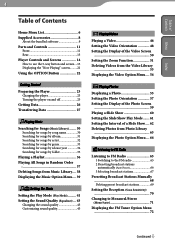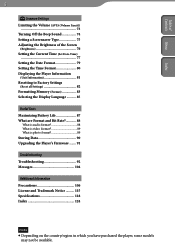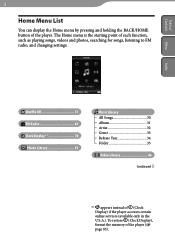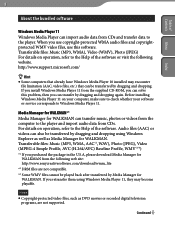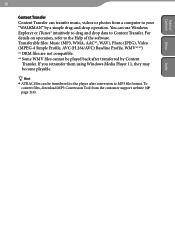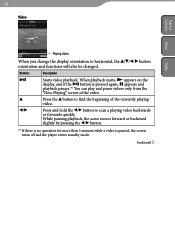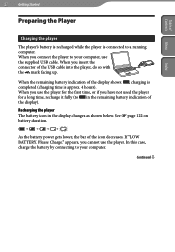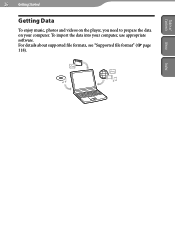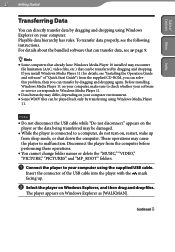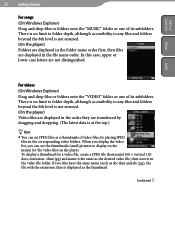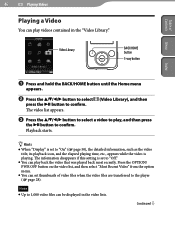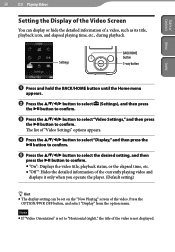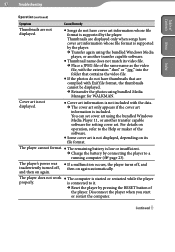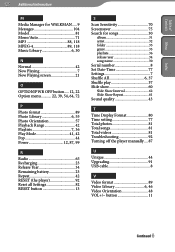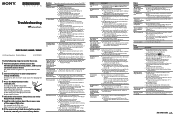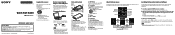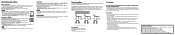Sony NWZ-E435F Support Question
Find answers below for this question about Sony NWZ-E435F - 2gb Walkman Video Mp3 Player.Need a Sony NWZ-E435F manual? We have 3 online manuals for this item!
Question posted by nikithd on May 8th, 2012
Images Not Getting Displayed
the images are not geeting displayed on ma ipod nwz-e435f wats the solution
Current Answers
Related Sony NWZ-E435F Manual Pages
Similar Questions
How Do I Remove Pictures From My Sony Walkman Digital Media Player Nwz-e374
(Posted by jnmcflippe 9 years ago)
My Walkman Mp3 Nwz-e435f/b , Volume Control Is Not Working ... ?
my walkman mp3 NWZ-E435F/B , volume control is not working ... ? plz help me what to do ?
my walkman mp3 NWZ-E435F/B , volume control is not working ... ? plz help me what to do ?
(Posted by aravindnaresh 11 years ago)
Volume Controls Don't Work
Hi, I bought my walkman about two odd years ago and it's been functioning beautifully so far. Rece...
Hi, I bought my walkman about two odd years ago and it's been functioning beautifully so far. Rece...
(Posted by pigsdonfly 11 years ago)
I Don't Know How To Download Music, Video And Others , For My Nwz-e435f
i can't access my hardware device for this MP4 , hope you can help me at this situation, and the dev...
i can't access my hardware device for this MP4 , hope you can help me at this situation, and the dev...
(Posted by Shettyarmyrul 11 years ago)
Trying To Connect Sony Walkman Digital Media Player Nwz E354 To A Desktop Comput
I bought my Plsyer in Washington. My son put in music and photo with his laptop. Now back in Sri Lan...
I bought my Plsyer in Washington. My son put in music and photo with his laptop. Now back in Sri Lan...
(Posted by kandus22 12 years ago)