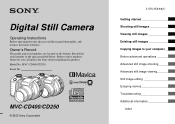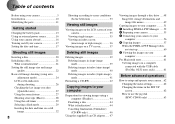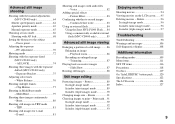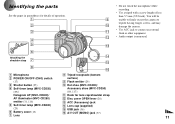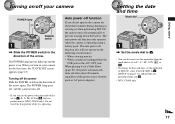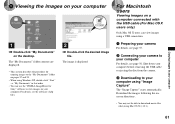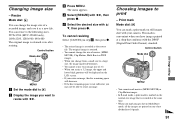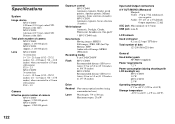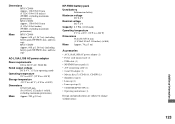Sony MVCCD400 - CD Mavica 4MP Digital Camera Support and Manuals
Get Help and Manuals for this Sony item

View All Support Options Below
Free Sony MVCCD400 manuals!
Problems with Sony MVCCD400?
Ask a Question
Free Sony MVCCD400 manuals!
Problems with Sony MVCCD400?
Ask a Question
Most Recent Sony MVCCD400 Questions
Initialize Disc For A Mavica Sony Mvc-cd-400, I Get Disc Error.
I keep getting disc error when I try to initialize my Sony Mavica 8cm disc for the Mavica Sony MVC-C...
I keep getting disc error when I try to initialize my Sony Mavica 8cm disc for the Mavica Sony MVC-C...
(Posted by hollyronda1953 1 year ago)
Sony Mvccd400
Will not let me initialize the disc, I press cancel the camera wont work. I have the correct disc. I...
Will not let me initialize the disc, I press cancel the camera wont work. I have the correct disc. I...
(Posted by tmmma 10 years ago)
Hi I Have A Sony Cd Mavica 400 Camera
Were do I buy pixela ptp manger cd
Were do I buy pixela ptp manger cd
(Posted by kc8rtu 11 years ago)
About My Camera
can i use my camera anywhere or does it have to be held still
can i use my camera anywhere or does it have to be held still
(Posted by alovejoy1981 12 years ago)
Protected Disk
How does a disk get protected and how does one then initialize and download?
How does a disk get protected and how does one then initialize and download?
(Posted by dawnsnell 12 years ago)
Sony MVCCD400 Videos
Popular Sony MVCCD400 Manual Pages
Sony MVCCD400 Reviews
We have not received any reviews for Sony yet.