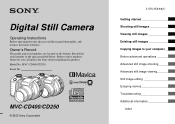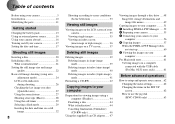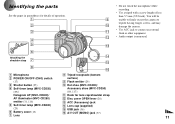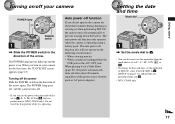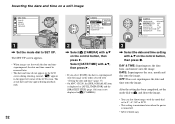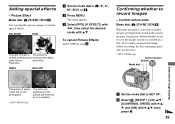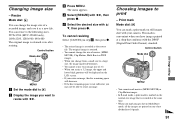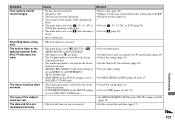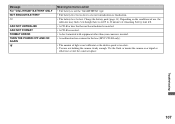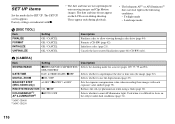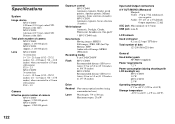Sony MVCCD400 Support Question
Find answers below for this question about Sony MVCCD400 - CD Mavica 4MP Digital Camera.Need a Sony MVCCD400 manual? We have 1 online manual for this item!
Question posted by alovejoy1981 on January 6th, 2012
About My Camera
can i use my camera anywhere or does it have to be held still
Current Answers
Related Sony MVCCD400 Manual Pages
Similar Questions
Initialize Disc For A Mavica Sony Mvc-cd-400, I Get Disc Error.
I keep getting disc error when I try to initialize my Sony Mavica 8cm disc for the Mavica Sony MVC-C...
I keep getting disc error when I try to initialize my Sony Mavica 8cm disc for the Mavica Sony MVC-C...
(Posted by hollyronda1953 1 year ago)
Sony Digital Still Camera
Mvc-fd200
Memory Stick Error(c:13:01)
Sony Digital Still Camera MVC-FD200Memory Stick Error(c:13:01)
Sony Digital Still Camera MVC-FD200Memory Stick Error(c:13:01)
(Posted by takeonestudioattock 11 years ago)
Battery Charger For Digital Stll Camera Dsc-w510
From Where I Get A Charger For Digital Camera Dsc-w510
From Where I Get A Charger For Digital Camera Dsc-w510
(Posted by kakaflora 11 years ago)
Hi I Have A Sony Cd Mavica 400 Camera
Were do I buy pixela ptp manger cd
Were do I buy pixela ptp manger cd
(Posted by kc8rtu 11 years ago)
Protected Disk
How does a disk get protected and how does one then initialize and download?
How does a disk get protected and how does one then initialize and download?
(Posted by dawnsnell 12 years ago)