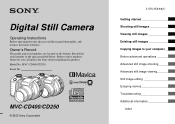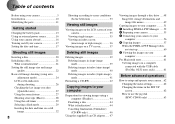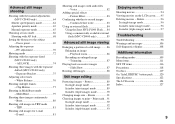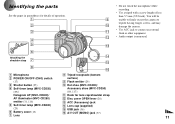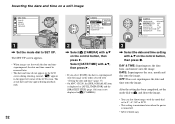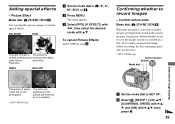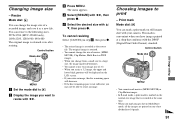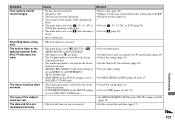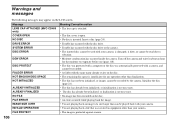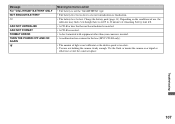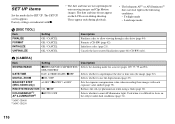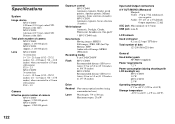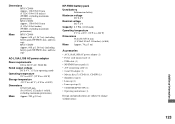Sony MVCCD400 Support Question
Find answers below for this question about Sony MVCCD400 - CD Mavica 4MP Digital Camera.Need a Sony MVCCD400 manual? We have 1 online manual for this item!
Question posted by dawnsnell on October 10th, 2011
Protected Disk
Current Answers
Answer #1: Posted by kcmjr on October 10th, 2011 12:50 PM
The only "protection" is discussed on page 89. You can protect images or unprotect them but each transition affects the disk space. Formatting the disk will erase the images. Protected ones cannot be deleted other wise.
Select the image in question, press MENU. Select PROTECT, then press the enter button to toggle protection. You can only do this for individual images or from the 9 image preview.
You can also finalize a disk at which point the camera can no longer record or use the disk. This sets it up to be read on a PC.
CD-R disks can no longer be used once full.
Licenses & Certifications: Microsoft, Cisco, VMware, Novell, FCC RF & Amateur Radio licensed.
Related Sony MVCCD400 Manual Pages
Similar Questions
I keep getting disc error when I try to initialize my Sony Mavica 8cm disc for the Mavica Sony MVC-C...
Sony Digital Still Camera MVC-FD200Memory Stick Error(c:13:01)
Were do I buy pixela ptp manger cd
can i use my camera anywhere or does it have to be held still