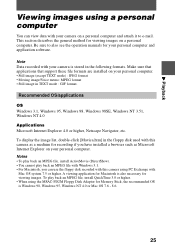Sony MVC-FD95 - Mavica 2MP Digital Camera Support and Manuals
Get Help and Manuals for this Sony item

View All Support Options Below
Free Sony MVC-FD95 manuals!
Problems with Sony MVC-FD95?
Ask a Question
Free Sony MVC-FD95 manuals!
Problems with Sony MVC-FD95?
Ask a Question
Most Recent Sony MVC-FD95 Questions
Video Quality
is it posible for i to watch on it video quality ?
is it posible for i to watch on it video quality ?
(Posted by kalanziaminu 11 years ago)
Zoom
Hi, my camera is very slow to zoom-in & out sometimes it doesn´t work. At a Sony service ...
Hi, my camera is very slow to zoom-in & out sometimes it doesn´t work. At a Sony service ...
(Posted by mastho 11 years ago)
Sony MVC-FD95 Videos
Popular Sony MVC-FD95 Manual Pages
Sony MVC-FD95 Reviews
We have not received any reviews for Sony yet.