Sony DSCW55P - Cybershot 7.2MP Digital Camera Support and Manuals
Get Help and Manuals for this Sony item
This item is in your list!

View All Support Options Below
Free Sony DSCW55P manuals!
Problems with Sony DSCW55P?
Ask a Question
Free Sony DSCW55P manuals!
Problems with Sony DSCW55P?
Ask a Question
Popular Sony DSCW55P Manual Pages
Instruction Manual - Page 3


..., sofa, rug, or other hazards.
[ Safety Check
Upon completion of any service or repairs to the set, ask the service technician to perform routine safety checks (as specified by the manufacturer that the set is not likely to be sure the service technician has used replacement parts specified by the manufacturer) to direct sunlight.
[ Lightning
For added protection...
Instruction Manual - Page 4
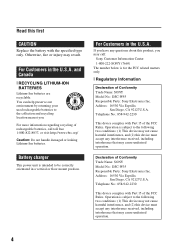
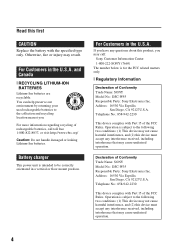
...batteries to the following two conditions: (1) This device may not cause harmful interference, and (2) this first
CAUTION
Replace the battery with Part...SONY Model No.: DSC-W35 Responsible Party: Sony Electronics Inc. Battery charger
This power unit is for the FCC related matters only.
[ Regulatory Information
Declaration of Conformity Trade Name: SONY Model No.: DSC-W55 Responsible Party: Sony...
Instruction Manual - Page 7


...10 2 Inserting the battery pack/a "Memory Stick Duo" (not supplied) ........ 11 3 Turning the camera on/setting the clock 13
Shooting images easily 14 Viewing/deleting images 17 Indicators on using your computer 25
Supported Operating Systems for USB connection and application software (supplied 25 Viewing "Cyber-shot Handbook 25
Battery life and memory capacity 26
Battery life and number...
Instruction Manual - Page 8
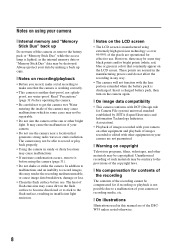
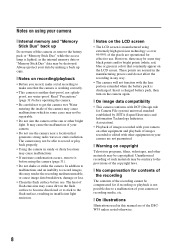
... this manual are of the pixels are not guaranteed.
[ Warning on copyright
Television programs, films, videotapes, and other equipment on your camera are operational for effective use the camera near ...up
Do not turn off the camera or remove the battery pack or "Memory Stick Duo" while the access lamp is lighted, as the internal memory data or "Memory Stick Duo" data may be compensated for ...
Instruction Manual - Page 9
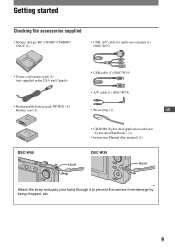
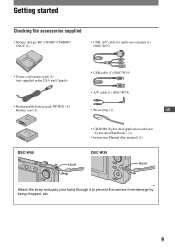
...)
• USB cable (1) (DSC-W35) • A/V cable (1) (DSC-W35)
• Rechargeable battery pack NP-BG1 (1)/
Battery case (1)
• Wrist strap (1)
GB
DSC-W55
Hook
• CD-ROM (Cyber-shot application software/ "Cyber-shot Handbook") (1)
• Instruction Manual (this manual) (1)
DSC-W35
Hook
Attach the strap and pass your hand through it to prevent the camera from damage by...
Instruction Manual - Page 11
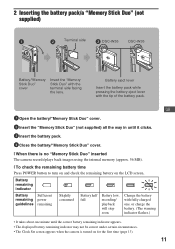
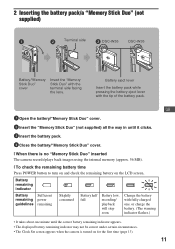
... Set screen appears when the camera is no "Memory Stick Duo" inserted The camera records/plays back images using the internal memory (approx. 56 MB).
[ To check the remaining battery time Press POWER button to turn on and check the remaining battery on for the first time (page 13).
11 2 Inserting the battery pack/a "Memory Stick Duo" (not supplied)
ɟ
Terminal side
ɠ DSC-W55
DSC...
Instruction Manual - Page 17
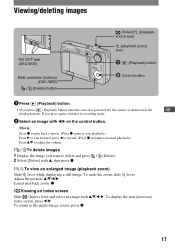
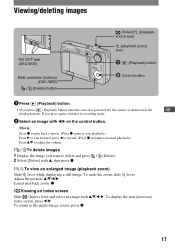
..., press z.
17 Viewing/deleting images
A/V OUT jack (DSC-W35)
Multi connector (bottom) (DSC-W55)
(Delete) button
(Index)/ (playback zoom) lever
(playback zoom) lever
(Playback) button
ɟ Control button
1 Press (Playback) button.
• If you press (Playback) button when the camera is powered off, the camera is turned on the control button. To display the next (previous) index screen...
Instruction Manual - Page 18
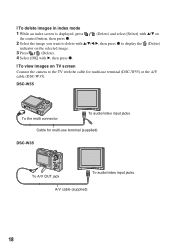
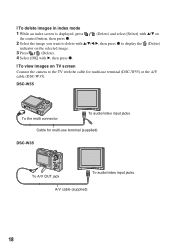
...
the control button, then press z.
2 Select the image you want to delete with v/V/b/B, then press z to display the (Delete)
indicator on the selected image.
3 Press
(Delete).
4 Select [OK] with B, then press z.
[ To view images on TV screen
Connect the camera to the TV with the cable for multi-use terminal (DSC-W55) or the A/V cable (DSC-W35).
Instruction Manual - Page 24


... or a PictBridge compliant printer using the camera with battery pack. Initializes the setting to the TV color system of the LCD backlight when using the cable for multi-use terminal (DSC-W55) or the USB cable (DSC-W35). Setup 1
LCD Backlight (DSC-W55 only) Beep
Language
Initialize
Setup 2
File Number USB Connect
Video Out
Clock Set
For details on the operation 1 page 21...
Instruction Manual - Page 25
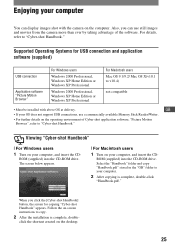
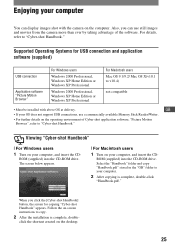
...software, "Picture Motion
Browser", refer to v10.4)
not compatible
• Must be installed with the camera on the desktop.
25 click the shortcut created on the computer.
Enjoying your computer
You can use a commercially available Memory Stick Reader/Writer.
• For further details on your computer, and insert the CD- Supported Operating Systems for copying "Cyber-shot Handbook...
Instruction Manual - Page 26


... be recorded or viewed take into account changing the "Memory Stick Duo" as necessary. Note that can be recorded/ viewed and the battery life are decreased under the following situations: - (P.Quality) is set to [Fine]. - [AF Mode] is set to [Monitor].
- The brightness of images
Battery life (min.)
DSC-W55
On Approx. 380
Approx. 190
Off Approx. 490
Approx...
Instruction Manual - Page 28
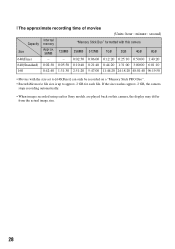
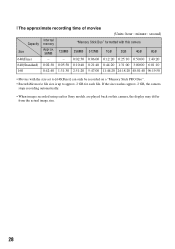
...)
Internal Capacity memory
"Memory Stick Duo" formatted with this camera, the display may differ from the actual image size.
28 If the size reaches approx. 2 GB, the camera
stops recording automatically.
• When images recorded using earlier Sony models are played back on a "Memory Stick PRO Duo". •...01:40 96:19:50
• Movies with the size set to approx. 2 GB for each file.
Instruction Manual - Page 29
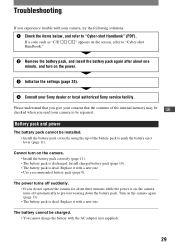
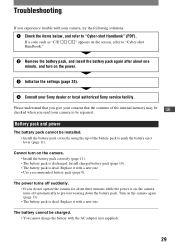
... battery pack (page 9). Turn on the power.
3 Initialize the settings (page 24).
4 Consult your camera, try the following solutions. 1 Check the items below, and refer to "Cyber-shot Handbook" (PDF). Install charged battery pack (page 10). • The battery pack is dead.
Replace it with your Sony dealer or local authorized Sony service facility. The battery cannot be repaired...
Instruction Manual - Page 32


... Movies: MPEG1 compliant (Monaural)
Recording media: Internal Memory (approx. 56 MB), "Memory Stick Duo"
Flash: Flash range (ISO sensitivity (Recommended Exposure Index) set to Auto): approx. 0.2 to 3.9 m (7 7/8 inches to 12 feet 9 5/8 inches) (W)/approx. 0.3 to 2.0 m (11 7/8 inches to 6 feet 6 3/4 inches) (T)
[Input and Output connectors] DSC-W55 Multi connector: Video, Audio (Monaural), USB...
Instruction Manual - Page 33
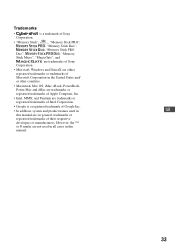
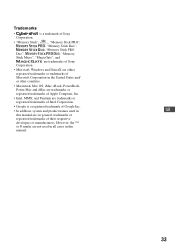
However, the ™
or ® marks are , in
GB
this
manual.
33 Trademarks
•
is a trademark of Sony
Corporation.
• "Memory Stick", , "Memory Stick PRO",
, "Memory Stick Duo",
, "Memory Stick PRO
Duo",
, "Memory
Stick Micro", "MagicGate", and
are trademarks of Sony
Corporation.
• Microsoft, Windows and DirectX are either
registered trademarks or trademarks ...
Sony DSCW55P Reviews
Do you have an experience with the Sony DSCW55P that you would like to share?
Earn 750 points for your review!
We have not received any reviews for Sony yet.
Earn 750 points for your review!
