Sony DSCW80P - Cybershot 7.2MP Digital Camera Support and Manuals
Get Help and Manuals for this Sony item
This item is in your list!

View All Support Options Below
Free Sony DSCW80P manuals!
Problems with Sony DSCW80P?
Ask a Question
Free Sony DSCW80P manuals!
Problems with Sony DSCW80P?
Ask a Question
Popular Sony DSCW80P Manual Pages
Instruction Manual - Page 2
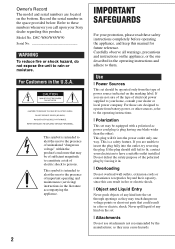
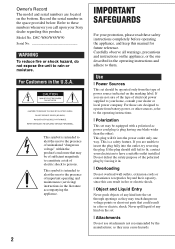
... one way. DSC-W80/W85/W90
Serial No
WARNING
To reduce fire or shock hazard, do not expose the unit to have a suitable outlet installed.
Record the serial number in the U.S.A. This plug will fit into the set .
[ Attachments
Do not use attachments not recommended by forcing it in the operating instructions and adhere to...
Instruction Manual - Page 3
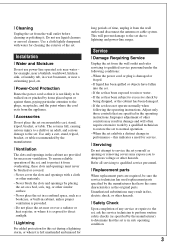
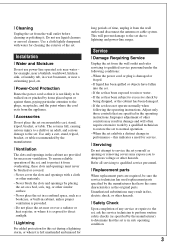
... for example, near a swimming pool, etc.
[ Power-Cord Protection
Route the power cord so that are provided for
long periods of any service or repairs to the set, ask the service technician to perform routine safety checks (as specified by the manufacturer) to be sure the service technician has used replacement parts specified by items placed upon or against...
Instruction Manual - Page 5


... potential negative consequences for a Class B digital device, pursuant to which could void your household waste disposal service or the shop where you will help to radio communications. For Customers in Europe
This product has been tested and found to comply with the limits set out in this manual could otherwise be caused by inappropriate...
Instruction Manual - Page 7


... and power 28 Shooting still images/movies 29 Viewing images 29
Precautions 30 Specifications 31
7 HOME/Menu 18
Using the HOME screen 18 HOME items 19 Using menu items 20 Menu items 21
Enjoying your camera 8
Getting started 9
Checking the accessories supplied 9 1 Preparing the battery pack 10 2 Inserting the battery pack/a "Memory Stick Duo" (not supplied) ........ 11 3 Turning the...
Instruction Manual - Page 8


... in some cases may not be repairable.
• Do not aim the camera at the sun or other materials may be compensated for contents of the recording
The contents of your camera or recording ... the lens might stop moving. The camera may not be destroyed. Insert a charged battery pack and turn off the camera or remove the battery pack or "Memory Stick Duo" while the access lamp is manufactured ...
Instruction Manual - Page 11
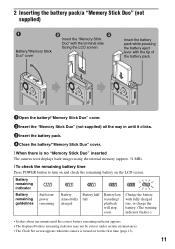
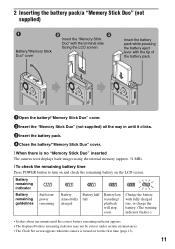
... remaining indicator appears. • The displayed battery remaining indicator may not be correct under certain circumstances. • The Clock Set screen appears when the camera is no "Memory Stick Duo" inserted The camera records/plays back images using the internal memory (approx. 31 MB).
[ To check the remaining battery time Press POWER button to turn on and check the remaining battery...
Instruction Manual - Page 13
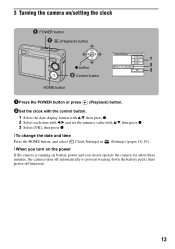
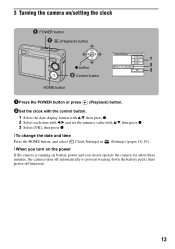
... the date display format with v/V, then press z. 2 Select each item with b/B and set the numeric value with v/V, then press z. 3 Select [OK], then press z.
[ To change the date and time Press the HOME button, and select [ Clock Settings] in
(Settings) (pages 18, 19).
[ When you turn on the power
If the camera is running on battery power and you...
Instruction Manual - Page 16
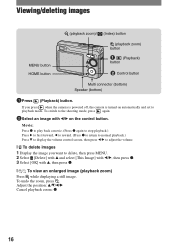
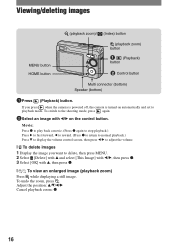
... while displaying a still image. Movie:
Press z to play back a movie. (Press z again to stop playback.) Press B to fast forward, b to rewind. (Press z to return to normal playback.) Press V to display the volume control screen, then press b/B to adjust the volume.
[ To delete images 1 Display the image you press when the camera is powered off, the camera is turned on the...
Instruction Manual - Page 21


... the metering mode. Red Eye Reduction
Sets to print out. The shooting menu is available only in the shooting mode, and the viewing menu is available only in the playback mode. Face Detection
Detects the faces of flash light.
Only the available items are displayed on the camera mode.
For details on the...
Instruction Manual - Page 26


... camera has been turned on the CIPA standard.
(CIPA: Camera & Imaging Products Association)
• The number of images/battery life does not change, regardless of image size.
[ When viewing still images
No. The flash strobes once every two times.
- The battery power is low.
- [Face Detection] is set to [Continuous].
- of Images
DSC-W90
On Approx. 350
Off Approx. 410
DSC-W80/W85...
Instruction Manual - Page 27
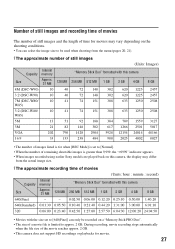
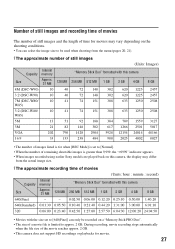
.... 2 GB. • This camera does not support HD recordings or playbacks for when [REC Mode] is set to [Normal]. • When the number of remaining shootable images is greater than 9,999, the ">9999" indicator appears. • When images recorded using earlier Sony models are played back on this camera, the display may vary depending on a "Memory Stick PRO Duo". • The size of...
Instruction Manual - Page 28
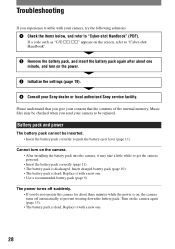
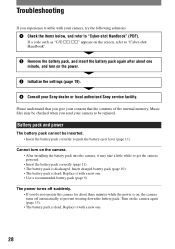
...the settings (page 19).
4 Consult your camera, try the following solutions. 1 Check the items below, and refer to prevent wearing down the battery pack.
Replace it with a new one. • Use a recommended battery pack (page 9). Troubleshooting
If you experience trouble with a new one.
28 Replace it with your Sony dealer or local authorized Sony service facility. The power turns off...
Instruction Manual - Page 29


... a still image, set to other than that of the internal memory or "Memory Stick Duo" (pages 27). Delete the USB connection.
29 Insert a "Memory Stick PRO Duo".
Cannot insert dates on images. • This camera does not have a feature for superimposing dates on your camera is not guaranteed. • The camera is in an extremely hot or cold location. • The displayed battery...
Instruction Manual - Page 31


Specifications
Camera
[System]
Image device: DSC-W90: 7.18 mm (1/2.5 type) color CCD, Primary color filter DSC-W80/W85: 7.20 mm (1/2.5 type) color CCD, Primary color filter
Total pixel number of camera: DSC-W90: Approx. 8 286 000 pixels DSC-W80/W85: Approx. 7 410 000 pixels
Effective pixel number of camera: DSC-W90: Approx. 8 083 000 pixels DSC-W80/W85: Approx. 7 201 000 pixels
Lens: Carl Zeiss...
Instruction Manual - Page 32


...• "Memory Stick", , "Memory Stick PRO",
, "Memory Stick Duo", , "Memory Stick PRO
Duo",
, "Memory
Stick Micro", "MagicGate", and
are trademarks of Sony
Corporation.
• Microsoft, Windows and DirectX are either
registered trademarks or trademarks of Microsoft Corporation in the United States and/
or other countries.
• Macintosh, Mac OS, iMac, iBook, PowerBook,
Power Mac...
Sony DSCW80P Reviews
Do you have an experience with the Sony DSCW80P that you would like to share?
Earn 750 points for your review!
We have not received any reviews for Sony yet.
Earn 750 points for your review!
