Sony CD350 - CD Mavica 3.2MP Digital Camera Support and Manuals
Sony CD350 Videos
Popular Sony CD350 Manual Pages
Operating Instructions - Page 1


... call upon your computer _______ Troubleshooting Additional information Index
Record the serial number in the space provided below. Digital Still Camera
Operating Instructions
Before operating the unit, please read this product. MVC-CD350 Serial No. Model No. Owner's Record
The model and serial numbers are located on your Sony dealer regarding this manual thoroughly, and retain it...
Operating Instructions - Page 2


...hazard, do not expose the unit to persons.
CAUTION The use of optical instruments with Part 15 of important operating and maintenance (servicing) instructions in hazardous radiation exposure. If you may result in the literature accompanying the appliance. ... the user to the presence of Conformity
Trade Name:
SONY
Model No.:
MVC-CD350
Responsible Party: Sony Electronics Inc.
Operating Instructions - Page 4
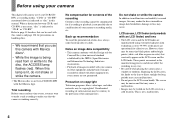
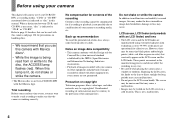
...camera on the LCD screen and the LCD finder. When this manual. Notes on the LCD screen in any way. • Be careful when placing the camera near a window or outdoors. LCD screen, LCD finder (only models with Mavica... the finder or the lens to a disk.
Before using extremely high-precision technology so over 99.99% of your camera
This digital still camera uses 8 cm CD-Rs/CDRWs as ...
Operating Instructions - Page 15


... the desired value, then press the center z or v/V/b/B to prevent wearing down the battery. The auto power-off . Getting started
Turning on/off your camera for about three minutes during shooting or viewing or when performing SET UP, the camera turns off function
If you turn on . Turning off function also will not operate...
Operating Instructions - Page 21


... When images recorded using earlier Sony models are played back on this camera, the display may differ from the actual image size.
• When the images are viewed on the camera shows the number of images ...8M(3:2)
81
145
2.0M
131
234
1.2M
194
345
VGA
655
1285
2) When [REC Mode] is set to [Normal] For the number of images that can choose image size (number of images you want to...
Operating Instructions - Page 23


... for details.
23
Shooting still images Also do not operate the camera for about three minutes during recording, the camera turns off the power, remove the battery pack, or open the disc cover at this lamp is set to the AF response and the battery consumption. See page 43 for still image shooting
When shooting...
Operating Instructions - Page 47


...-
Shooting techniques Normally, the camera automatically adjusts the exposure. The camera judges the subject position and ...specific region where the subject is set to shoot.
Multi-pattern metering The image is divided into multiple regions and metering is displayed.
0EV
0EV EV
WB ISO
d Select the desired exposure value with b/B. This lets you adjust the exposure manually...
Operating Instructions - Page 49


Normally, the camera makes these problems, but if recorded image colors appear unnatural, we ...can resolve these adjustments automatically, but digital still cameras cannot recognize the correct colors without adjustments. The menu appears. • Under fluorescent lights that you select (Fluorescent).
• When the flash strobes, the manual setting is canceled, and the image ...
Operating Instructions - Page 54


...to normal mode
Select [Normal] in step 3.
• For instructions on the LCD screen" (page 71).
• For the number...consult the User's Manual for up to , or SCN. If you can record in Voice mode, see page 99. MENU
a Set the mode dial... to 40 seconds.
When the "Recording" indication disappears, you release the shutter button for your e-mail software.
•...
Operating Instructions - Page 88


...p Consult your camera, try the following solutions.
1 First check the items on the tables below.
p Install the battery pack correctly (page 11). p Install the battery pack correctly (page 11). -
88 Troubleshooting
Troubleshooting
If you experience trouble with your Sony dealer or local authorized Sony service
facility.
p Install the battery pack while pushing the battery eject lever...
Operating Instructions - Page 89


... the power runs out soon. Troubleshooting
89 The power turns off automatically to prevent wearing down too quickly. p Install the battery pack correctly (page 11).
The battery pack runs down the battery (page 15).
• The battery pack is discharged.
p Properly connect the AC Adaptor (page 14). p Turn on the camera. p Replace the battery pack with a new one.
•...
Operating Instructions - Page 92
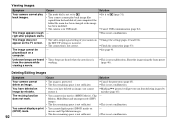
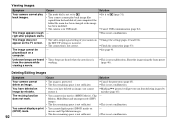
... on the TV screen.
The image does not
• The video output signal setting of your camera in USB mode. the SET UP settings is incorrect.
• The connection is not a malfunction. p Check the connection... is
from the hard disk of your computer if the folder/file name has been changed or the image has been modified. • The camera is in p Change the setting (pages 40 and 106...
Operating Instructions - Page 96


... folder. You cannot create any operation other than your camera.
Close the disc cover (page 18). Insert a disc (page 18). • Trouble has occurred with the same first three digits number already exists in the disc. Dew error
• Moisture condensation has occurred inside the camera. Cannot create more folders • The folder whose first...
Operating Instructions - Page 98


... data on the LCD screen with your Sony dealer or local authorized Sony service facility and inform them of a letter and four numerical digits. If you cannot reverse has occurred.
The inserted disc cannot be used with a combination of the 5-digit code. A camera malfunction that you are unable to solve the problem even after trying the corrective actions...
Operating Instructions - Page 110


... is not to be used for a long time, do the following to operate. So, the time that the battery pack has reached the end of the battery pack
• Battery performance decreases in your camera
and store it more and more, and as you start shooting.
• Frequently operating the zoom or flash wears...
Sony CD350 Reviews
Do you have an experience with the Sony CD350 that you would like to share?
Earn 750 points for your review!
We have not received any reviews for Sony yet.
Earn 750 points for your review!


