Sony DSC P1 - 3.2MP Digital Camera Support and Manuals
Popular Sony DSC P1 Manual Pages
Operating Instructions - Page 1


... Camera
Operating Instructions
Before operating the unit, please read this product. Model No.
Record the serial number in the space provided below. DSC-P1 Serial No
DSC-P1
©2000 Sony Corporation Owner's Record
The model and serial numbers are located on the bottom. Refer to these numbers whenever you call upon your Sony dealer regarding this manual thoroughly, and...
Operating Instructions - Page 2


... magnitude to Part 15 of Conformity
Trade Name: SONY
Model No.:
DSC-P1
Responsible Party:Sony Electronics Inc. Increase the separation between the equipment and receiver.
-
Note: This equipment has been tested and found to comply with the limits for a Class B digital device, pursuant to constitute a risk of important operating and maintenance (servicing) instructions in the...
Operating Instructions - Page 3


... Sony Service Center or Factory Service Center. This device complies with this equipment for a digital device pursuant to Subpart B of Part 15 of lithium ion batteries in household or business trash may be replaced,... Rules. "Memory Stick" and Battery Pack
For the Customers in the U.S.A.
Should the fuse in CANADA
This Class B digital apparatus complies with the limits sets out on...
Operating Instructions - Page 4


... page 56 and follow the instructions on other materials may be ...models are not guaranteed.
4
Precaution on other bright light This may become hot. and Canada
THIS CLASS B DIGITAL DEVICE COMPLIES WITH PART...equipment (DCR-TRV890E/TRV900/ TRV900E, DSC-D700, DSC-D770) that does not conform with...screen, finder (only models with this may render the "Memory Stick" unusable or...window or outdoors.
Operating Instructions - Page 12
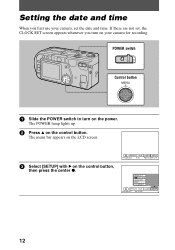
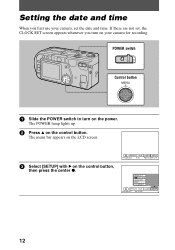
... lamp lights up.
2 Press v on the control button,
then press the center z.
12
The menu bar appears on the LCD screen.
3 Select [SETUP] with B on the control button. If these are not set the date and time.
POWER switch Control button
1 Slide the POWER switch to turn on your camera for recording...
Operating Instructions - Page 25
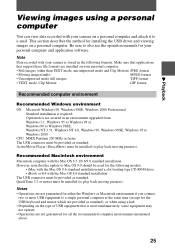
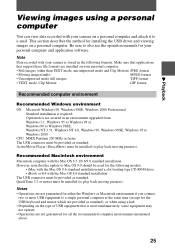
... a personal computer. Be sure to play back moving pictures). Operation is stored in an environment upgraded from: Windows 3.1, Windows 95 to Windows 98 or Windows 98 to play back moving pictures). QuickTime 3.2 or newer must be installed (to also see the operation manuals for your personal computer and application software. B Playback
Viewing images using a hub. • Depending...
Operating Instructions - Page 26


... to allow Windows to communication standby mode. Installing the USB driver Before connecting your camera to your personal computer, install the USB driver to install the USB driver.
26
USB driver installation starts.
4 Follow the on-screen messages to install the USB driver.
5 Connect the USB jack (mini-B) on your camera with the USB
connector on a CD-ROM which is set to...
Operating Instructions - Page 27


...Sony USB Driver • Sony USB Shim
6 When "Put these items into your camera, and connect the AC
power adaptor to your personal computer. Viewing images
For Windows 98, Windows 98SE and Windows...window.
4 Double-click the icon of the hard disk containing the OS to open
the window.
5 Move the following two files from the window opened in until the connector clicks into place
3 Insert a "Memory...
Operating Instructions - Page 28


... task
tray.
2 When the message appears comfirming the safe removal of your camera. For Windows 2000 users
When using Windows 2000, the following procedures are displayed.
6 Select and double-click the desired image/sound file from the "Memory Stick", the image and sound may break off. If you play back the file directly...
Operating Instructions - Page 37
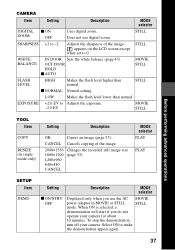
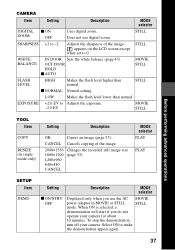
...215;1200 (page 53). 1280×960 640×480 CANCEL
MODE selector PLAY
PLAY
SETUP Item
DEMO
Setting
x ON/STBY OFF
Description
MODE selector
Displayed only when you do not operate your camera.... Does not use the AC MOVIE power adaptor in single mode only)
Setting
Description
OK
Copies an image (page 53). OUT DOOR HOLD x AUTO
MOVIE STILL
FLASH LEVEL
...
Operating Instructions - Page 57


...Memory Stick" with the POWER switch set to the camera securely. • Charging while some capacity remains does not affect the original battery capacity. Additional information
57 Charging method Connect the camera to a wall outlet (mains) with the AC power adaptor, or install... • Install the battery pack to OFF. However, because your camera does not support the MagicGate standards...
Operating Instructions - Page 59


...Set it firmly to LOCK.
Troubleshooting
If you experience trouble with your camera, first check the following items. Should your camera still not operate properly after one minute. If code displays (C:ss:ss) appear on the "Memory... to set to MOVIE or STILL (pages 15, 21).
• No "Memory Stick" has been inserted into your Sony dealer or local authorized Sony service facility.
Operating Instructions - Page 61


... turns off automatically to STILL or MOVIE. t Contact your camera is set to prevent wearing down the battery. t Set digital zoom to [ON] at the menu.
• The MODE selector is set to the hard disk of your Sony dealer or local authorized Sony service facility.
• The battery pack is on, the camera turns off...
Operating Instructions - Page 64


... E:91:ss
Cause and/or Corrective Action
• There is trouble with your Sony dealer or local authorized Sony service facility. When a self-diagnosis display appears The error display appears on the state of the 5digit service code. (example: E:61:10)
If you are unable to solve the problem even after trying the corrective actions a few times, contact...
Operating Instructions - Page 66


... images Error display : Some kind of misoperation has occurred.
Turn the camera on the LCD screen (page 64) and take the appropriate corrective action. : A problem has occurred with lens drive. I "Memory Stick" remaining indicator
66 Check the selfdiagnosis display on and off several times, and if the problem persists, contact your Sony dealer or authorized Sony service...
Sony DSC P1 Reviews
Do you have an experience with the Sony DSC P1 that you would like to share?
Earn 750 points for your review!
We have not received any reviews for Sony yet.
Earn 750 points for your review!

