Sony DSCP51 - Cyber-shot 2MP Digital Camera Support and Manuals
Sony DSCP51 Videos
Popular Sony DSCP51 Manual Pages
Operating Instructions - Page 1


...Sony dealer regarding this manual thoroughly, and retain it for future reference. Model No.
Owner's Record
The model and serial numbers are located on the bottom. DSC-P71/P51/P31
© 2002 Sony... Still image editting Enjoying movies Troubleshooting Additional information
Index
DSC-P71/P51/P31 Serial No. Digital Still Camera
Operating Instructions
Before operating the unit, please...
Operating Instructions - Page 2


... and maintenance (servicing) instructions in the literature accompanying the appliance. This symbol is subject to operate this equipment. If you have any changes or modifications not expressly approved in the U.S.A.
Operation is intended to alert the user to the presence of Conformity
Trade Name: SONY
Model No.:
DSC-P51, DSC-P31
Responsible Party:Sony Electronics Inc.
CAUTION...
Operating Instructions - Page 4


... the limits sets out on the EMC Directive for using connection cables shorter than 3 meters. Attention for the Customers in the U.S.A. Microsoft Corporation
in the United States and other countries.
• Macintosh, Mac OS, and QuickTime, are
trademarks or registered trademarks of this
manual.
and Canada
THIS CLASS B DIGITAL DEVICE COMPLIES WITH PART 15...
Operating Instructions - Page 5


...finder (only models with an auto...instructions on image data compatibility • This camera... conforms with the Design Rules
for if recording or playback is equipped with a LCD finder) and lens • The LCD screen and the LCD finder are not actual images shot using this manual are of the pixels are not guaranteed.
The pictures used in this manual... DSC-P71 only)
This camera is...
Operating Instructions - Page 6


... still images to your computer ...44 1 Installing the USB driver 45 2 Preparing your camera 46 3 Connecting your camera to scene conditions (SCENE SELECTION 34
Viewing still images
Viewing images on your camera 36
Viewing single images 36 Viewing Index
(nine- Table of contents
Before using your camera 5 Identifying the parts 8
Getting started
Preparing batteries 14 Charging the...
Operating Instructions - Page 7


...CENTER AF 58 Setting the distance to your computer ..........80 For Windows 98, 98SE, 2000, Me users 80 For Windows XP users 80 For Macintosh users 81
Troubleshooting
Troubleshooting 82 Warnings and...nickel hydride batteries 100 Specifications 101 The LCD screen 103 Index 106
7 Before advanced operations
How to setup and operate your camera ...55 Changing menu settings 55 Changing items ...
Operating Instructions - Page 31
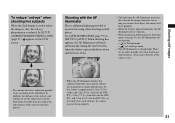
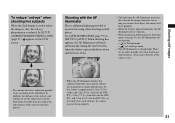
...DSCP51, and 2.5 m (8.2 ft.) for the DSC-P31, or the subject has weak contrast, the camera may not focus properly.
31 In SET UP, set [RED EYE REDUCTION] to strobe before the image is shot, the red-eye phenomenon is adjusted manually... the center of the image somewhat, but as long as it reaches the subject, the camera will not function. - : in Twilight mode - : in dark places.
Shooting still ...
Operating Instructions - Page 44


... the following models, update your OS to Mac OS 9.0 or 9.1. - The factory setting is provided, you shot to your computer.
We cannot guarantee operations for details.
This section describes the USB connection using the [NORMAL] mode. See the Sony Website for operating systems not listed above .
iMac with Mac OS 8.6 installed at the factory (not upgraded) is...
Operating Instructions - Page 47
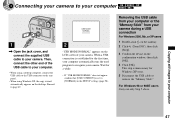
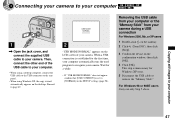
... or the "Memory Stick" from your camera during a USB connection
For Windows 2000, Me, or XP users
1 Double-click on the tasktray.
2 Click (Sony DSC), then click [Stop].
3 Confirm the... computer automatically runs the used program to [NORMAL] in the SET UP settings (page 98). Then, connect the other end of your camera.
3 Connecting your camera to your computer
USB MODE NORMAL a a a a
1...
Operating Instructions - Page 54


... "PIXELA ImageMixer for Sony" software to copy ...Setup Menu).
3 Click (USB Driver). is shown, click [OK].
7 Restart your computer.
2 Preparing your camera
For details, see page 46.
3 Connecting your camera to your computer
1 Double-click the hard disk icon. 2 Double-click the desired image file in your computer. For Macintosh users
Follow the steps below, according to your computer, and set...
Operating Instructions - Page 55


... the setting item you
want to anything other than SET UP.
55
Before advanced operations
The frame of the DSC-P51/P31 (page 61). To turn off the SET UP screen display Set the ... setting item you want to setup and operate your camera
Here we will turn yellow.
Changing items in the SET UP screen
a Set the mode dial to enter the setting.
• On the DSC-P31, the "DIGITAL ZOOM...
Operating Instructions - Page 56


...normal shooting, the camera makes automatic exposure...set over a range from +2.0EV to one of your adjustment while confirming the brightness of the background of the exposure adjustment is at the brightest or
darkest ends of the range, or when you are shooting a back-lit person or a snowy scene, make manual...the menu of the DSC-P51/P31 (page 61)....Mode dial
a Set the mode dial to be shot, if it ...
Operating Instructions - Page 57


..., the white balance is adjusted accordingly. However, digital still cameras are greatly influenced by light.
Daylight ( ) Used when shooting outdoors, and for shooting at a
party, where the lighting conditions change , the eye can select the settings manually. Cloudy ( ) Used when shooting under fluorescent lights. To return to automatic settings In Step 3, select [AUTO].
• Under...
Operating Instructions - Page 86


...) (page 19). p Disconnect the USB cables except for Sony" software, click on the camera (page 20). p Connect the camera and your computer.
• The copy procedure differs depending on the LCD screen (page 47).
You cannot copy images. p Turn on HELP.
-
p Install the USB driver (page 45). your camera. Your personal computer does not recognize your computer...
Operating Instructions - Page 90


... been inserted. A camera malfunction that you cannot reverse has occurred.
• Press the RESET button (pages 9, 11, 13) on again (page 20). The inserted "Memory Stick" • Insert a new "Memory Stick" (page 23). When a message starting with your nearest Sony service station and inform them of the 5-digit displayed code.
times.
C:32:ss
Code C:32: ss C:13...
Sony DSCP51 Reviews
Do you have an experience with the Sony DSCP51 that you would like to share?
Earn 750 points for your review!
We have not received any reviews for Sony yet.
Earn 750 points for your review!


