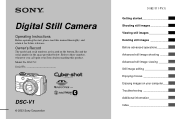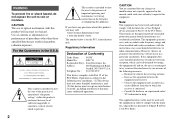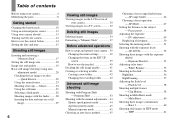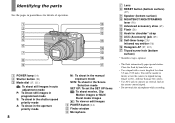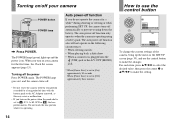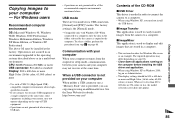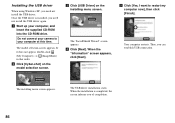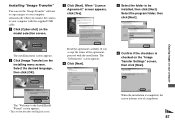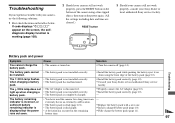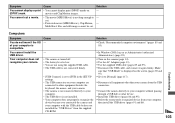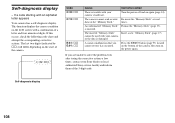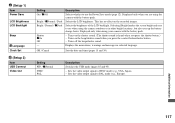Sony DSC V1 - Cyber-shot 5MP Digital Camera Support and Manuals
Get Help and Manuals for this Sony item

Most Recent Sony DSC V1 Questions
Sd Card
where do i enter sd card and what size dose it need to be
where do i enter sd card and what size dose it need to be
(Posted by Anonymous-169009 2 years ago)
Sony Digital Camera; Cyber-shot 5.0 Mega Pixels; Mpegmovie Vx; Smart Soom,dsc-v1
I purchaaed the above digital camera from Walmart about two years ago. I have never been able to u...
I purchaaed the above digital camera from Walmart about two years ago. I have never been able to u...
(Posted by grandmaljadams 11 years ago)
What Is C:13:01 Error?
(Posted by richardbesquivel 12 years ago)
Sony DSC V1 Videos
Popular Sony DSC V1 Manual Pages
Sony DSC V1 Reviews
We have not received any reviews for Sony yet.