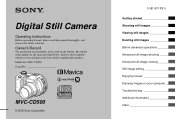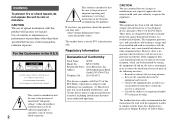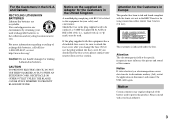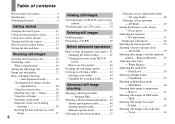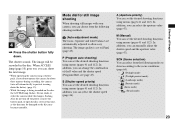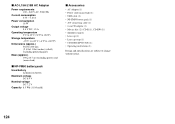Sony CD500 - CD Mavica 5MP Digital Camera Support and Manuals
Get Help and Manuals for this Sony item

Most Recent Sony CD500 Questions
Discs
Where can I buy the compact discs needed for this camera? How do I delete pictures and videos?
Where can I buy the compact discs needed for this camera? How do I delete pictures and videos?
(Posted by copleyamber 9 years ago)
How Do I Obtain A Installation Disc?
(Posted by basfordpcmuseum 11 years ago)
Sony CD500 Videos
Popular Sony CD500 Manual Pages
Sony CD500 Reviews
We have not received any reviews for Sony yet.