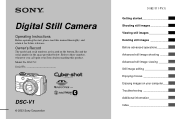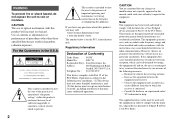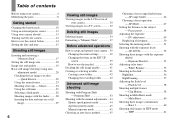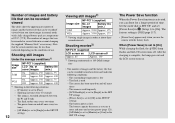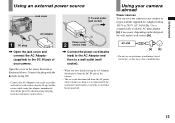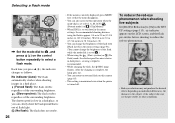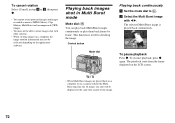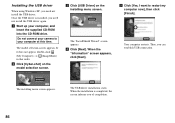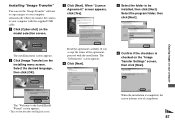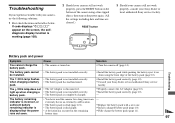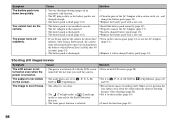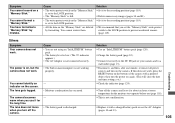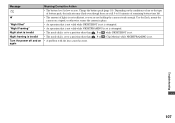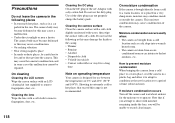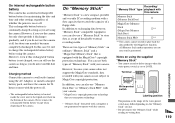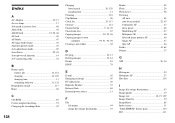Sony DSC V1 Support Question
Find answers below for this question about Sony DSC V1 - Cyber-shot 5MP Digital Camera.Need a Sony DSC V1 manual? We have 1 online manual for this item!
Question posted by grandmaljadams on November 17th, 2012
Sony Digital Camera; Cyber-shot 5.0 Mega Pixels; Mpegmovie Vx; Smart Soom,dsc-v1
I purchaaed the above digital camera from Walmart about two years ago. I have never been able to use the camera at all. It did not com with an AC adapter to charge the battery, instructions for use or a USB cable to attach to my computer so I could download pictures to my computer. Of course I haven't been able to take any pictures or use this camera since I purchased it. I need to know where I can purchase the missing cables so that I can use my camera. Please advise.
Thank you,
Laura Adams
Current Answers
Related Sony DSC V1 Manual Pages
Similar Questions
Dsc-h3 Automatically On And Sometimes Off Whilst In Use
My sony dsc-h3 camera powers ON on its self from time to time also when left idle. It even turns OFF...
My sony dsc-h3 camera powers ON on its self from time to time also when left idle. It even turns OFF...
(Posted by Anonymous-161599 7 years ago)
How To Charge Battery In Sony Cyber Shot W370 14.1 Megapixel Manual
(Posted by rainerimo 10 years ago)
Charging Battery In Northern Ireland
do I just need an appropriate plug to use the battery charger or do I need a power adaptor as well?
do I just need an appropriate plug to use the battery charger or do I need a power adaptor as well?
(Posted by mble226 12 years ago)
When I Conect The Usb Cable To My Camera The Monitor Goes Black?
(Posted by gladisalfaro 13 years ago)