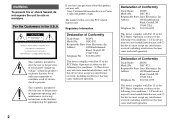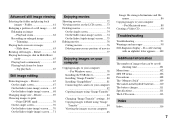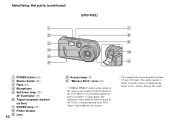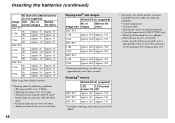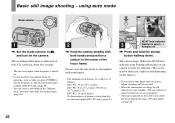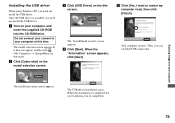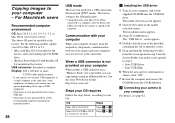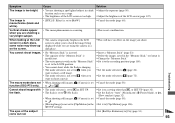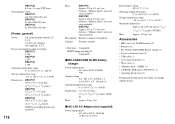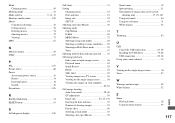Sony DSC-P52 - Cyber-shot 3.2MP Digital Camera Support and Manuals
Get Help and Manuals for this Sony item

View All Support Options Below
Free Sony DSC-P52 manuals!
Problems with Sony DSC-P52?
Ask a Question
Free Sony DSC-P52 manuals!
Problems with Sony DSC-P52?
Ask a Question
Most Recent Sony DSC-P52 Questions
My 3.2 Keep Saying Turn Off And On And Off Again
I Put New Batteries In Still Does Not Work
I Put New Batteries In Still Does Not Work
(Posted by rupert59569 8 years ago)
Can Not Open The Lens When You Turn On The Power
(Posted by thongits 11 years ago)
I'm Trying To Download The Picture On
i'm trying to download the picture on my toshiba laptop using the USb cable came with camera but it ...
i'm trying to download the picture on my toshiba laptop using the USb cable came with camera but it ...
(Posted by satyenbhama 11 years ago)
Need A Manual For Dcs P52
(Posted by jackn 12 years ago)
Flashes
i have a dsc p32 and the flash doesnt flash i was trying to figure out if it was a setting i was use...
i have a dsc p32 and the flash doesnt flash i was trying to figure out if it was a setting i was use...
(Posted by feilds56 12 years ago)
Sony DSC-P52 Videos
Popular Sony DSC-P52 Manual Pages
Sony DSC-P52 Reviews
We have not received any reviews for Sony yet.