Sony FD97 - 2MP Digital Camera Support and Manuals
Most Recent Sony FD97 Questions
Is Not Acepting A M2 2 Gb
I have been tryting to use a M2 2 gb, so diplay error card How can I fix this limitation
I have been tryting to use a M2 2 gb, so diplay error card How can I fix this limitation
(Posted by gcaraballo 13 years ago)
Sony FD97 Videos
Popular Sony FD97 Manual Pages
Operating Instructions (primary manual) - Page 1
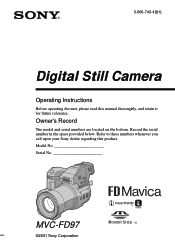
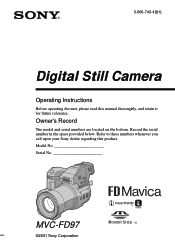
... numbers whenever you call upon your Sony dealer regarding this manual thoroughly, and retain it for future reference. 3-066-743-12(1)
Digital Still Camera
Operating Instructions
Before operating the unit, please read this product. Owner's Record
The model and serial numbers are located on the bottom. Model No Serial No
MVC-FD97
©2001 Sony Corporation
Record the serial number...
Operating Instructions (primary manual) - Page 2
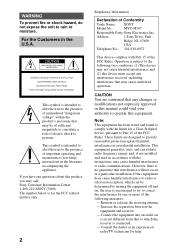
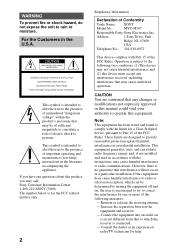
... the receiver is connected. - For the Customers in a particular installation.
WARNING
To prevent fire or shock hazard, do not expose the unit to the presence of Conformity
Trade Name: SONY
Model No.:
MVC-FD97
Responsible Party:Sony Electronics Inc. This symbol is for a Class B digital device, pursuant to Part 15 of uninsulated "dangerous voltage" within the product's enclosure...
Operating Instructions (primary manual) - Page 4


... on image data compatibility of the "Memory Stick" • This camera conforms with this manual, buttons and settings on other equipment and playback of images...models with other equipment (DCR-TRV890E/TRV900/ TRV900E, DSC-D700, DSC-D770) that constantly appear on your camera
Operating instructions Before operating the unit, please read this may render the floppy disks or "Memory Stick...
Operating Instructions (primary manual) - Page 5


... parts 7 Preparing the power supply 9 Setting the date and time 14 Inserting a floppy disk 16 Inserting a "Memory Stick ...camera as an external drive of a computer 73
Additional information
Precautions 74 On "Memory Sticks 76 Using your camera abroad 76 About "InfoLITHIUM" battery
pack 77 Troubleshooting 79 Warning and notice messages ....... 85 Self-diagnosis display 87 Specifications...
Operating Instructions (primary manual) - Page 29


... driver in a floppy disk or "Memory Stick." Viewing images on a computer connected using the USB cable
This section describes the method for your computer.
2 Open [ My Computer] and double-click [ 3 1/2 Floppy (A:)].
3 Double-click the desired data file. Make sure that applications that support these file formats are installed on a computer using a floppy disk drive
For Windows...
Operating Instructions (primary manual) - Page 31
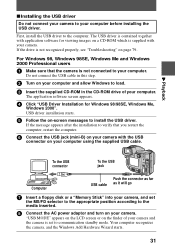
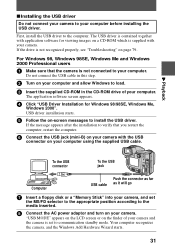
... a "Memory Stick" into your camera, and set to communication standby mode.
USB driver installation starts.
5 Follow the on your computer. Do not connect the USB cable in this step.
2 Turn on page 79. If the message appears after the installation to verify that the camera is not connected to your camera and the camera is not recognized properly, see "Troubleshooting" on...
Operating Instructions (primary manual) - Page 68


FD t FD: Copies to the floppy disk FD t MS: Copies to the "Memory Stick"
• When the MS/FD selector is completed, "COMPLETE" appears. When copying is set
to the floppy disk
When you select [FD t MS] or [MS t FD], the camera automatically starts copying if the floppy disk and "Memory Stick" are inserted.
5 Insert or change the floppy
disk or "Memory Stick" following the...
Operating Instructions (primary manual) - Page 69
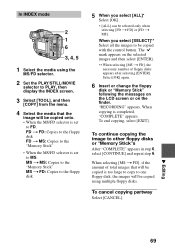
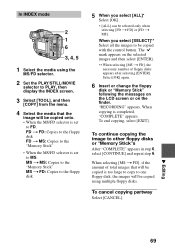
... completed, "COMPLETE" appears. To continue copying the image to be selected only when
selecting [FD t FD] or [FD t MS]. In INDEX mode
2 1 6
3, 4, 5
1 Select the media using multiple floppy disks. When copying is set to MS. MS t MS: Copies to the "Memory Stick" MS t FD: Copies to the floppy disk
5 When you select [SELECT]** Select all the images...
Operating Instructions (primary manual) - Page 73
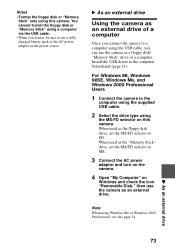
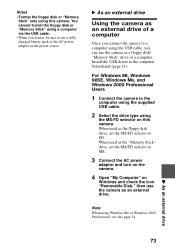
... the camera as a floppy disk/ "Memory Stick" drive of a computer
Once you format, be sure to the computer beforehand (page 31).
For Windows 98, Windows 98SE, Windows Me, and Windows 2000 Professional Users
1 Connect the camera to FD.
Install the USB driver to use a fully charged battery pack or the AC power adaptor as the floppy disk drive, set the MS/FD selector...
Operating Instructions (primary manual) - Page 76


...
Power sources You can also be damaged if:
-you remove the "Memory Stick" or turn
off for exchanging and sharing digital data among "Memory Stick" compatible products. On "Memory Sticks"
"Memory Stick" is a new compact, portable and versatile IC recording medium with your camera does not support the MagicGate standards, data recorded with a data capacity that uses encryption technology...
Operating Instructions (primary manual) - Page 79


...
Your camera does not work . tTurn off the power, and turn on the disk is set to the recording position. tConnect it to PLAY.
tUse an "InfoLITHIUM" battery pack (page 9).
• The floppy disk is set to the recording position (page 16).
• No "Memory Stick" is inserted into your Sony dealer or local authorized Sony service facility...
Operating Instructions (primary manual) - Page 82


..., Windows 98SE, Windows Me and Windows 2000 Professional users Since the camera is connected to a computer with the USB cable before installing the USB driver, the drive is displayed on the LCD screen or on the finder (page 31).
• The USB connectors on the camera and the computer with the
supplied USB cable.
3 Insert a media and set...
Operating Instructions (primary manual) - Page 87


... on again.
• An unformatted floppy disk or "Memory Stick" is trouble with the disk drive. The code informs you cannot repair has occurred. The last two digits (indicated by ss) will differ depending on the finder with this appears, check the following code chart.
This function displays the camera condition on the LCD screen or on the...
Operating Instructions (primary manual) - Page 88


... converted into a 35 mm still camera) F = 2.8
Exposure control Automatic exposure
White balance Automatic, Indoor, Outdoor, One-push
Data system Movie: MPEG Still: JPEG, GIF (in TEXT mode, Clip Motion), TIFF Audio with still image: MPEG (Monaural)
Recording medium Floppy disk: 3.5 inch 2HD MS-DOS format (1.44 MB) "Memory Stick"
Flash Recommended recording distance: 0.6 m to...
Operating Instructions (primary manual) - Page 90
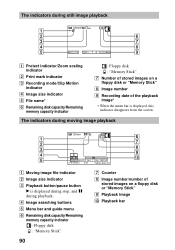
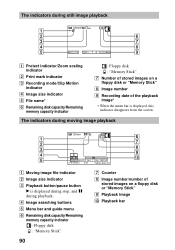
... 0:10
INDEX DELETE FILE TOOL SETUP
SELECT
OK
MENU BAR OFF
6 7 8 9 0
A Moving image file indicator B Image size indicator C Playback button/pause button
B is displayed, this indicator disappears from the screen. D Image searching buttons E Menu bar and guide menu F Remaining disk capacity/Remaining
memory capacity indicator : Floppy disk : "Memory Stick"
G Counter
H Image number/number of...
Sony FD97 Reviews
Do you have an experience with the Sony FD97 that you would like to share?
Earn 750 points for your review!
We have not received any reviews for Sony yet.
Earn 750 points for your review!


