Sony LFB10 Support and Manuals
Sony LFB10 Videos
Popular Sony LFB10 Manual Pages
Operating Instructions - Page 12
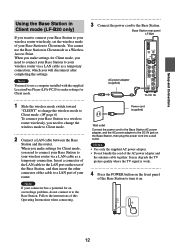
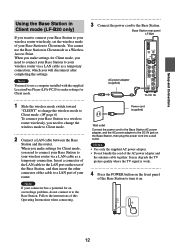
...into a wall outlet. Note If your Base Station to a wireless router wirelessly, you want to connect your Base Station to the Base Station. You cannot use a computer installed with the supplied LocationFree Player (LFA-PC20) to make settings for Client mode, you make settings for an overvoltage problem, do not connect it on the rear of the Base Station, and then insert the other connector...
Operating Instructions - Page 16


... this document and the Operating Instructions of the devices may view video. • For information on what devices you have installed the LocationFree Player LFA-PC20 on your Base Station before using it. If you can register up to eight LocationFree devices to a Base Station.
After completing the settings, you need to the Base Station, see sony.com/locationfree.
16 You can register...
Operating Instructions - Page 19


In this case, open the [Base Station Settings] page and perform NetAV check manually to check the cause of the Base Station
19
For more details, refer to "Configuring the LocationFree Player" in "Part 2: LocationFree Player".
The features of the problem. (1 page 22) Automatic NetAV check starts when the Base Station is turned on. When you can search the remote control data of...
Operating Instructions - Page 20


... the Base Station
Wireless Access Point (LF-B20 only)
You can connect a maximum of connecting devices may not be equipped with the Base Station.
20 In some cases, however, the number of 16 wireless LAN
devices by using the Base Station as a Wireless Access Point to connect your wireless device to the Internet via the Base Station. z Tip
To use the Base Station as a Wireless Access...
Operating Instructions - Page 21


... to the Operating Instructions of purchase, you turn the Base Station on . Wait until the DHCP server assigns an IP address to the Base Station. For more detailed settings, such as changing a wireless LAN encryption key, in the [Base Station Settings] page. z Tip
After you can make more details, refer to Step 1.
The procedure to start the LocationFree Player depends on...
Operating Instructions - Page 29


... provided by the router, there is recommended, depending on the Internet (WAN) side. Because many wireless devices support WEP conventionally, WEP has high compatibility. z TKIP
TKIP is not recommended.
About the settings of Wireless LAN Security of the Base Station
z Access Point mode
The security for the deficiencies of time is a security technology developed to [WEP...
Operating Instructions - Page 32


... on the Base Station
Blinks red
Problem
There may be a hardware malfunction or a settings file error.
Others
32 Self-diagnostics LED
Base Station front panel
WIRELESS NETWORK SETUP MODE/ NET AV SETUP MODE
RESET
POWER LED
POWER LED on
again.
2 Initialize the network and wireless settings
(1 page 33).
3 If the problem persists, contact Sony
LocationFree Customer Support. Refer to...
Operating Instructions - Page 34


... the correct type of the Base Station you want to set, click [Base Station Settings], and then perform NetAV check manually to check the cause of the problem by following the instructions on the bottom of the Base Station. Others
34 If the problem persists, contact Sony LocationFree Customer Support. Base Station
Problem Cannot turn on . • Check whether the SETUP MODE/NET AV LED is...
Operating Instructions - Page 35


... is connected to your Internet Service Provider (ISP) or cable TV company. • LocationFree Support web site: sony.com/locationfree/faq/
35 Follow the instructions on the side of the Base Station.
Another device is printed on the label on the side of the Base Station and on the screen (1 page 22). Base Station Settings
Problem Cannot open the [Base Station Settings] page with the...
Operating Instructions - Page 45


... protected with the software.
• To connect to the Base Station and watch video via the Internet, we recommend a broadband connection with the
LocationFree Player, refer to "Others" (1 page 26) for information on how to troubleshoot your computer to another Base Station, how to open the [Base Station Settings] page, etc.
5 When you can connect to the Base Station via a proxy server...
Operating Instructions - Page 46


...Started
Getting Started
Setting up to connect to the Base Station
Install the LocationFree Player on your computer, and then follow the on-screen instructions to connect to Windows as a user with administrator privileges.
• If you have installed LocationFree Player LFA-PC1 or LFA-PC2 on your computer. Installing LocationFree Player Software
Install LocationFree Player with administrator...
Operating Instructions - Page 51


... desktop of the on-screen remote control data, see the LocationFree Support web site at sony.com/locationfree/faq/. You can watch video at home, or to the Base Station
1 Double-click the
(LocationFree
Player) icon on the Base Station list. The procedure to watch video by starting LocationFree Player
Check that your computer is the same as the procedure...
Operating Instructions - Page 66


... settings. • Have you connect the computer to the Base Station via a wireless connection or router.
• When connecting to SETUP MODE after you initialized the Base Station?
Others
Troubleshooting
If a problem occurs during use, refer to the "Quick Start Guide" supplied with administrator privileges. If the problem persists, contact Sony LocationFree Customer Support...
Setting and Usage Guide for PSP - Page 7


.... 3 Updating your PSP® system software via the Internet. 4 Registering your PSP® system to the Base Station (via the router, see page 9.)
Preparation required for registering your PSP® system to the Base Station outside the
home (also see page 22.)
* For details about how to set up the Wireless mode, refer to the setup wizard, Help or the operating instructions of...
Limited Warranty - Page 1


... instruction, installation, set up adjustments or signal reception problems.
This warranty does not cover cosmetic damage or damage due to acts of God, accident, misuse, abuse, negligence, commercial use, or modification of, or to any part of one (1) year from the date of purchase, if this Product (including any Sony authorized service facility. This warranty gives you specific...
Sony LFB10 Reviews
Do you have an experience with the Sony LFB10 that you would like to share?
Earn 750 points for your review!
We have not received any reviews for Sony yet.
Earn 750 points for your review!


