Sony LF-S50G Support and Manuals
Get Help and Manuals for this Sony item
This item is in your list!

View All Support Options Below
Free Sony LF-S50G manuals!
Problems with Sony LF-S50G?
Ask a Question
Free Sony LF-S50G manuals!
Problems with Sony LF-S50G?
Ask a Question
Popular Sony LF-S50G Manual Pages
Help Guide Printable PDF - Page 5
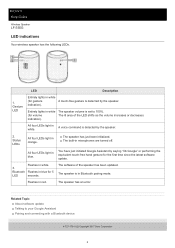
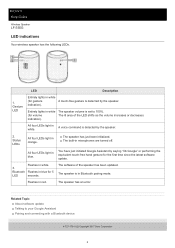
...LED
Entirely lights in white.
Bluetooth LED
Flashes in white
(for volume
The lit area of the speaker has been updated. white.
2. The built-in Bluetooth pairing mode. You have just initiated Google Assistant by the speaker. The speaker is set to your Google Assistant Pairing and connecting with a Bluetooth device
4-727-170-11(2) Copyright 2017 Sony Corporation
5
The speaker...
Help Guide Printable PDF - Page 6


... that you visit the Support by Sony website at sony.net/SBS. Software update notifications will be automatically updated to the latest software while the speaker is recommended that you bookmark the model name of your smartphone/iPhone. Help Guide
Wireless Speaker
LF-S50G
About software update
The software of the speaker, "LF-S50G," when you install the Support by Sony app on your...
Help Guide Printable PDF - Page 7


Help Guide
Wireless Speaker
LF-S50G
Connecting to a power source
Use the supplied AC adaptor to connect your wireless speaker to a power source. 1 Plug the one end of the AC adaptor to the DC IN connector on the bottom of the speaker. 2 Plug the other end to an AC outlet.
4-727-170-11(2) Copyright 2017 Sony Corporation
7
Help Guide Printable PDF - Page 8


... the website at google.com/cast/setup/.
3 Start the app and follow the on-screen instructions to install the Google Home app on the service you subscribe to a Google account in addition to , you first need to make the initial settings for the speaker. Help Guide
Wireless Speaker
LF-S50G
Installing the dedicated app and making the initial settings
To use Google Assistant with your...
Help Guide Printable PDF - Page 30


... a clean, soft cloth in (lukewarm) water, wring out the cloth, and then wipe the exterior surfaces gently with the cloth.
4-727-170-11(2) Copyright 2017 Sony Corporation
30 Help Guide
Wireless Speaker
LF-S50G
Exterior surfaces
Keep the exterior surfaces of your wireless speaker clean.
Help Guide Printable PDF - Page 33


... not use any use the unit in a car. Help Guide
Wireless Speaker
LF-S50G
Precautions
On safety
The nameplate and important information concerning safety are...Sony Corporation is a mark of Google Inc.
33
On Copyrights
" " is under license. The BLUETOOTH® word mark and logos are trademarks of Wi-Fi Alliance. in the United States and in and other countries. On placement
Do not set...
Help Guide Printable PDF - Page 35


...Guide
Wireless Speaker
LF-S50G
Notes on water resistant feature
Water resistant performance of the unit
This unit has a water resistant specification...until no moisture remains.
4-727-170-11(2) Copyright 2017 Sony Corporation
35
Also, never use it . Especially in an... as a result of the IEC60529 "Ingress Protection Rating (IP Code)." Do not drop the unit into water or purposely use the...
Help Guide Printable PDF - Page 36


Help Guide
Wireless Speaker
LF-S50G
Customer support website
When you need support assistance, visit one of the customer support websites listed below. For customers in the USA: http://esupport.sony.com/US/ For customers in Canada: http://esupport.sony.com/CA/ For customers in European countries: http://www.sony.eu/support For customers in other countries/regions: http://www.sony-asia.com...
Help Guide Printable PDF - Page 37


Help Guide
Wireless Speaker
LF-S50G
When you have an issue:
Do the following before you request a repair service.
Related Topic Customer support website
4-727-170-11(2) Copyright 2017 Sony Corporation
37
All the settings, including the volume setting, are cleared and the pairing (device registration) information is deleted. Initialize your nearest Sony dealer. If the none of the ...
Help Guide Printable PDF - Page 38


Make sure that the AC adaptor is off-powered? Press the DIMMER/RESTART button ( ) on the bottom of your wireless speaker and an AC outlet. Help Guide
Wireless Speaker
LF-S50G
What do I do when the speaker is firmly plugged to your wireless speaker.
4-727-170-11(2) Copyright 2017 Sony Corporation
38
Help Guide Printable PDF - Page 39


Bring your hand closer to any gestures? Your wireless speaker may be in the HOLD state. Press and hold the HOLD button on the bottom of the speaker for 3 seconds or longer.
4-727-170-11(2) Copyright 2017 Sony Corporation
39
Turn off the peripheral devices. Help Guide
Wireless Speaker
LF-S50G
What do I do when the speaker is not responding to the gesture control sensor.
Help Guide Printable PDF - Page 40


...Guide
Wireless Speaker
LF-S50G
What do I do when the speaker is exposed to the "Ok Google" command? Instead of your wireless speaker, the ambient conditions may prevent the speaker from detecting the voice command "Ok Google...."
Depending on the location of giving the voice command, try performing the equivalent touch-free gesture.
4-727-170-11(2) Copyright 2017 Sony Corporation
...
Help Guide Printable PDF - Page 42


... or the output sound crackles/distorts/interrupts? For detailed instructions, refer to the operating instructions supplied with the Bluetooth device. Move your wireless speaker. Help Guide
Wireless Speaker
LF-S50G
What do I do when I hear no music from a microwave oven or a wireless LAN device. Make sure that a Bluetooth connection is an object between your wireless speaker and...
Operating Instructions - Page 1


...on a smartphone/iPhone. How to use
Talk to your service, you may have to the conversation leaflet "Voice Commands" (supplied) or visit the following website for the latest voice commands;
Operating Instructions
Setup
1 Connect the AC adaptor. Wireless Speaker
LF-S50G
2 Install the Google Home app. Google, Android™, Google Play, Google Home, Chromecast Built-in increments of the LED...
Operating Instructions - Page 2
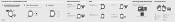
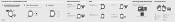
...Guide (web manual)
The Help Guide describes the features of the speaker and how to a Bluetooth device?
It means the firmware of your speaker into Bluetooth pairing mode.
2 Establish a Bluetooth pairing. You can view the Help Guide... for Google Assistant) Clock display/Volume display Built-in detail.
Parts and Controls
http://rd1.sony.net/help/speaker/lf-s50g/h_zz...
Sony LF-S50G Reviews
Do you have an experience with the Sony LF-S50G that you would like to share?
Earn 750 points for your review!
We have not received any reviews for Sony yet.
Earn 750 points for your review!
