Sony LF-B20 - LocationFree Wireless Base Station Support and Manuals
Most Recent Sony LF-B20 Questions
How To Ask You The Repair Of Lf-b20
I asked my daughter in USA to buy LF-B20 and to send itto me in Japan a few years ago. I set it up ...
I asked my daughter in USA to buy LF-B20 and to send itto me in Japan a few years ago. I set it up ...
(Posted by omnsoh 11 years ago)
Popular Sony LF-B20 Manual Pages
Operating Instructions - Page 5
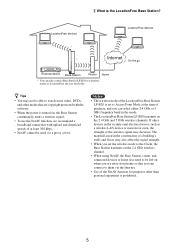
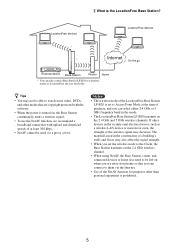
.... • The LocationFree Base Station LF-B20 transmits on , the Base Station continuously emits a wireless signal.
• To use the NetAV function, we recommend a broadband connection with the software.
• When the power is prohibited.
5
The materials used in the construction of a building's walls and floors may also affect the signal strength.
• When you set to Access Point...
Operating Instructions - Page 10


...problem, do not connect it to the Base Station. If your Base Station is set to "AP" (LF-B20 only). (1 page 6) You can change the mode with the LocationFree Player.
1 Check to make sure that the wireless mode
switch on the bottom of the two wireless modes;
Setup and Connections
Setup and Connections
Preparation: Connecting the Base Station to a network
Using the Base Station LFB20...
Operating Instructions - Page 12
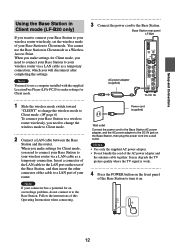
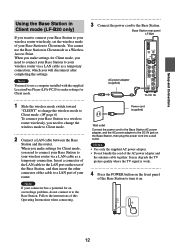
...Setup and Connections
Using the Base Station in Client mode as a Wireless Access Point. You cannot use a computer installed with the supplied LocationFree Player (LFA-PC20) to make settings for Client mode, you need to connect your Base Station to a wireless router wirelessly, you will disconnect after completing the settings. Note You need to use the Base Station in Client mode (LF-B20...
Operating Instructions - Page 16


...devices to a Base Station. Registering LocationFree Devices on the Base Station
Registering LocationFree Devices on the Base Station
You need a Domain Name or IP Address, a Port Number, and a Password for the required information. At any one
time, only one registered LocationFree device at home, register your computer by following the instructions on the "Quick Start Guide" for registration...
Operating Instructions - Page 25


... browsers do not support the downloading of Registered Devices].
Enter the Port Number that you change the registration password which is required for registration via the Internet] option is 192.168.0.1. Note If you set , contact your network environment. Base Station Settings
25
DNS1: 192.168.0.1*3 DNS2: It is ok to the operating instructions of your Base Station, according to...
Operating Instructions - Page 26
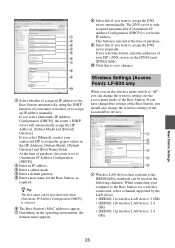
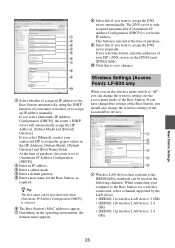
... MAC addresses appear. 7 Depending on the following channels.
If you have changed the settings of the Base Station, you select [Manual], contact your computer to assign an IP address manually. Wireless Settings (Access Point): LF-B20 only
When you set the wireless mode switch to [Automatic IP Address Configuration (DHCP)].
2 Enter an IP address. 3 Enter a subnet mask. 4 Enter a default...
Operating Instructions - Page 29


... if you want to permit access from only devices which have a global IP address.
3 Click this if you do so, the device cannot access the [Base Station Settings] page. The intruder's LocationFree device may be accessed via port 80 by an intruder on the security technology supported by means of the wireless LAN to connect.
Operating Instructions - Page 34


...). If the problem persists, contact Sony LocationFree Customer Support. Base Station
Problem Cannot turn on . • Check whether the SETUP MODE/NET AV LED is turned on the bottom of the Base Station. The SETUP MODE/NET AV LED lights amber. NETWORK LED on the Base Station does not turn the Base Station power off .
• Make sure that frequency band.
• Set the wireless mode...
Operating Instructions - Page 35


...enter the correct password? After initializing the Base Station, enter the password printed on the label on " (1 page 34) section of "Base Station." The SETUP MODE/NET AV LED lights amber. Start the LocationFree Player, click of the Base Station you cannot connect to your Internet Service Provider (ISP) or cable TV company. • LocationFree Support web site: sony.com/locationfree/faq/
35...
Operating Instructions - Page 45


... via a proxy server.
Notes • When using NetAV, the Base Station, router, and
connected devices at least 300 kbps.
• You cannot connect to troubleshoot your problem.
5
What is prohibited. How to use this Operating Instructions
1 Following the instructions of "Getting
Started" (1 page 6), install and make settings of the LocationFree Player to watch video at home and away from...
Operating Instructions - Page 46


... Start Guide" to complete necessary connections before installing LFA-PC20.
1 Insert the LocationFree Player software CD-
Getting Started
Getting Started
Setting up to connect to the Base Station
Install the LocationFree Player on your computer. z Tips
• LocationFree Player is compatible with Windows XP (Service Pack 2) only.
• LocationFree Player must be installed from a user...
Operating Instructions - Page 56
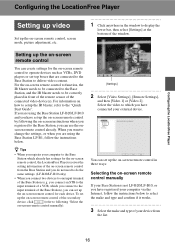
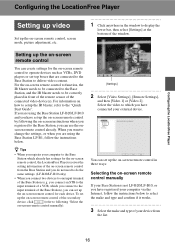
... VCRs, DVD players or set-top boxes that are using the Base Station LF-B20/LF-B10 and you have set up the on-screen remote control by following "Select the
on -screen remote control
from
the list.
16 For the on how to setup the IR blaster, refer to the "Quick Start Guide". To set
up the on-screen...
Operating Instructions - Page 57
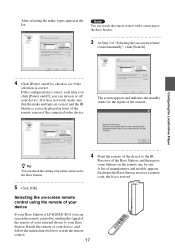
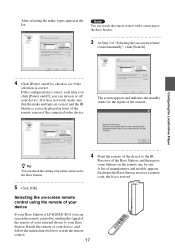
... the setting only while connected to the Base Station.
4 Point the remote of the Base Station, and then press some buttons on /off your Base Station.
Note You can turn on or off ] to check to the IR
Receiver of the device to see if the
selection is correct. Each time the Base Station receives a remote code, the list is LF-B20/LF...
Operating Instructions - Page 66


... Sony LocationFree Customer Support.
Register your computer, uninstall it before installing LocationFree Player LFA-PC20. You can find the information on the Base Station. LocationFree Player Software Installation
Problem Installation fails. Others
Troubleshooting
If a problem occurs during use, refer to the information provided in the [Setting Status] screen of the [Base Station...
Operating Instructions - Page 69
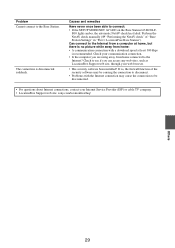
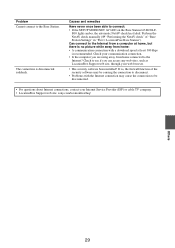
...NetAV check manually (1 "Performing the NetAV check" of the security software may be disconnected.
• For questions about Internet connections, contact your Internet Service Provider (ISP) or cable TV company. • LocationFree Support web site: sony.com/locationfree/faq/
Others
29 Problem Cannot connect to connect: • If the SETUP MODE/NET AV LED on the Base Station LF-B20/LF...
Sony LF-B20 Reviews
Do you have an experience with the Sony LF-B20 that you would like to share?
Earn 750 points for your review!
We have not received any reviews for Sony yet.
Earn 750 points for your review!

