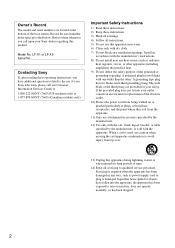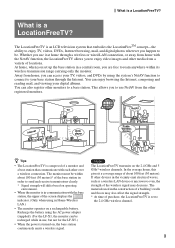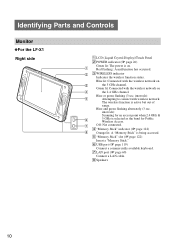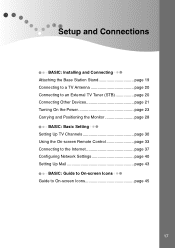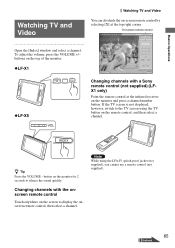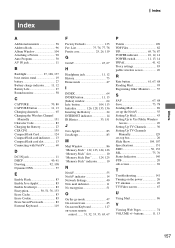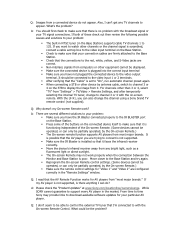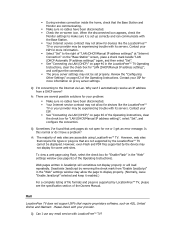Sony LF-X1 Support and Manuals
Get Help and Manuals for this Sony item

Most Recent Sony LF-X1 Questions
Settings Won't Open -any Suggestions?
(Posted by Echatak 1 year ago)
I Cannot Connect My Lf-x1 Base Station To The Monitor, Even After A Hard Reset
(Posted by emigrant2go 10 years ago)
What Are The Compatible Base Stations To The Lf-x1 Locationfree Tv.
I have a base unit that no longer works and needs to be replaced. I am looking for any suggestions a...
I have a base unit that no longer works and needs to be replaced. I am looking for any suggestions a...
(Posted by jerrybruce 10 years ago)
Popular Sony LF-X1 Manual Pages
Sony LF-X1 Reviews
We have not received any reviews for Sony yet.