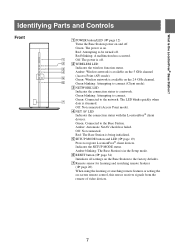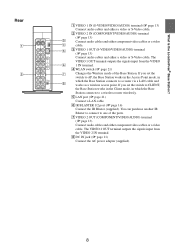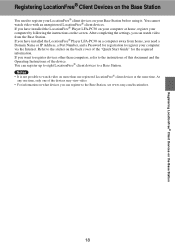Sony LF-V30 - VAIO LocationFree Base Station Support and Manuals
Get Help and Manuals for this Sony item

Most Recent Sony LF-V30 Questions
Locationfree Sony Lf-v30
I need the key that comes on CD Sony LocationFree base station lf-v30 since lost it and I'm out of t...
I need the key that comes on CD Sony LocationFree base station lf-v30 since lost it and I'm out of t...
(Posted by royrm 8 years ago)
Sony Lf-v30 Locationfree Base Station Reports Router Status Error 02
NetAV Check reports incomplete - UPnP problem, try port forwarding Port Forwarding is enabled and co...
NetAV Check reports incomplete - UPnP problem, try port forwarding Port Forwarding is enabled and co...
(Posted by SLM285 10 years ago)
Remote Device Maker
(Posted by pintien2010 10 years ago)
After You Go To All The Steps, Then Click Agreement For The Firmware.
It does not fulfill the agreement between me and them. <Error><Code>AccessDenied</Cod...
It does not fulfill the agreement between me and them. <Error><Code>AccessDenied</Cod...
(Posted by friendlyareyou 10 years ago)
Sony Lf-v30 Download For Macs?
IS there a download for MACs? I already have the base station. The Sony site says that 3rd parties p...
IS there a download for MACs? I already have the base station. The Sony site says that 3rd parties p...
(Posted by mzaitchik 12 years ago)
Sony LF-V30 Videos
Popular Sony LF-V30 Manual Pages
Sony LF-V30 Reviews
We have not received any reviews for Sony yet.