Sony LF-X11 Support and Manuals
Sony LF-X11 Videos
Popular Sony LF-X11 Manual Pages
Brochure - Page 1


.... Learning Remote Codes Learning Remote Function allows you to 100 ft. Wireless Range1 12.1 inch TFT SVGA (800 x 600) LCD monitor w/ Touch Panel Bundled with free LocationFree® Player for PC software A/V Control using on-screen universal remote with learning capability Worryfree Setup Web-Lite and e-mail function2
LF-X11
12.1 inch LocationFree® TV
Key Technologies
NetAV...
Brochure - Page 2


...Features and specifications are approximate.
1. Supports POP3 and SMTP only. All rights reserved. As with all wireless products, actual performance will vary upon environmental and usage patterns. 5. Some Intranet services may
require a fee. 4. Sony, LocationFree, and MemoryStick are property of Sony. Video)
Dimensions Weight: Monitor: 5 lbs, 1 oz (2.3 Kg), Base
Station: 1 lb, 1 oz...
User Manual - Page 1


2-655-608-11(1)
LocationFree TV
Operating Instructions
LF-X11
© 2005 Sony Corporation
User Manual - Page 2


...
The serial numbers are provided for your Sony dealer regarding this apparatus near any heat sources such as power-supply cord or plug is located on or pinched particularly at the side of the Base Station. LF-X11 Serial No
Contacting Sony
If, after reading these instructions. 3) Heed all warnings. 4) Follow all servicing to rain or moisture, does not...
User Manual - Page 3


... and maintenance (servicing) instructions in electric shock or damage to comply with 802.11a (5.15-5.25GHz), use indoors. It may result in the literature accompanying the appliance. No naked flame sources, such as symptoms of moderate temperature burn.
3
Continued LF-X11
Contains FCC ID : AK8IRF303 Contains IC : 409B-IRF303
Heat
The Base Station and/or the...
User Manual - Page 9


... this manual are only example images. LocationFree TV FAQ pages: http://www.sony.com/locationfree/faq/
9
Others 85
Memory Stick Folder for Copying Images to the Album 85 Characters Selectable with Keyboard [Shift 85 To Set Up the Base Station Without the Monitor 85 Status LED...86 Troubleshooting 87 Specifications...92 Index ...95
Note The screen samples used in this model...
User Manual - Page 15


... key, and initial password are two different procedures for connecting to the video input terminal on the Base Station. This information is needed when you are configuring Base Station settings from a computer, not from the Monitor, and when you can easily see its side.
• The Base Station should be installed at least 10 cm from a LocationFree device to the...
User Manual - Page 29


... while an IP address is selected for the Monitor setting. Select the [GetAV] button to watch TV.) Displayed when you are communicating with NetAV, TV is selected for the Monitor setting. Connected to the Base Station by Wireless or Wired LAN in On the Go mode. Other LocationFree device registered to the network because, for instance, you...
User Manual - Page 60


... to the Base Station and the Monitor.
The [Monitor] window reappears.
6 Select [Settings], and then select [Exit].
60
Normally this check box.
Wired LAN]. Other Functions and Settings
Watching TV/Video Via Wired LAN at the top of [Home- The [Monitor] window appears.
[Back] [Set]
Notes • Manually enter information provided by your
Internet Service Provider (ISP...
User Manual - Page 74


... these settings are using the Base Station as an access point.
If you have performed [Easy Setup (NetAV)]. Notes • When a connected computer is transferring data, the
TV picture on wireless security. • Not all wireless LAN devices can be selected when the Monitor is required. Advanced NetAV Settings
Normally these settings, refer to the operating instructions for...
User Manual - Page 77


... in the window. For details, refer to the LFPK1 operating instructions that appear. Then start LocationFree Player on a computer located on the computer. Registering LocationFree Devices
You can register up the Base Station for Registering LocationFree TV Monitor
Before you configure the following settings, you need to perform an Easy Setup (NetAV), and confirm the NetAV Check result is not...
User Manual - Page 78
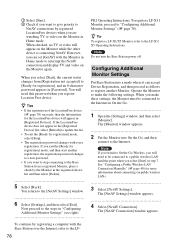
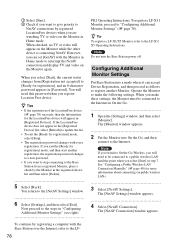
... can set [GetAV] with the Base Station over the Internet, refer to the LF-
78
PK1 Operating Instructions.
When checked, no TV or video will need this password when you are watching TV or video on the Monitor while the other device is connecting NetAV.
Next proceed to the steps in the [Registered Device] list, select [Refresh] to update...
User Manual - Page 83
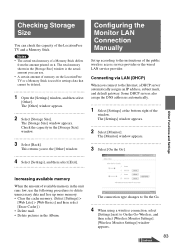
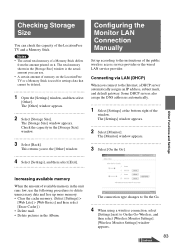
Checking Storage Size
You can use the following procedures to delete unnecessary data and free up according to the [Other] window. The [Storage Size] window appears.
Other Functions and Settings
Increasing available memory
When the amount of the LocationFree TV and a Memory Stick. The [Other] window appears.
2 Select [Storage Size].
The [Monitor] window appears.
3 Select...
User Manual - Page 87


... need of replacement.
or change the setting on . • If the SETUP MODE LED of the Base Station is turned on the wireless access point (1 page 64).
• Wireless communications might be dead. The e LED stays on . Turn the power off . Disconnect the AC power adapter. Troubleshooting
If a problem occurs during operation of the LocationFree TV, refer to a location where...
User Manual - Page 88


...Problem
Causes and remedies
* appears. (Continued)
Home-Wired mode • Check that the Monitor and Base Station are no headphones connected.
• Make sure the Base Station is turned on the same
wireless band (2.4 GHz/5 GHz) as the Base Station, for example
another registered device is not aligned with
[Settings] > [Base Station] > [Internet Connection].
Password error...
Sony LF-X11 Reviews
Do you have an experience with the Sony LF-X11 that you would like to share?
Earn 750 points for your review!
We have not received any reviews for Sony yet.
Earn 750 points for your review!


