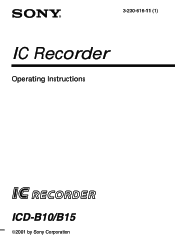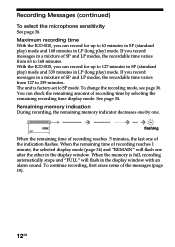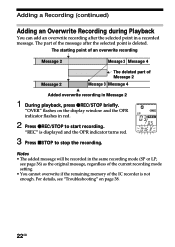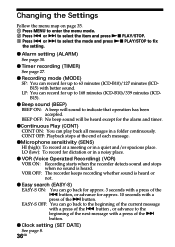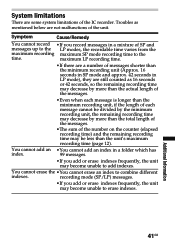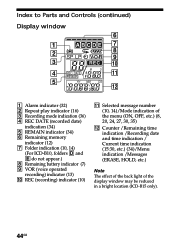Sony ICD-B10 - Ic Recorder Support and Manuals
Get Help and Manuals for this Sony item

View All Support Options Below
Free Sony ICD-B10 manuals!
Problems with Sony ICD-B10?
Ask a Question
Free Sony ICD-B10 manuals!
Problems with Sony ICD-B10?
Ask a Question
Most Recent Sony ICD-B10 Questions
Memory Is Full And Won't Erase. I Can Only Play Back Old Messages.
new batteries. Left controls don't work. Recording is full and unit does not respond properly. How d...
new batteries. Left controls don't work. Recording is full and unit does not respond properly. How d...
(Posted by parasax 7 years ago)
Popular Sony ICD-B10 Manual Pages
Sony ICD-B10 Reviews
We have not received any reviews for Sony yet.