Sony ICD-35 - Ic Recorder Support and Manuals
Popular Sony ICD-35 Manual Pages
Warranty Card - Page 1


... to be presented to obtain warranty service.
For your authorized dealer, call :
Sony Customer Information Services Center 1-800-222-7669
or visit the Sony Web Site: www.sony.com
For an accessory or part not available from the Product. This warranty does not cover customer instruction, installation, set up adjustments or signal reception problems.
This warranty does not cover cosmetic...
Operating Instructions - Page 1
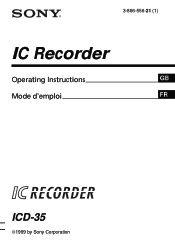
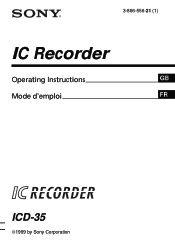
3-866-556-21 (1)
IC Recorder
Operating Instructions
GB
Mode d'emploi
FR
ICD-35
©1999 by Sony Corporation
Operating Instructions - Page 2


... to a Different File - Table of Contents
What is the ICD-35 IC recorder 4 Features ...5
Getting Started
Step 1: Installing the Battery 6 Step 2: Setting the Clock 8
GB
Basic Operations
Recording Messages 10 Playing Back Messages 13 Erasing Messages 16
Advanced Operations
Moving Messages to a Previously Recorded Message 21 Playing Back a Message at a Desired Time with an Alarm...
Operating Instructions - Page 3


Menu Settings
Selecting the Recording Mode 27 Turning off the Beep Sound 28 Selecting the Microphone Sensitivity 30 Playing Back All Messages in a File Continuously 31 Selecting the Illumination Mode of LCD Back Light 32
Additional Information
Precautions 33 Troubleshooting 34 Specifications 35 Index to Parts and Controls 36 Menu map ...38 Index ...40
GB
3GB
Operating Instructions - Page 4


...
Unlike with an easy operation.
What is also very easy.
tomorrow. Reviewing the current recording is the ICD-35 IC recorder? When a message is automatically added after the last recorded messages. Don't forget to worry about recording over previously recorded messages by mistake.
The ICD-35 IC recorder enables you do not need to call Mary
10:00, November 2
Make remittance at...
Operating Instructions - Page 7


...* With continuous use, approx. 10 hours recording/5 hours playback
* Using Sony alkaline battery LR03 (SG) * Using in "Step 2: Setting the Clock" on the display when the battery becomes weak and it flashes when the battery is exhausted. Otherwise, the display may shorten depending on the operation of time.
Replacing the battery "i" appears on pages...
Operating Instructions - Page 22


... MENU and exit the menu mode.) Note "ALARM OFF (or On)" will be set if the clock has not been set . Playing Back a Message at a Desired Time with an Alarm
You can sound .... (If "ALARM On" is displayed, the alarm has been set or no message has been recorded in the selected file. 2 Press (pPLAY/STOP. If you want to play back.
2 Enter the alarm setting mode. 1 Press MENU. FILE (pPLAY/STOP -= or ++...
Operating Instructions - Page 23


...". "DATE" will flash in the display window.
3 Set the alarm date.
• to play back on a desired date (the message will flash.
2 Press -= or ++ to play back once a week
Press -= or ++ to select the day of the week.
• to select the month digits and press (pPLAY/STOP. Continued
23GB The month...
Operating Instructions - Page 24


... number of the message. During playback, "ALARM" will flash.
2 Press -= or ++ to select the minute digits and press (pPLAY/STOP. Playback will flash.
5 Set the alarm time. 1 Press -= or ++ to exit the menu mode. At the set time, the alarm will sound for about 10 seconds and the selected message will be played...
Operating Instructions - Page 25


... back with the VOL control. • If the alarm time comes during recording, alarm will sound for 10 seconds after the recording is finished and playback begins. Advanced Operations
Notes • You cannot set the alarm if you have not set the clock or there is no message in
the selected file (the unit...
Operating Instructions - Page 27
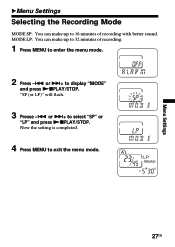
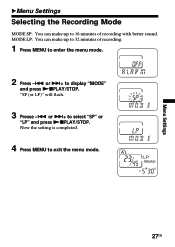
... completed.
4 Press MENU to select "SP" or
"LP" and press (pPLAY/STOP. Menu Settings
"Menu Settings
Selecting the Recording Mode
MODE SP: You can make up to 32 minutes of recording with better sound. "SP (or LP)" will flash.
3 Presse -= or ++ to exit the menu mode.
27GB MODE LP: You can make up to...
Operating Instructions - Page 32


... display window is illuminated at all times during operation.
1 Press MENU to enter the menu mode.
2 Press -= or ++ to exit the menu mode. Now the setting is not being operated (when the display shows the current time), you to select "OP" or
"All" and press (pPLAY/STOP. "OP (or All)" will...
Operating Instructions - Page 33
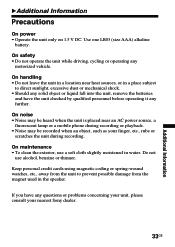
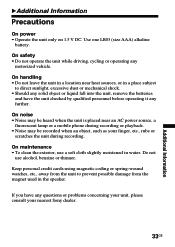
... be recorded when an object, such as your nearest Sony dealer....coding or spring-wound watches, etc., away from the unit to direct sunlight, excessive dust or mechanical shock. • Should any solid object or liquid fall into the unit, remove the batteries
and have any questions or problems concerning your unit, please consult your finger, etc., rubs or
scratches the unit during recording...
Operating Instructions - Page 34


...(If you press any problem persist after you have made these checks, consult your finger, etc., accidentally rubbed or scratched the unit during recording or playback.
•Earphone...Set
low.
Playback speed is full.
"--M--D" is displayed•The date of recording will flash three times.)
No sound comes •The earphone is plugged in the selected
file. Troubleshooting
...
Operating Instructions - Page 40


... 6 Beep 28 Built-in microphone 10
C Clock setting 8
D Display window 37
E Earphone 15 Erase 16
F, G Fast backward 15 Fast forward 15 File 10, 13, 17, 18
H Hold 26
I IC memory 4
J, K, L LP mode 27
M, N, O Menu 8, 22, 38 Message, erasing 16 Message, playing back 13 Message, recording 10 Message number 10 Microphone, built-in 10...
Sony ICD-35 Reviews
Do you have an experience with the Sony ICD-35 that you would like to share?
Earn 750 points for your review!
We have not received any reviews for Sony yet.
Earn 750 points for your review!

