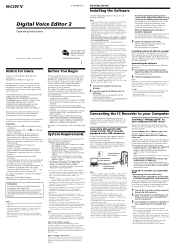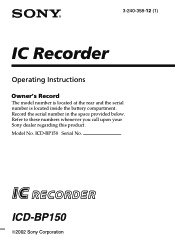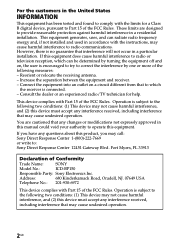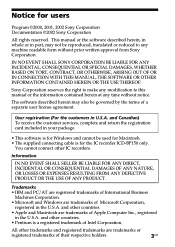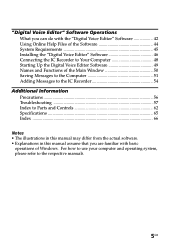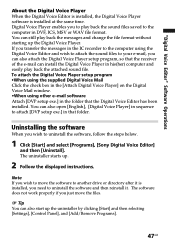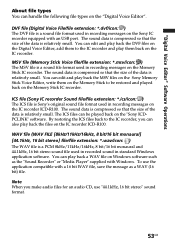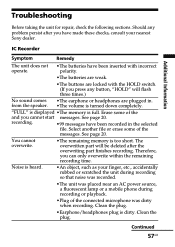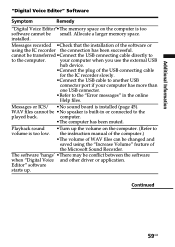Sony ICD-BP150 - Ic Recorder Support and Manuals
Get Help and Manuals for this Sony item

View All Support Options Below
Free Sony ICD-BP150 manuals!
Problems with Sony ICD-BP150?
Ask a Question
Free Sony ICD-BP150 manuals!
Problems with Sony ICD-BP150?
Ask a Question
Most Recent Sony ICD-BP150 Questions
I Just Found This In My Garage. How Do I Turn In On??
(Posted by Anonymous-57082 12 years ago)
Driver For Sony Icd-bp150 - Ic Recorder.
I need the driver for Sony ICD-BP150IC Recorder. How can I get it?
I need the driver for Sony ICD-BP150IC Recorder. How can I get it?
(Posted by nestorvega55 12 years ago)
Manual For Icd-bp150 Vor
is manual avaliable for icd-bp150 vor and also software
is manual avaliable for icd-bp150 vor and also software
(Posted by herford39 12 years ago)
Copy Voice Message From Icd-bp150 To Pc?
Where do I get enabling software so that I can load my voice recordings on my PC?
Where do I get enabling software so that I can load my voice recordings on my PC?
(Posted by nungesser50 12 years ago)
Popular Sony ICD-BP150 Manual Pages
Sony ICD-BP150 Reviews
We have not received any reviews for Sony yet.