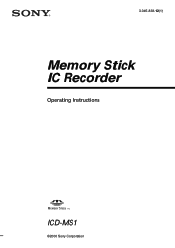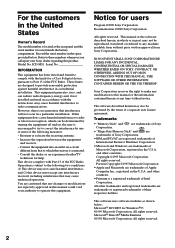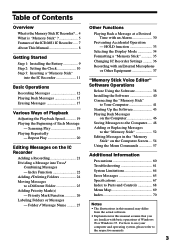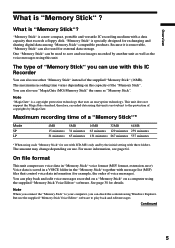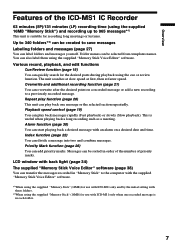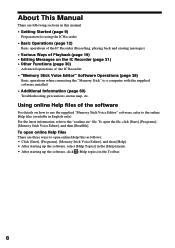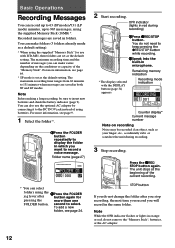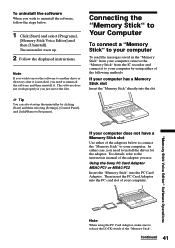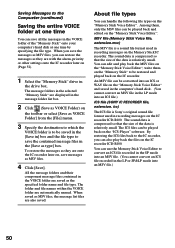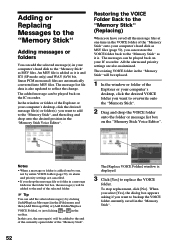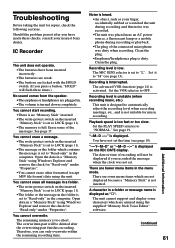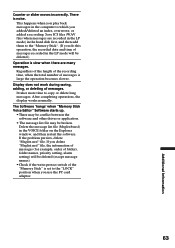Sony ICD-MS1 - Memory Stick Ic Recorder Support and Manuals
Get Help and Manuals for this Sony item

View All Support Options Below
Free Sony ICD-MS1 manuals!
Problems with Sony ICD-MS1?
Ask a Question
Free Sony ICD-MS1 manuals!
Problems with Sony ICD-MS1?
Ask a Question
Most Recent Sony ICD-MS1 Questions
Lost Original Memorystick For Icd-ms1
used new card 1Gb on display card error what can i do ?
used new card 1Gb on display card error what can i do ?
(Posted by marius23 9 years ago)
Memory Card (16mg) In Macine Is Full. Bought On Ebay Without Manual. What Next?
Tried to buy new memory stick for it, But not available anywhere. It's a 16mg one . Is it possible t...
Tried to buy new memory stick for it, But not available anywhere. It's a 16mg one . Is it possible t...
(Posted by mrmbaleviani 12 years ago)
Popular Sony ICD-MS1 Manual Pages
Sony ICD-MS1 Reviews
We have not received any reviews for Sony yet.