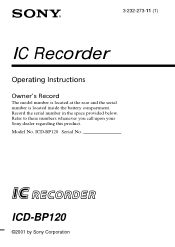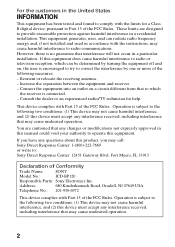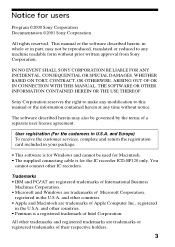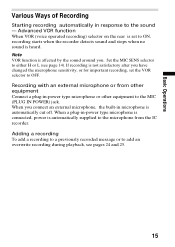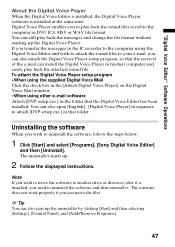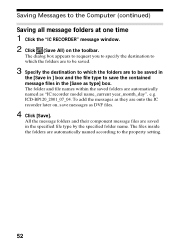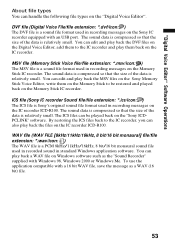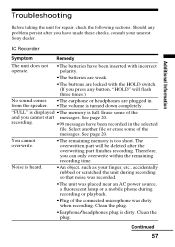Sony ICD-BP120 - Ic Recorder Support and Manuals
Get Help and Manuals for this Sony item

View All Support Options Below
Free Sony ICD-BP120 manuals!
Problems with Sony ICD-BP120?
Ask a Question
Free Sony ICD-BP120 manuals!
Problems with Sony ICD-BP120?
Ask a Question
Most Recent Sony ICD-BP120 Questions
Teach Me How To Connect With The Internet
i have a SONY ICD BP RECORDER. The MEMORY of the RECODER has already full. I want it to memorisemore...
i have a SONY ICD BP RECORDER. The MEMORY of the RECODER has already full. I want it to memorisemore...
(Posted by rhoshinos 12 years ago)
Popular Sony ICD-BP120 Manual Pages
Sony ICD-BP120 Reviews
We have not received any reviews for Sony yet.