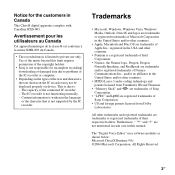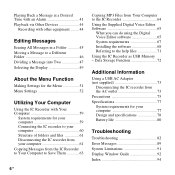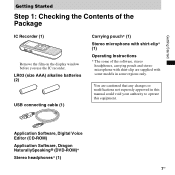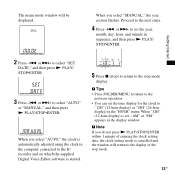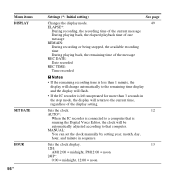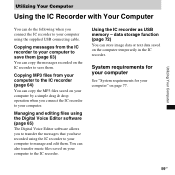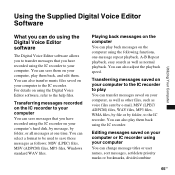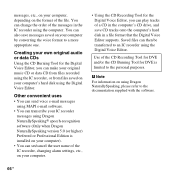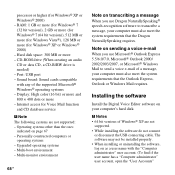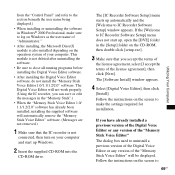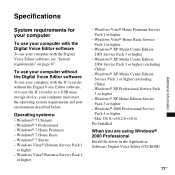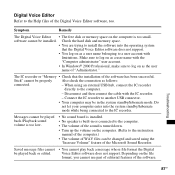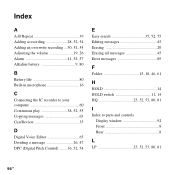Sony ICD-PX820D - Ic Recorder Support and Manuals
Get Help and Manuals for this Sony item

View All Support Options Below
Free Sony ICD-PX820D manuals!
Problems with Sony ICD-PX820D?
Ask a Question
Free Sony ICD-PX820D manuals!
Problems with Sony ICD-PX820D?
Ask a Question
Most Recent Sony ICD-PX820D Questions
Problem With Connecting This Item To Computer.
When I connect recorder to the computer I can't see directory from A till E. Operating system Window...
When I connect recorder to the computer I can't see directory from A till E. Operating system Window...
(Posted by mummy38382 10 years ago)
With My Mac Why Doesnt It Download
(Posted by drlaif 11 years ago)
Power Off
how do i turn the power off when I'm done recording. Also, how do I get a manual for this ic recorde...
how do i turn the power off when I'm done recording. Also, how do I get a manual for this ic recorde...
(Posted by sgbible 12 years ago)
Can You Transfer Voice To Pc With This Recorder?
i have a recording i need to transfer to my mac to pass on by email
i have a recording i need to transfer to my mac to pass on by email
(Posted by monrellewilliams 12 years ago)
Can You Transfer Voice To Writing With This Recorder
(Posted by lucilleseymour 12 years ago)
Popular Sony ICD-PX820D Manual Pages
Sony ICD-PX820D Reviews
We have not received any reviews for Sony yet.