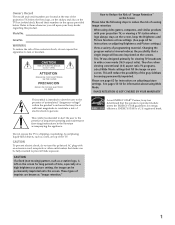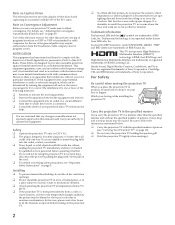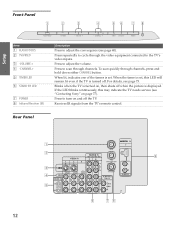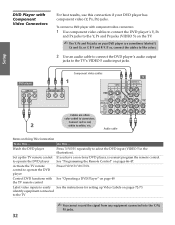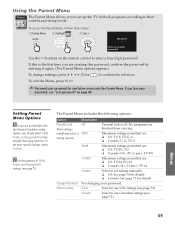Sony KP-57WS520 - 57" Hi-scan Projection Television Support and Manuals
Get Help and Manuals for this Sony item

View All Support Options Below
Free Sony KP-57WS520 manuals!
Problems with Sony KP-57WS520?
Ask a Question
Free Sony KP-57WS520 manuals!
Problems with Sony KP-57WS520?
Ask a Question
Most Recent Sony KP-57WS520 Questions
Tv When Plugged In And Press Power There Is Nothing Won't Turn On,no Stand By.
(Posted by gmark8749 1 year ago)
When I Try To Turn On The Tv It Does Not Stay On Because The Red Light Keeps Bli
the red light is the standby mode and when I turn the tv on it starts blinking 11 times then stops a...
the red light is the standby mode and when I turn the tv on it starts blinking 11 times then stops a...
(Posted by Robertorodriguezjd 8 years ago)
I Need To Work G Board In Projection Tv Kp57ws520. How Do I Locate G Board?
(Posted by bnelson74 9 years ago)
What Converter Box Do I Need For My Sony Kp-57ws520 Tv
(Posted by roybehne6 9 years ago)
Sony KP-57WS520 Videos
Popular Sony KP-57WS520 Manual Pages
Sony KP-57WS520 Reviews
We have not received any reviews for Sony yet.