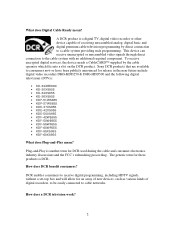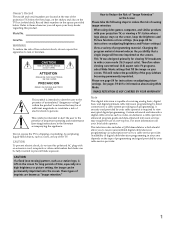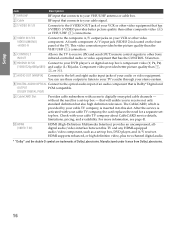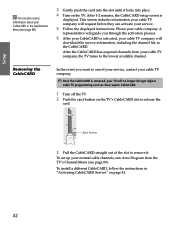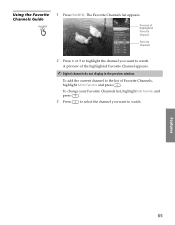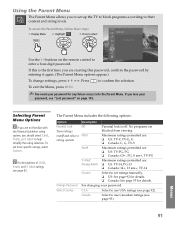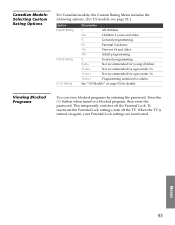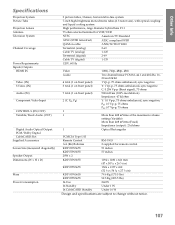Sony KDP-57WS655 - 57" High Definition Crt Projection Television Support and Manuals
Get Help and Manuals for this Sony item

View All Support Options Below
Free Sony KDP-57WS655 manuals!
Problems with Sony KDP-57WS655?
Ask a Question
Free Sony KDP-57WS655 manuals!
Problems with Sony KDP-57WS655?
Ask a Question
Most Recent Sony KDP-57WS655 Questions
My Kdp 57 Ws 655 Its Blinking 10 Time? What Does This Mean?
My Kdp 57 Ws 655 Its Blinking 10 Time? What Does This Mean?
My Kdp 57 Ws 655 Its Blinking 10 Time? What Does This Mean?
(Posted by TONYLIFT88 7 years ago)
How To Fix A Kdp-57ws655
(Posted by sbmoaz_m 9 years ago)
Where Can I Get A Remote
(Posted by TLCCraw 10 years ago)
Where Are My Others Channels??
Hi : I just bought a SONY KDP-57WS655 so my kids at last let me have the other one. It only shows fr...
Hi : I just bought a SONY KDP-57WS655 so my kids at last let me have the other one. It only shows fr...
(Posted by ainos4791 10 years ago)
Does Not Turn On, Stand By Blinks 10 Times
Hi there, I have this issue w/ this set, it does not turn on , I can hear a cklck, then red light st...
Hi there, I have this issue w/ this set, it does not turn on , I can hear a cklck, then red light st...
(Posted by joselmc46 12 years ago)
Popular Sony KDP-57WS655 Manual Pages
Sony KDP-57WS655 Reviews
We have not received any reviews for Sony yet.