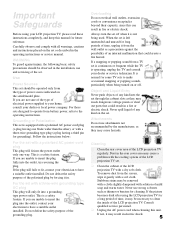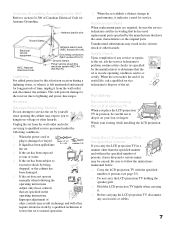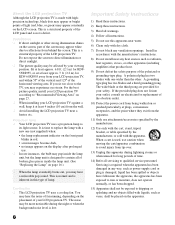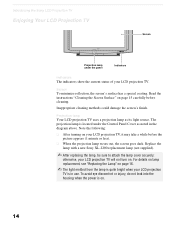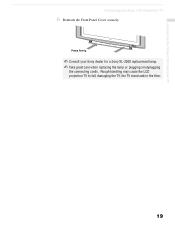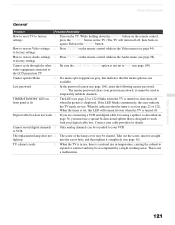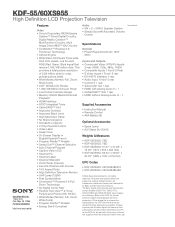Sony KDF-60XS955 - 60" High Definition Lcd Projection Television Support and Manuals
Get Help and Manuals for this Sony item

View All Support Options Below
Free Sony KDF-60XS955 manuals!
Problems with Sony KDF-60XS955?
Ask a Question
Free Sony KDF-60XS955 manuals!
Problems with Sony KDF-60XS955?
Ask a Question
Most Recent Sony KDF-60XS955 Questions
Sony Vega Lcd Tv Kdf-60xs955
My investment just shot off . Prior to this , the screen had a build up of lie spots. All the other ...
My investment just shot off . Prior to this , the screen had a build up of lie spots. All the other ...
(Posted by weelee7 8 years ago)
Where Can I Get Kdf 60xs955 G1 Board I Live In Arora Ontario
(Posted by tajrugs 8 years ago)
Where Can I Buy A Kdf-60xs955 Thermal Fuse
(Posted by kwelkcla 9 years ago)
How To Reset Sony Kdf-60xs955 Lamp Timer
(Posted by Ctcorney 9 years ago)
Sony KDF-60XS955 Videos
Popular Sony KDF-60XS955 Manual Pages
Sony KDF-60XS955 Reviews
We have not received any reviews for Sony yet.