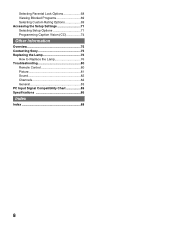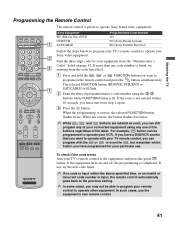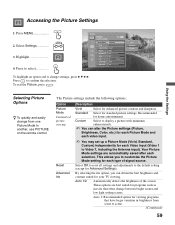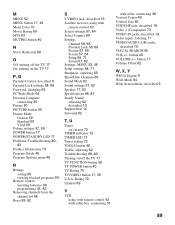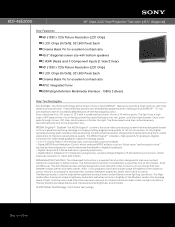Sony KDF-46E2000 - 46" Lcd Projection Hd-tv Grand Wega Support and Manuals
Get Help and Manuals for this Sony item

View All Support Options Below
Free Sony KDF-46E2000 manuals!
Problems with Sony KDF-46E2000?
Ask a Question
Free Sony KDF-46E2000 manuals!
Problems with Sony KDF-46E2000?
Ask a Question
Most Recent Sony KDF-46E2000 Questions
What Is The Remote Code For A Sony Tv Kdf-46e2000
(Posted by abosatone 9 years ago)
I Havereplace The Lampwork Find On The Screen There Is Still Saying Have To Re
They Saying On The Screen That Still Have To Replace The Lamp Went Tgo Menu>setting>setup Ther...
They Saying On The Screen That Still Have To Replace The Lamp Went Tgo Menu>setting>setup Ther...
(Posted by rsmith69466 10 years ago)
Cooling Fan Settings On Sony Wega Kdf-46e2000
I accidently changed the cooling fan setting. Now the tv won't power up.The bulb is still good.How d...
I accidently changed the cooling fan setting. Now the tv won't power up.The bulb is still good.How d...
(Posted by dcmartin02 10 years ago)
Sony 46e2000
Is there a replacement botherboard for the sony grand wega 46e2000
Is there a replacement botherboard for the sony grand wega 46e2000
(Posted by symmetryuv 10 years ago)
Popular Sony KDF-46E2000 Manual Pages
Sony KDF-46E2000 Reviews
We have not received any reviews for Sony yet.