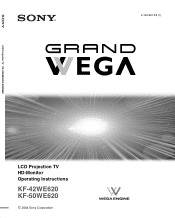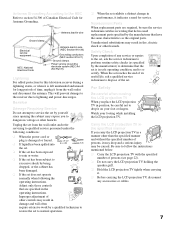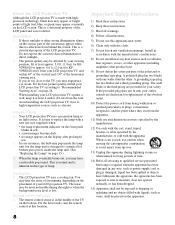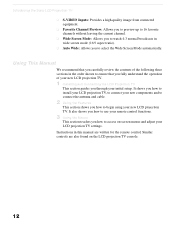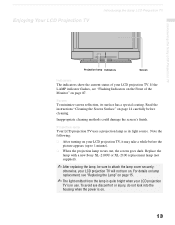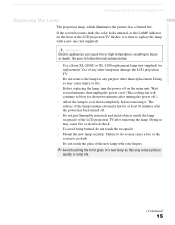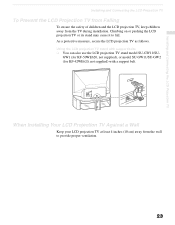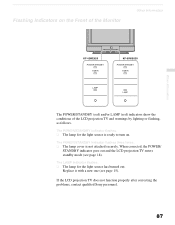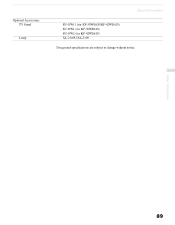Sony KF-50WE620 - Lcd Projection Tv Hd-monitor Grand Wega Support and Manuals
Get Help and Manuals for this Sony item

View All Support Options Below
Free Sony KF-50WE620 manuals!
Problems with Sony KF-50WE620?
Ask a Question
Free Sony KF-50WE620 manuals!
Problems with Sony KF-50WE620?
Ask a Question
Most Recent Sony KF-50WE620 Questions
How To Replace Lamp On Sony Wega Kf-50we620
(Posted by needthe 9 years ago)
My Sony Kf-50we620 Suddenly Goes Black Before Slowly Returning.
I recently replaced the bulb in my sony kf-50we620, now the picture goes suddenly black before slowl...
I recently replaced the bulb in my sony kf-50we620, now the picture goes suddenly black before slowl...
(Posted by tmorrison247 11 years ago)
Sony Tv 2005 Kf-50we620
How do you connect a laptop to the tv. If you can do that can you show me the wire that can let me c...
How do you connect a laptop to the tv. If you can do that can you show me the wire that can let me c...
(Posted by jason20082009 11 years ago)
Popular Sony KF-50WE620 Manual Pages
Sony KF-50WE620 Reviews
We have not received any reviews for Sony yet.